Refer to, 4 drive replacement – Yaskawa iQpump Micro User Manual
Page 215
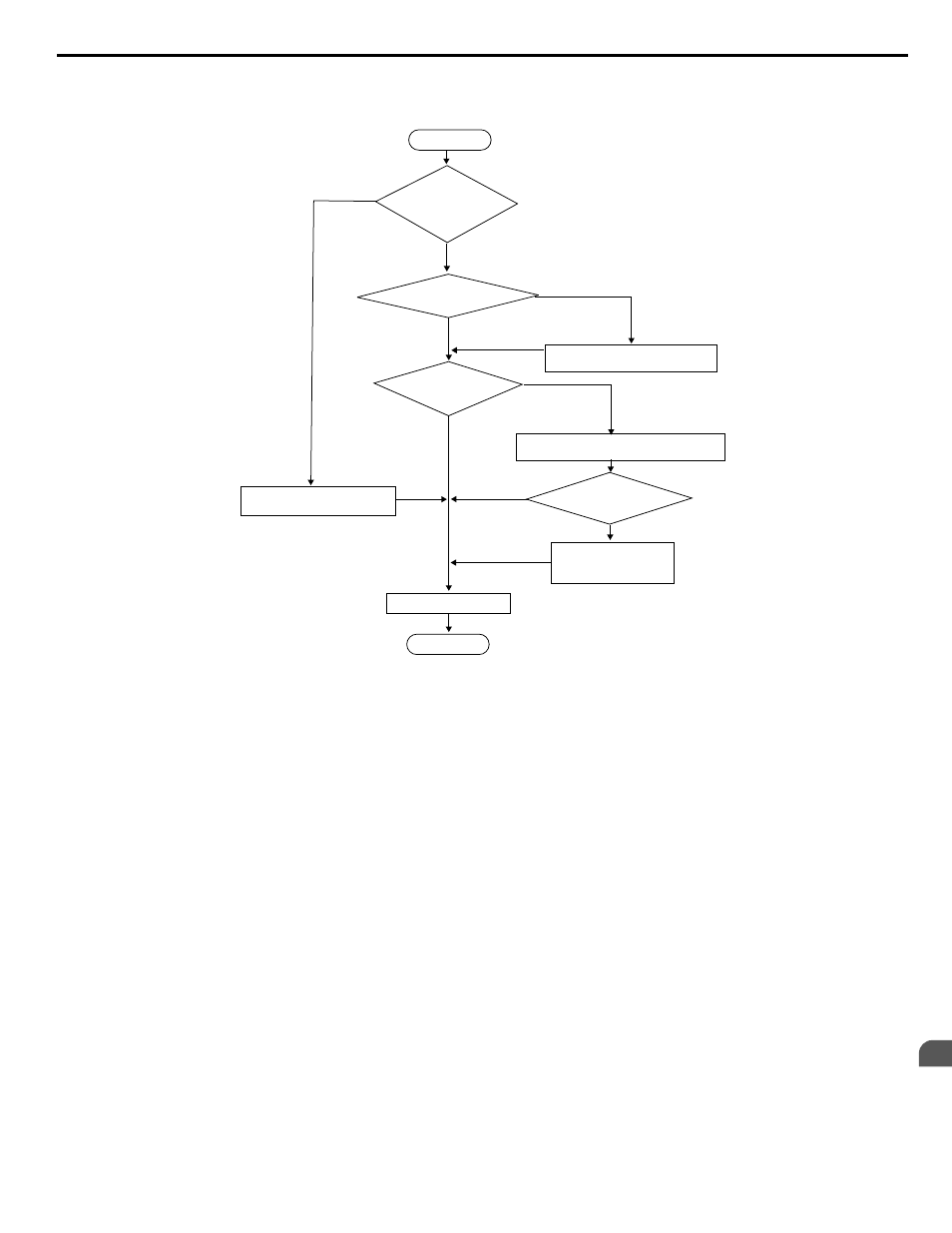
Set parameter o2-04 to match drive
nameplate rating
Note: Drive kVA Setting o2-04 = “FF”
inside a new Terminal Board
NO
YES
NO
YES
NO
YES
START
Fault “oPE04”
“CPF06” Fault is
displayed upon drive
replacement
Troubleshooting Fault Codes at
Terminal Board (TB) or Control Board (CNT) Replacement
Fault “oPE04” drive parameter settings need
to be initialized or uploaded from the TB
Fault “oPE01”
Initialize the drive using
parameter A1-03
END
Ready
Parameter setting values
are copied
TB to CNT
Set value = 2220
or 3330
Set value = 5550
Initialize the drive using
Parameter A1-03 = 2220 or 3330
Figure 6.21 Troubleshooting Terminal Board or Control Board Replacement
6.4 Drive Replacement
YASKAWA TOEP YAIQPM 03B YASKAWA AC Drive - iQpump Micro User Manual
215
6
Periodic Inspection & Maintenance
