Yaskawa iQpump Micro User Manual
Page 160
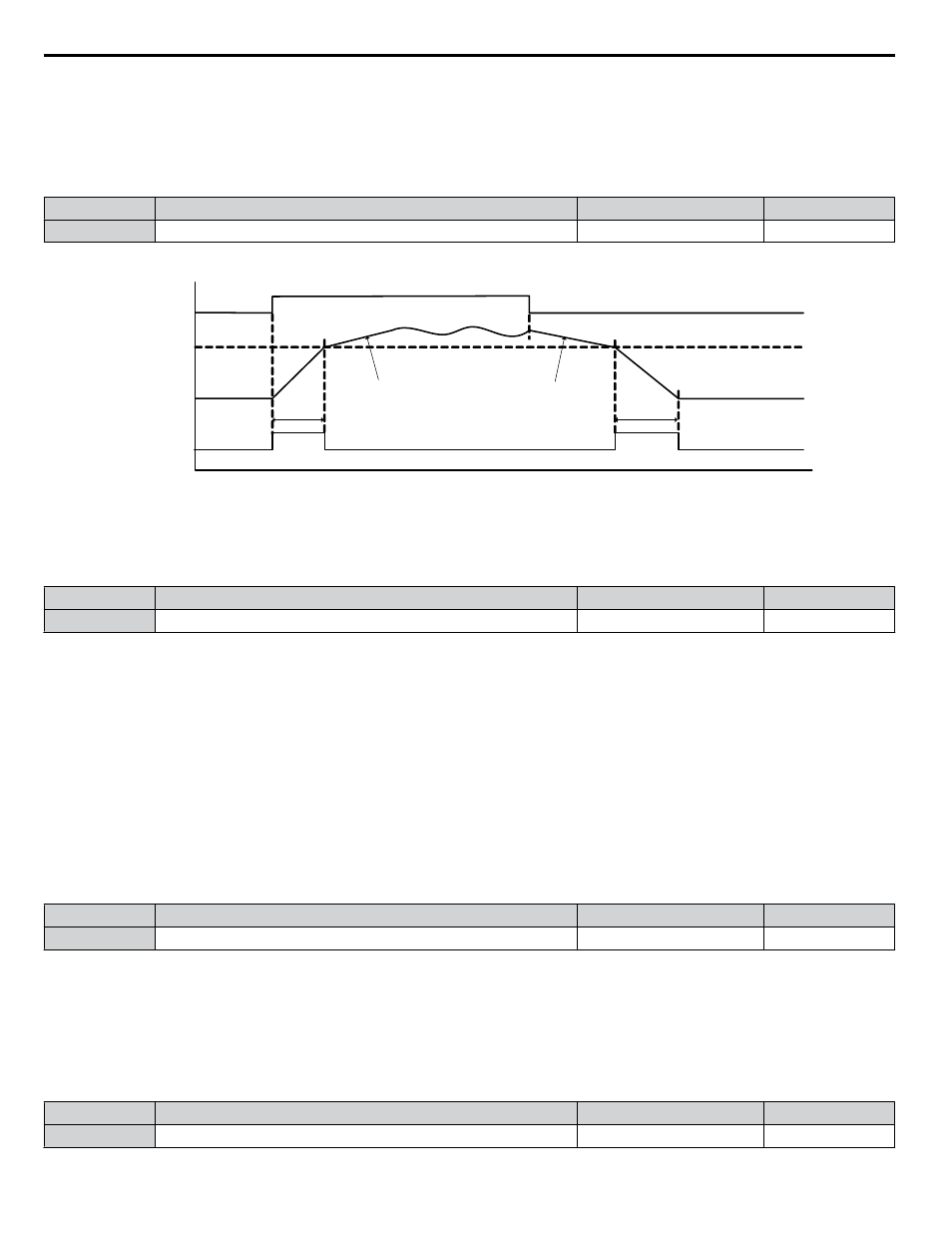
At start, the drive will use the P4-11 acceleration time until the P4-12 frequency is reached, at which time it will use the active
C1-oo acceleration and deceleration times. At stop, if the output frequency is above the P4-12 setting, the active C1-oo
deceleration time will be used until the P4-12 setting is reached at which time it will use the P4-13 time setting for the rest of
deceleration.
If P4-12 is set greater than P1-06 (minimum Pump Speed), P4-12 will become the frequency lower limit. The drive PID control
must be disabled (b5-01 = 0) for this function to work.
No.
Parameter Name
Setting Range
Default
P4-12
Thrust Bearing Frequency
0.0 to E1-04
30.0 Hz
P4-11
Output
frequency
“Thruse Active”
Message &
Digital Output
(H2-0
☐ = A9)
Run
command
C1-01
(or selected)
Accel Rate
P4-12 Thrust Frequency
P4-13
Thrust Bearing
Ramp to Stop (b1-03 = 0)
C1-02
(or selected)
Decel Rate
Figure 4.64 Thrust Bearing
n
P4-13: Thrust Bearing Deceleration Time
Specifies the amount of time that the drive will decelerate from the value set in P4-12 until reaching 0.
No.
Name
Setting Range
Default
P4-13
Thrust Bearing Deceleration Time
0.0 to 600.0 s
5.0 s
While this parameter is active, the drive will display the message “Thrust Mode – Thrust Active” on the keypad and the digital
output associated with thrust mode (H2-0o = A9) will close. For output frequencies above P4-12, the drive standard
deceleration rates apply and the message and digital output will clear. When this parameter is set to 0.0, the drive will use the
standard deceleration rate.
n
P4-17: Utility Start Delay
Sets the delay time after power up until the drive will recognize a Run command present within one second of power up or
when the Run command is jumpered on the terminal strip.
This is useful in preventing a peak power surge when multiple drives power up and begin accelerating simultaneously. This
function works when the drives all have different P4-17 settings to spread out the power draw during acceleration.
If the Run command is removed and re-applied during the P4-17 time, the drive will cancel the utility start delay and
immediately begin running.
The Utility Start Delay is applied when the drive is auto-restarting after an Undervoltage (Uv) or an Overvoltage (ov) condition.
No.
Parameter Name
Setting Range
Default
P4-17
Utility Start Delay
0.0 to 1000.0 min
0.2 min
n
P4-32: Pre-Charge Level 2
For normal PI operation during Pre-charge 2, if the PI Feedback signal rises above the P4-32 level, Pre-charge 2 is cancelled
and the drive resumes normal operation.
For inverse PI operation and during Pre-charge 2, if the PI Feedback signal goes below the P4-32 level, Pre-charge 2 is cancelled
and the drive resumes normal operation.
When set to zero, Pre-charge 2 still runs when P4-07 is set, but uses P4-01 to determine if normal operation should resume.
No.
Name
Setting Range
Default
P4-32
Pre-Charge Level 2
0.0 to 6000.0
0.0
4.8 Detailed iQpump Parameter Descriptions
160
YASKAWA TOEP YAIQPM 03B YASKAWA AC Drive - iQpump Micro User Manual
