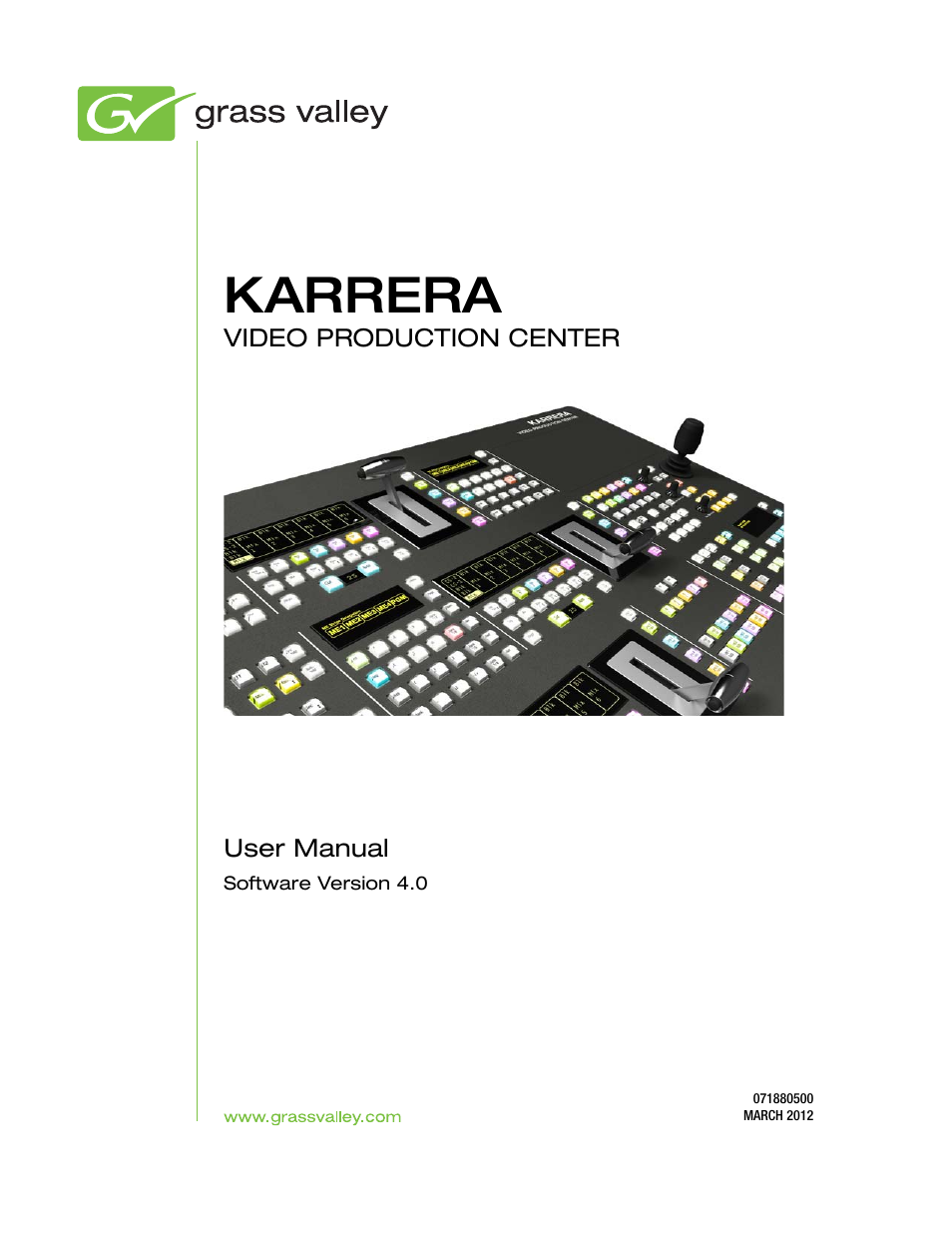Grass Valley Karrera Video Production Center v.4.0 User Manual
Karrera
Table of contents
Document Outline
- User Manual
- Contents
- Preface
- Introduction
- User Setups and Preferences
- Video Mix/Effects
- Switcher Control
- Introduction
- Basic E-MEM Operations
- Macros
- Introduction
- Macro Control Button Group
- Macro Menus
- Using Macros
- Accessing Shifted Macros
- Recording a Macro with the Control Panel
- Recording a Macro with the Menu Panel
- Panel Name
- Inserting a Delay
- Playing Back a Macro Register
- Attaching a Macro to a Panel Button Using the Control Panel
- Attaching a Macro Using the Menu
- Playing an Attached Macro
- Removing a Macro Attachment
- Appending to a Macro with the Control Panel
- Appending to a Macro in the Menu
- Appending a Macro to Another Macro in the Menu
- Saving Macro Registers
- Loading Macro Registers
- Using a Macro for Multiple Copies or Swaps
- Macros and E-MEMs
- Bus Linking
- Device Control
- Switching Basics
- Advanced Operations
- E-MEM & Timeline Operation
- Additive Keyers
- Macro Editor
- Transition Chaining
- ME Split Mode Operation
- Corner Pinning
- Copy/Swap
- Image Store (Stills)
- ClipStore (Image Store Clips)
- Glossary
- Index