Bus linking menu – Grass Valley Karrera Video Production Center v.4.0 User Manual
Page 145
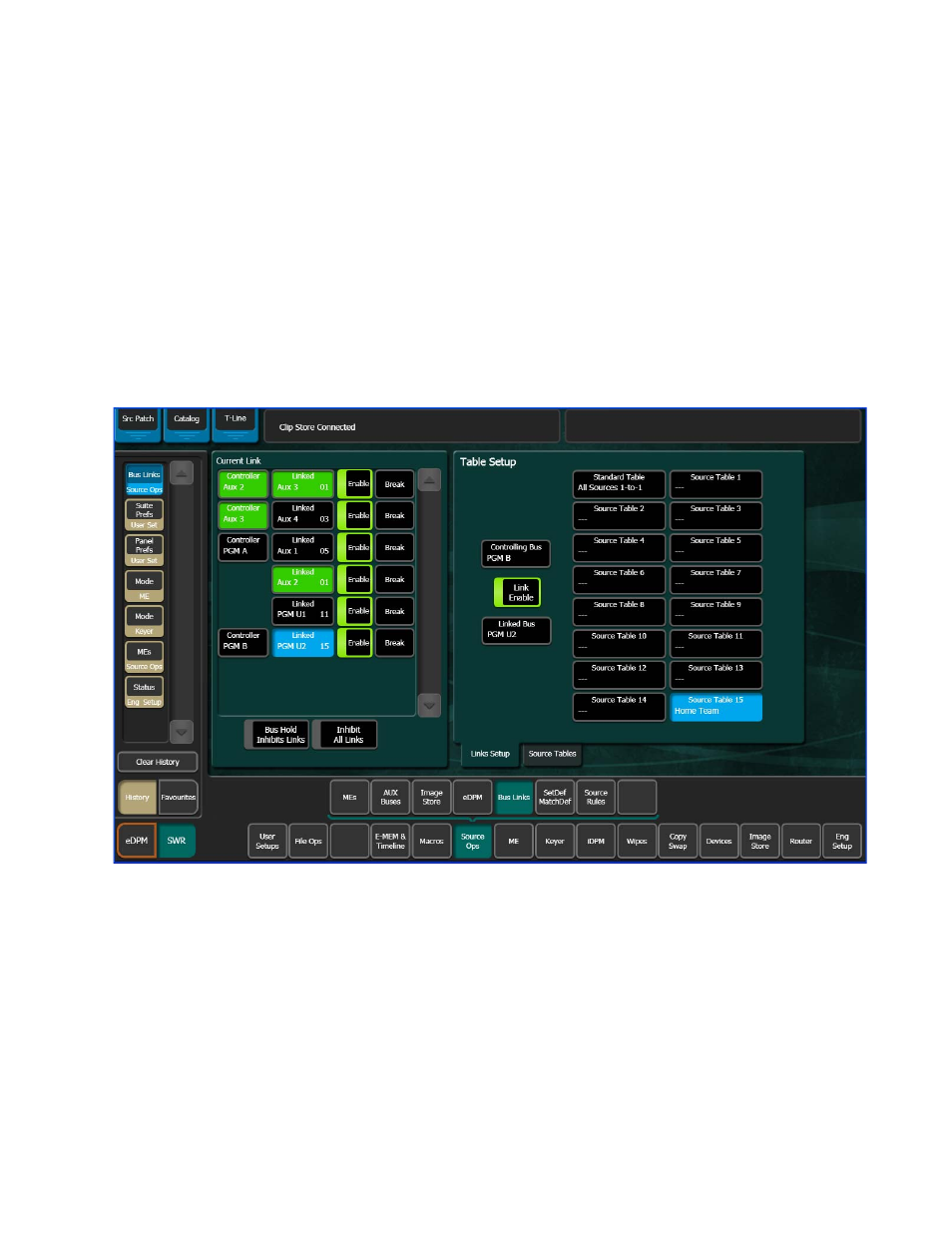
KARRERA — User Manual
145
Bus Linking
Bus Linking Menu
One-to-one (Single), one-to-many (Parallel), and one-to-one-to-one (Cas-
cading) bus links can exist simultaneously in the Bus Links, Links Setup
menu.
The Bus Links menu is divided into two tabs, the Links Setup menu and the
Source Tables menu. The Links Setup menu has the Current Link pane
(
, left) and the Table Setup menu (
, right).
Use the Bus Links menu to link, enable/disable, break, and choose the
source table for bus links. (Standard Table All Sources 1-to-1 is the default
Source Table.)
Figure 68. Multiple Bus Links
Selected
Controller
bus
and
Linked
bus buttons turn blue when selected in the
Current Link pane. In the example in
, the Linked bus button
PGM U2
is the selected button.
The Source Tables menu has the Source Tables pane (
, left) and the
Table Setup pane (
, right). The Source Tables menu is used to
- LDK 5302 (24 pages)
- SFP Optical Converters (18 pages)
- 2000GEN (22 pages)
- 2011RDA (28 pages)
- 2010RDA-16 (28 pages)
- 2000NET v3.2.2 (72 pages)
- 2000NET v3.1 (68 pages)
- 2020DAC D-To-A (30 pages)
- 2000NET v4.0.0 (92 pages)
- 2020ADC A-To-D (32 pages)
- 2030RDA (36 pages)
- 2031RDA-SM (38 pages)
- 2041EDA (20 pages)
- 2040RDA (24 pages)
- 2041RDA (24 pages)
- 2042EDA (26 pages)
- 2090MDC (30 pages)
- 2040RDA-FR (52 pages)
- LDK 4021 (22 pages)
- 3DX-3901 (38 pages)
- LDK 4420 (82 pages)
- LDK 5307 (40 pages)
- Maestro Master Control Installation v.1.5.1 (455 pages)
- Maestro Master Control Installation v.1.5.1 (428 pages)
- 7600REF Installation (16 pages)
- 7600REF (84 pages)
- 8900FSS (18 pages)
- 8900GEN-SM (50 pages)
- 8900NET v.4.3.0 (108 pages)
- Safety Summary (17 pages)
- 8900NET v.4.0.0 (94 pages)
- 8906 (34 pages)
- 8911 (16 pages)
- 8900NET v.3.2.2 (78 pages)
- 8914 (18 pages)
- 8912RDA-D (20 pages)
- 8916 (26 pages)
- 8910ADA-SR (58 pages)
- 8920ADC v.2.0 (28 pages)
- 8920ADC v.2.0.1A (40 pages)
- 8920DAC (28 pages)
- 8920DMX (30 pages)
- 8920ADT (36 pages)
- 8920MUX (50 pages)
- 8921ADT (58 pages)
