Aux bus delegation button mapping, Map remote aux panel delegation buttons, Source colors – Grass Valley Karrera Video Production Center v.4.0 User Manual
Page 29
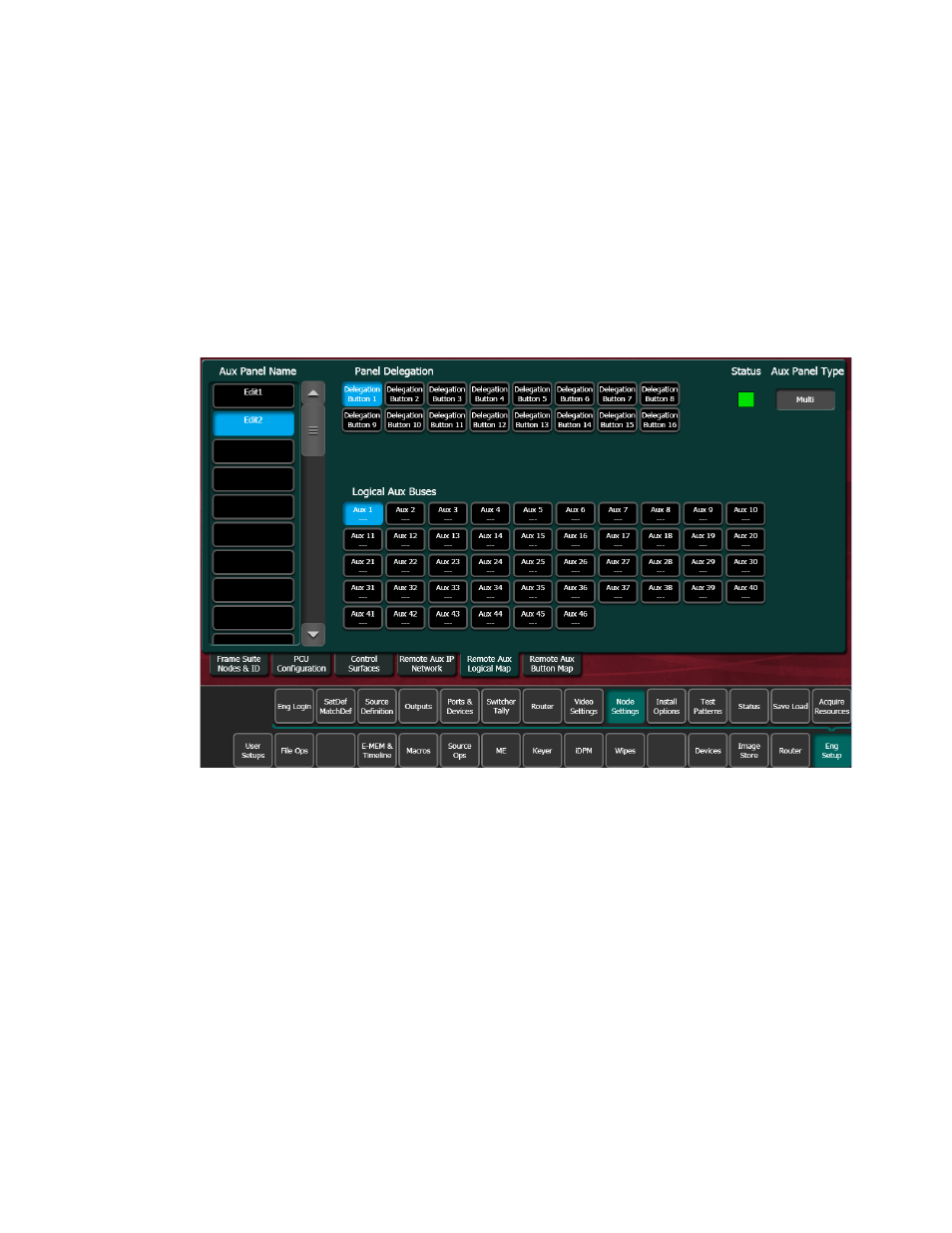
KARRERA — User Manual
29
Button Mapping
Aux Bus Delegation Button Mapping
Map Remote Aux Panel Delegation Buttons
On multiple destination Remote Aux Panels, delegation buttons are used
to select which Aux bus is delegated for control by that panel. You map
Remote Aux buses to delegation buttons using the Eng Setup, Node Set-
tings menu, accessed by pressing
Eng Setup
,
Node Settings
,
Remote Aux Logical
Map
(
).
Figure 10. Remote Aux Bus Delegation Button Mapping Menu
1.
In the Panel Delegation pane, choose the Remote Aux Panel to
configure. Only one Remote Aux Panel can be selected at a time.
2.
In the Logical Aux Buses pane, select the Aux Bus delegation button
you wish to map.
Note
Button mapping settings for Remote Aux Panels are saved to the Eng Setup
configuration file.
Source Colors
The Control Panel sources can be changed from the Control Panel color
scheme to display user-defined colors (red, green, blue, light red, light
green, cyan, magenta, etc.). For example the operator could set user defined
colors for each camera as shown in
for quick reference.
