E-mem control of external devices, Introduction – Grass Valley Karrera Video Production Center v.4.0 User Manual
Page 158
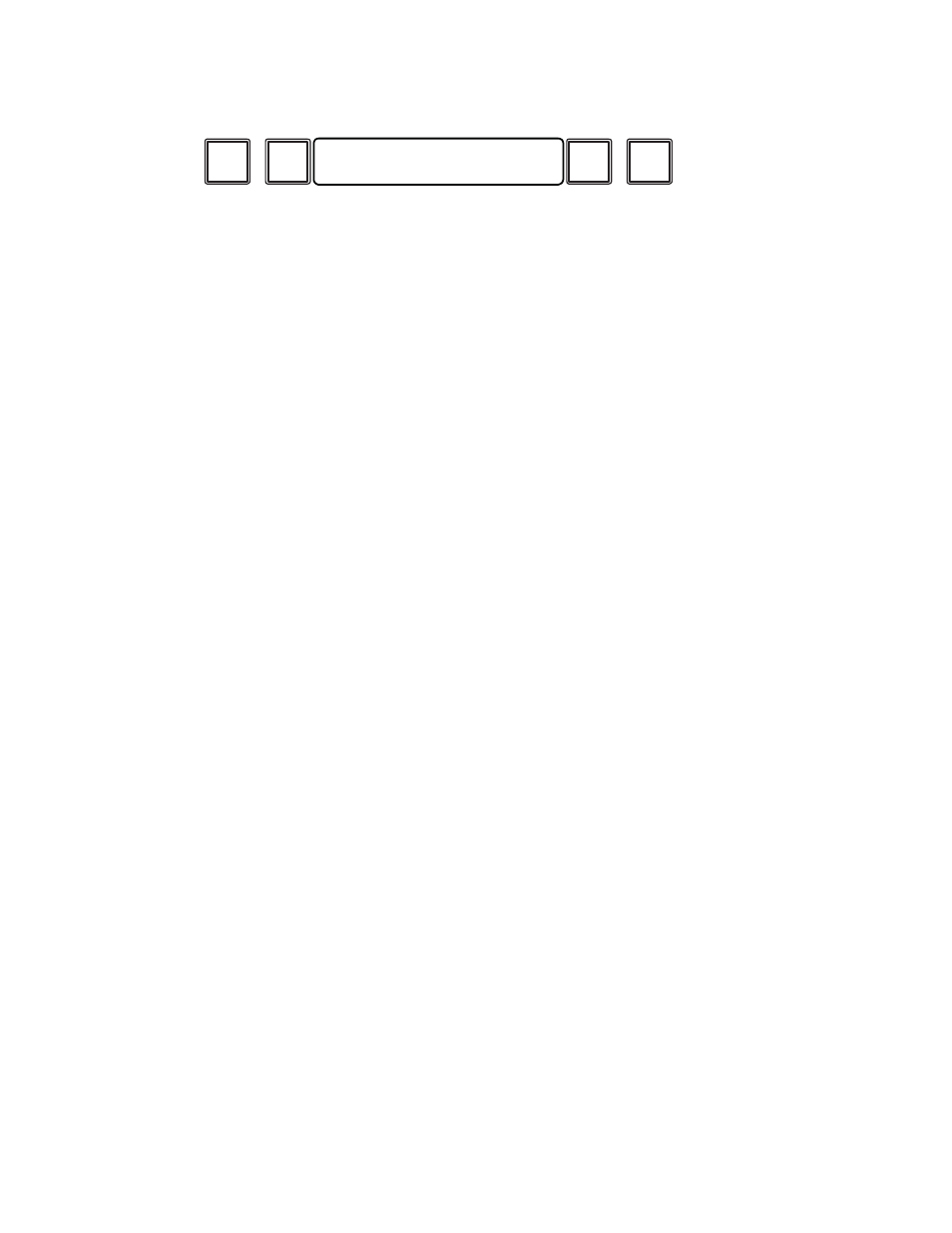
158
KARRERA — User Manual
Section 5 — Device Control
Figure 74. Karrera Control Panel Device Control Group
For the left-most Device Control Group (on a 3-ME system), you can asso-
ciate (or marry) a source button row to the group by holding down the
PREV and NEXT buttons together and then select any button in the row.
For the other Device Control Group on a 3-ME, you can associate a device
to the group by holding down a source select button that has a device
attached, then press the PREV and NEXT buttons together (or you can
press and hold down the PREV and NEXT buttons and then press a source
button).
Device Control Group buttons:
•
Play
—Causes the associated device to play (pressing again causes
device to pause).
•
Cue/Load
—Pressing after a PREV or NEXT button press causes a load
and cue command to be sent to the device, subsequent presses causes a
command to be sent to the device to ‘cue’ to its in-point.
•
Next Clip
/
Previous Clip
—Causes the previous or next clip name in the
frame-maintained clip stack list (per device), to be brought into the
Status Display window.
E-MEM Control of External Devices
Introduction
E-MEM effects can be used to:
•
Load, cue, play, and stop DDR clips, and
•
Cue, play, and stop tapes in VTRs.
E-MEM device control is good for recalling the same clips repeatedly, and
for integrating clips into specific switcher effects. Manual control is appro-
priate when different clips are used each time, and when clips are not used
in a switcher effect (like rolling a news story and taking it directly to air.)
E-MEM External device control utilizes events. External device events are
different from other parameters in the Karrera E-MEM system. Rather than
defining a value at a keyframe and smoothing the transition between key-
frames with interpolation, a device event consists of instructions sent to the
external device at the time cursor passes the keyframe during an effect run.
This similar to GPI and PBus triggers.
8805_02
Cu
Cue
/
Load
Play
Play
Prev
Prev
Ne
Next
