Corner pinning – Grass Valley Karrera Video Production Center v.4.0 User Manual
Page 279
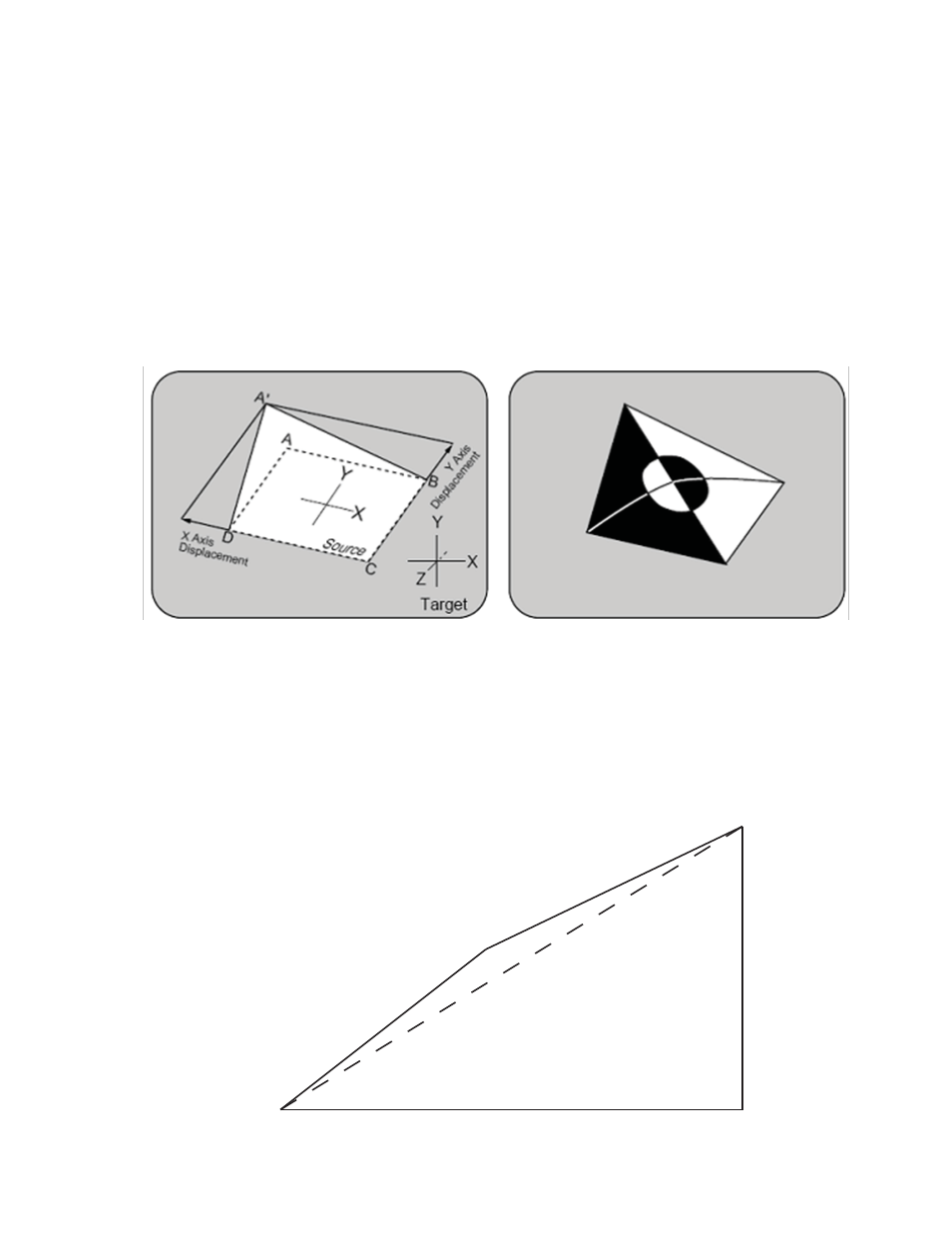
KARRERA — User Manual
279
Corner Pinning
Corner Pinning
Corner Pinning allows you to move the corners of a source image relative
to the background. Corner Pinning is keyframeable, with all standard path
control functions. The new corner locations do not need to form a rectangle.
Corner Pinning is accomplished by distorting the source to fit into its newly
defined corners. The modified image remains in its original source plane,
and is not “bent” along the Z axis. Corner Pinning does not change the loca-
tion of the axis of rotation or spin of the source image (
Figure 150. Corner Pinned Object
Corner Adjust Limits
—Corner Pinning works for convex quadrilaterals but not
for concave quadrilaterals. A convex quadrilateral is defined as a four-
sided shape with all angles less than 180 degrees (
), all vertices
point outwards and all diagonals lie entirely inside the quadrilateral.
Results from adjusting a corner beyond the limits are undefined.
Figure 151. Convex Quadrilateral—Corner Adjust Limits
8623267_31
180 Degrees
8623267_33
