Mix through video transition – Grass Valley Karrera Video Production Center v.4.0 User Manual
Page 210
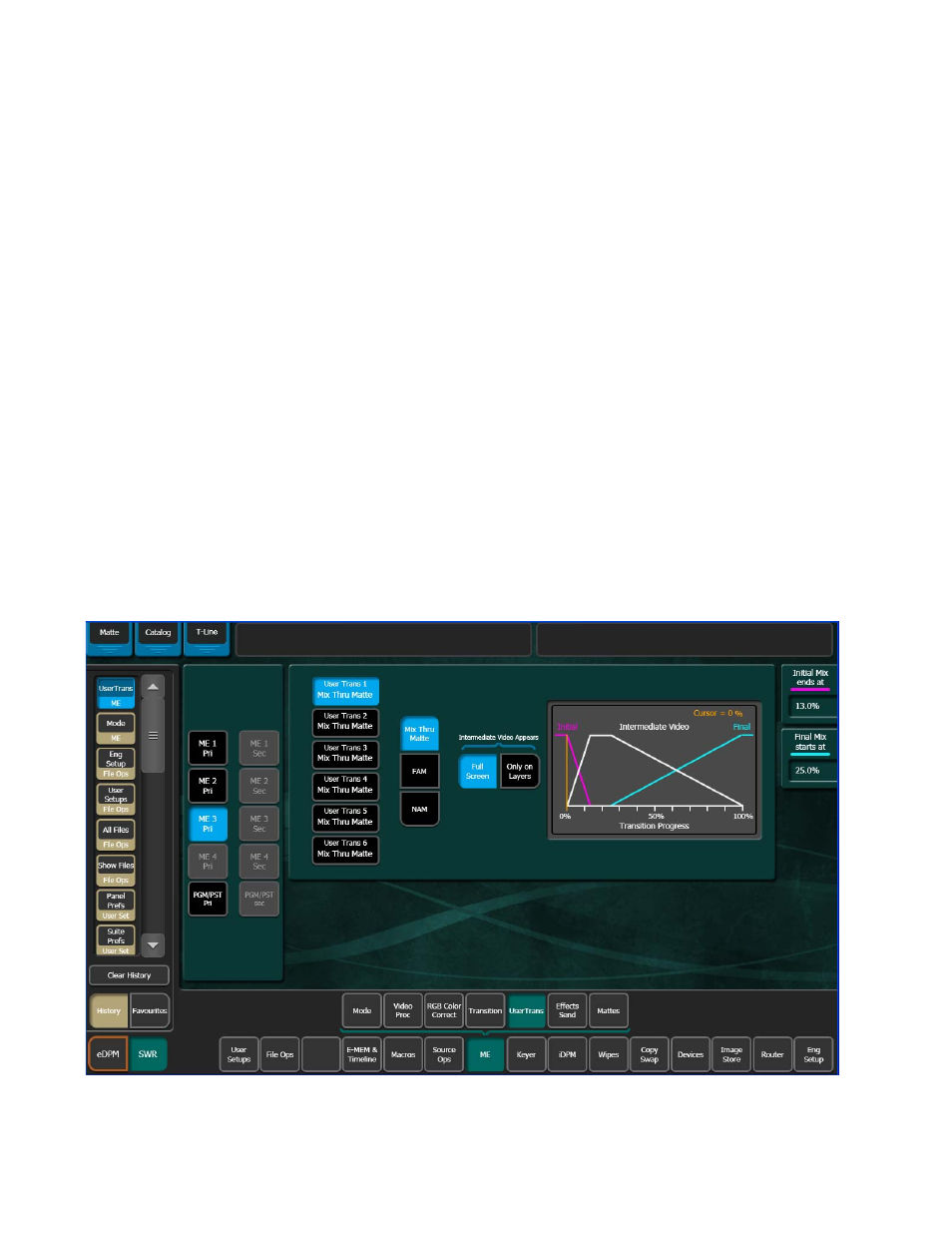
210
KARRERA — User Manual
Section 6 — Switching Basics
Mix Through Video Transition
One common application of a Mix Through Video transition is to add a
white flash to simulate a photographer’s flashbulb. To set up a simple
white flash effect do the following:
1.
Go to the ME, Mattes menu.
2.
Select the ME for the transition (left pane).
3.
Select the Base Color data pad (right pane).
4.
Set the Brightness to 100% and the Saturation to 0% with either the soft
knobs or the popup keypad to create a white matte. The matte will
appear in the Base Color box.
5.
Go to the ME, UserTrans menu.
6.
Select the
User Trans Mix Through Matte
(1-6) button.
7.
In the ME, UserTrans menu, touch the
Full Screen
button under
‘Intermediate Video Appears’ to create a full raster effect.
8.
Change the
Initial Mix Ends at
to a lower number to sharpen the slope of
the mix from the initial to the intermediate video as shown in
Figure 103. Camera Flash Mix Values
- LDK 5302 (24 pages)
- SFP Optical Converters (18 pages)
- 2000GEN (22 pages)
- 2011RDA (28 pages)
- 2010RDA-16 (28 pages)
- 2000NET v3.2.2 (72 pages)
- 2000NET v3.1 (68 pages)
- 2020DAC D-To-A (30 pages)
- 2000NET v4.0.0 (92 pages)
- 2020ADC A-To-D (32 pages)
- 2030RDA (36 pages)
- 2031RDA-SM (38 pages)
- 2041EDA (20 pages)
- 2040RDA (24 pages)
- 2041RDA (24 pages)
- 2042EDA (26 pages)
- 2090MDC (30 pages)
- 2040RDA-FR (52 pages)
- LDK 4021 (22 pages)
- 3DX-3901 (38 pages)
- LDK 4420 (82 pages)
- LDK 5307 (40 pages)
- Maestro Master Control Installation v.1.5.1 (455 pages)
- Maestro Master Control Installation v.1.5.1 (428 pages)
- 7600REF Installation (16 pages)
- 7600REF (84 pages)
- 8900FSS (18 pages)
- 8900GEN-SM (50 pages)
- 8900NET v.4.3.0 (108 pages)
- Safety Summary (17 pages)
- 8900NET v.4.0.0 (94 pages)
- 8906 (34 pages)
- 8911 (16 pages)
- 8900NET v.3.2.2 (78 pages)
- 8914 (18 pages)
- 8912RDA-D (20 pages)
- 8916 (26 pages)
- 8910ADA-SR (58 pages)
- 8920ADC v.2.0 (28 pages)
- 8920ADC v.2.0.1A (40 pages)
- 8920DAC (28 pages)
- 8920DMX (30 pages)
- 8920ADT (36 pages)
- 8920MUX (50 pages)
- 8921ADT (58 pages)
