Attaching a macro using the menu – Grass Valley Karrera Video Production Center v.4.0 User Manual
Page 140
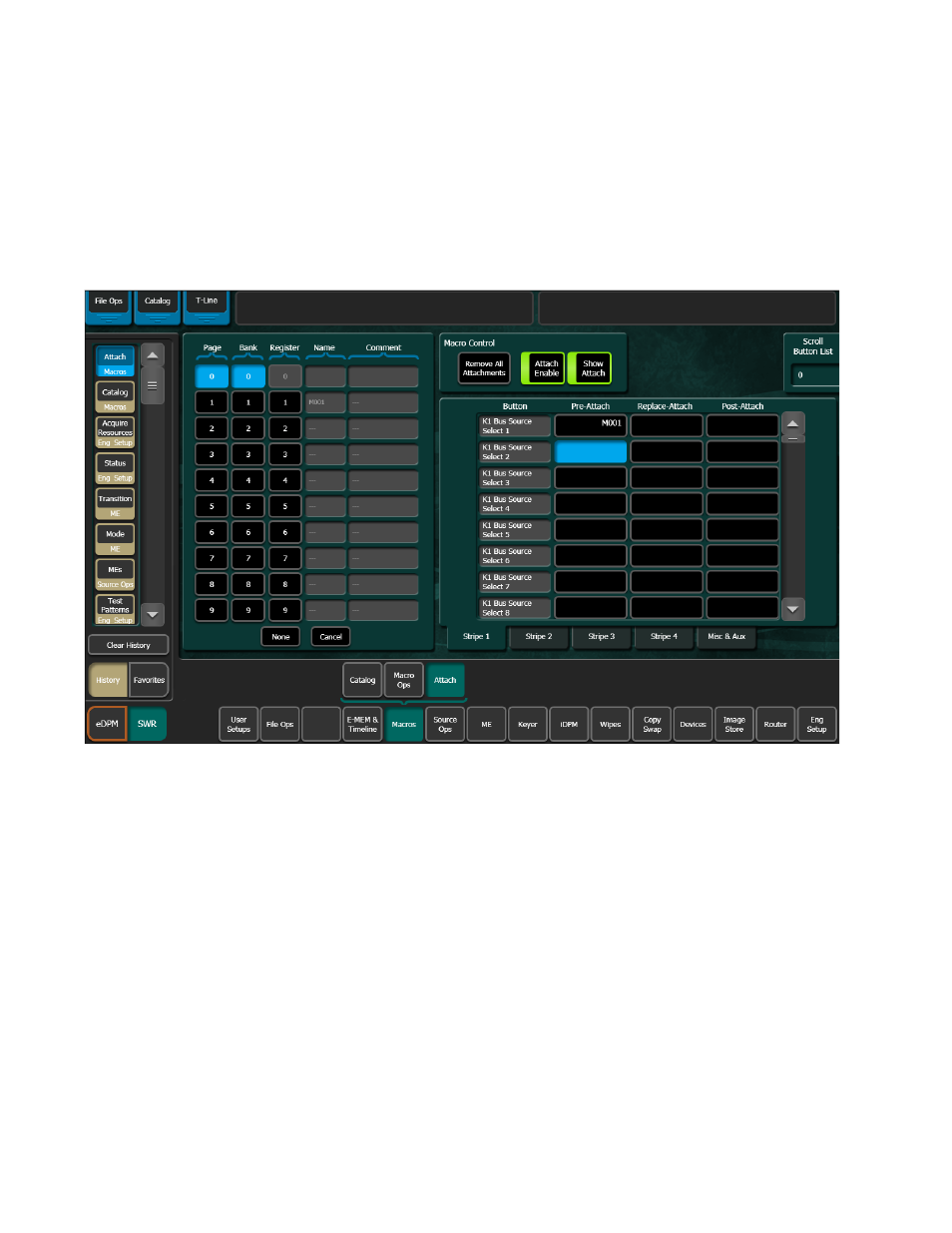
140
KARRERA — User Manual
Section 4 — Switcher Control
to which you wish to attach it. Up to three macros (one of each type) can be
attached to the same button.
Attaching a Macro Using the Menu
1.
Go to the Macros Attach menu (touch
Macros
,
Attach
.
Figure 67. Macros Attach Menu
2.
Select the button you wish to attach a macro to. You can either touch the
physical panel button while
Show Attach
mode is active, which will scroll
to and blink that button on the Macros Attach menu, or you can use the
menu to select the panel section and then scroll the Macro Attachments
list to display the desired button.
3.
Touch the
Pre
,
Replace
, or
Post
parameter touch button (upper right).
4.
Touch the menu button for the macro register to be attached.
5.
If desired, name the macro by touching the Name data pad and
entering the name in the pop-up keyboard. Press
Enter
.
- LDK 5302 (24 pages)
- SFP Optical Converters (18 pages)
- 2000GEN (22 pages)
- 2011RDA (28 pages)
- 2010RDA-16 (28 pages)
- 2000NET v3.2.2 (72 pages)
- 2000NET v3.1 (68 pages)
- 2020DAC D-To-A (30 pages)
- 2000NET v4.0.0 (92 pages)
- 2020ADC A-To-D (32 pages)
- 2030RDA (36 pages)
- 2031RDA-SM (38 pages)
- 2041EDA (20 pages)
- 2040RDA (24 pages)
- 2041RDA (24 pages)
- 2042EDA (26 pages)
- 2090MDC (30 pages)
- 2040RDA-FR (52 pages)
- LDK 4021 (22 pages)
- 3DX-3901 (38 pages)
- LDK 4420 (82 pages)
- LDK 5307 (40 pages)
- Maestro Master Control Installation v.1.5.1 (455 pages)
- Maestro Master Control Installation v.1.5.1 (428 pages)
- 7600REF Installation (16 pages)
- 7600REF (84 pages)
- 8900FSS (18 pages)
- 8900GEN-SM (50 pages)
- 8900NET v.4.3.0 (108 pages)
- Safety Summary (17 pages)
- 8900NET v.4.0.0 (94 pages)
- 8906 (34 pages)
- 8911 (16 pages)
- 8900NET v.3.2.2 (78 pages)
- 8914 (18 pages)
- 8912RDA-D (20 pages)
- 8916 (26 pages)
- 8910ADA-SR (58 pages)
- 8920ADC v.2.0 (28 pages)
- 8920ADC v.2.0.1A (40 pages)
- 8920DAC (28 pages)
- 8920DMX (30 pages)
- 8920ADT (36 pages)
- 8920MUX (50 pages)
- 8921ADT (58 pages)
