Figure 65, Karrera — user manual 135 macros, Attach enable – Grass Valley Karrera Video Production Center v.4.0 User Manual
Page 135: Show attached macros, Pre-attach macro, Replace macro, Post-attach macro, Delete macro, Insert delay in macro, Record macro
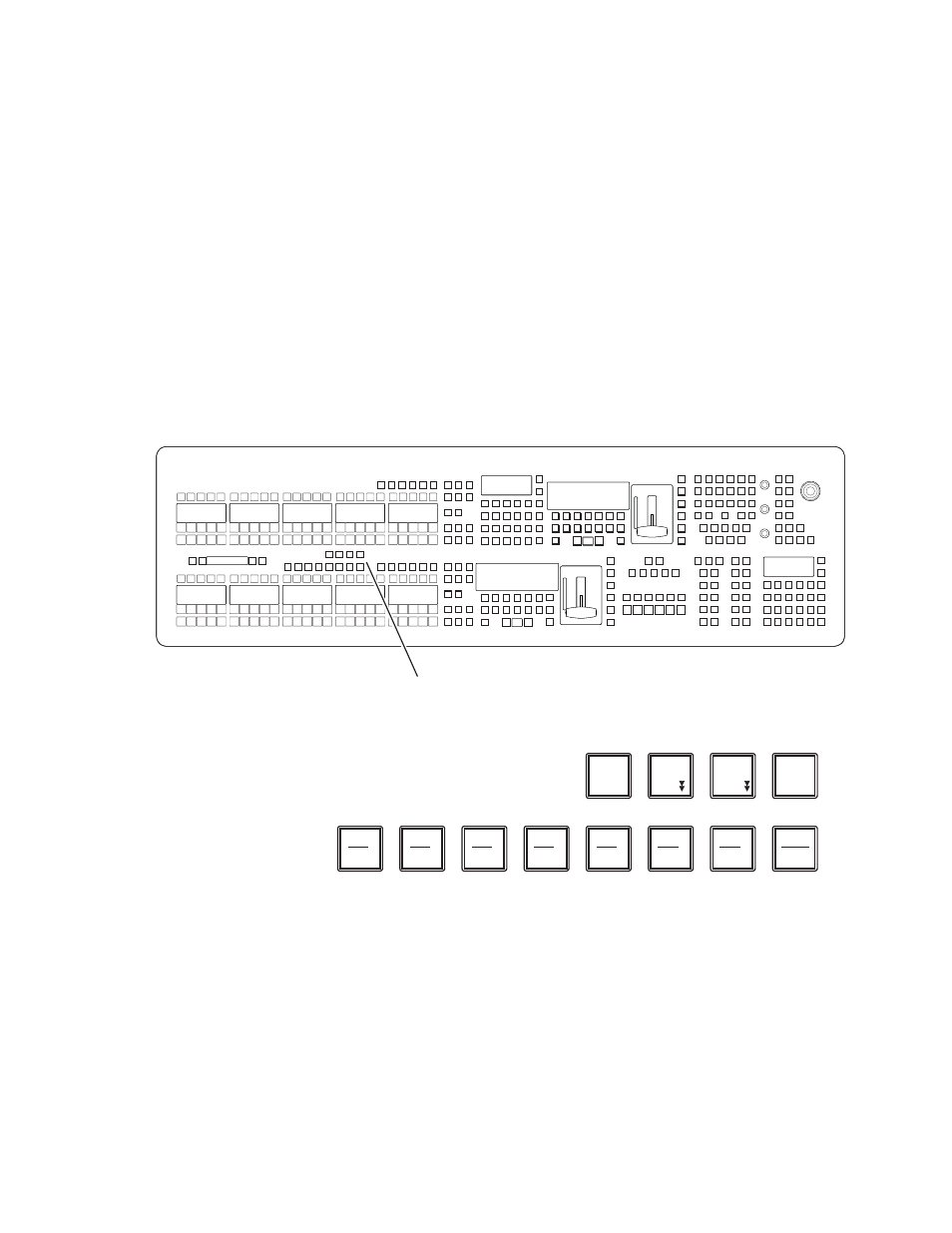
KARRERA — User Manual
135
Macros
button delegates the buttons for macros. The eight buttons are from left to
right:
•
Att Enable
—Attach Enable
•
Show
—Show Attached Macros
•
Pre
—Pre-Attach Macro
•
Replace
—Replace Macro
•
Post
—Post-Attach Macro
•
Delete
—Delete Macro
•
Ins
Delay
—Insert Delay in Macro
•
Record
—Record Macro
Figure 65. Macro Buttons
8805_4
Macro Control Group
On System Bar
A 4
A12
A 5
A13
Macro
Macro
Ctrl
ALT
LT
A 6
A14
A14
A7
A15
A15
Aux
Sw
PVW
A 2
A10
A 3
A11
A1
A1
A9
A 8
PVW Pri
Pri
Att Enable
Show
Pre
Replace
Post
Delete
Ins Delay
Record
ME 1
ME 2
ME 3
ME 4
PGM
eDPM
PVW Pri
Cu
Cue /
Load
Play
Play
Prev
Prev
Ne
Next
U 1
U 2
A
B
C
D
Rules
Rules
Hold
Hold
EMEM
EMEM
3
rd
2
nd
Key
1
Key
2
Key
3
Key
4
Key
5
Key
6
Pri
Sec
Ma
Macro
Src
Hold
Hold
U 1
U 2
A
B
C
D
Rules
Rules
Hold
Hold
EMEM
EMEM
3
rd
2
nd
Key
1
Key
2
Key
3
Key
4
Key
5
Key
6
Pri
Sec
Ma
Macro
Src
Hold
Hold
A 4
A12
A 5
A13
Macro
Macro
Ctrl
ALT
LT
A 6
A14
A14
A7
A15
A15
A 8
A16
A16
Aux
Sw
PVW
A 2
A10
A 3
A11
A1
A1
A9
Pri
Sec
Key 1
Cut
Cut
Key 2
Cut
Cut
Key 4
Cut
Cut
Key 3
Cut
Cut
Key 6
Cut
Cut
Key 5
Cut
Cut
ME
ME
3
ME
ME
2
PGM
GM
ME
ME
4
ME
ME
1
Key 1
Auto
to
Key 2
Auto
to
Key 3
Auto
to
Key 4
Auto
to
Key 5
Auto
to
Key 6
Auto
to
Mix
Trans
ns
PVW
Pst
BLK
Key
1
Key
2
Key
3
Key
4
Key
5
Key
6
Key 1
Trans
ns
Key 2
Trans
ns
Key 3
Trans
ns
Key 4
Trans
ns
Key 5
Trans
ns
Key 6
Trans
ns
Cut
Cut
Auto
Auto
Wipe
ipe
1
Wipe
ipe
2
User
er
1
User
er
2
Key
Prior
Mix
Trans
ns
PVW
Pst
BLK
Key
1
Key
2
Key
3
Key
4
Key
5
Key
6
Key 1
Trans
ns
Key 2
Trans
ns
Key 3
Trans
ns
Key 4
Trans
ns
Key 5
Trans
ns
Key 6
Trans
ns
Cut
Cut
Auto
Auto
Wipe
ipe
1
Wipe
ipe
2
User
er
1
User
er
2
Key
Prior
Me
Menu
Pause
Pause
Rev
Rev
Rwd
Rwd
Run
Run
9
6
Bank
ank
3 / 7
Bank
ank
2 / 6
Bank
ank
1/ 5
Bank
ank
0/ 4
3
- /+
7
4
8
5
1
Lrn
Seq
Diss
ss
Bank
nk
2
0
Me
Menu
Pause
Pause
Rev
Rev
Rwd
Rwd
Run
Run
9
6
Bank
ank
3 / 7
Bank
ank
2 / 6
Bank
ank
1/ 5
Bank
ank
0/ 4
3
- /+
7
4
8
5
1
Lrn
Seq
Diss
ss
Bank
nk
2
0
eDPM
DPM
U 2
U 1
A
B
C
D
ME
ME
3
ME
ME
2
PGM
PGM
ME
ME
4
ME
ME
1
iDPM
On
On
Ma
Matte
te
Fill
ill
Auto
Se
Setup
up
Video
ideo
Key
Lin
in
Lum
Lum
Chr
Chr
Show
Show
Menu
Menu
Loc
3D
3D
Src
Spin
Spin
X
Y
Z
Det
Ctr
Addv
Key
Pst
Ptn
Key
1
Key
2
Key
3
Key
4
Key
5
Key
6
Wipe
1
Wipe
2
Key
Wipes
es
2DPM
On
On
Pri
Glob
Glob
Sec
Glob
Glob
Shdw
Shdw
DPM
DPM
2DPM
Size
Loc
Loc
eDPM
DPM
Misc
Misc
1
Misc
Misc
5
Misc
Misc
2
Misc
Misc
6
Misc
Misc
3
Misc
Misc
7
Misc
Misc
4
Misc
Misc
8
Auto
Run
Run
eDPM
DPM
Pri
eDPM
DPM
Sec
Sec
EMEM
EMEM
Ed
Edit
ME 1
Pri
ME 1
Sec
Sec
ME 2
Pri
ME 2
Sec
Sec
ME 3
Pri
ME 3
Sec
Sec
PGM
PGM
Pri
PGM
PGM
Sec
Sec
ME 4
Pri
ME 4
Sec
Sec
Sele
Select
All
All
Auto
to
Recall
