Dpop and spop menu delegation – Grass Valley Karrera Video Production Center v.4.0 User Manual
Page 193
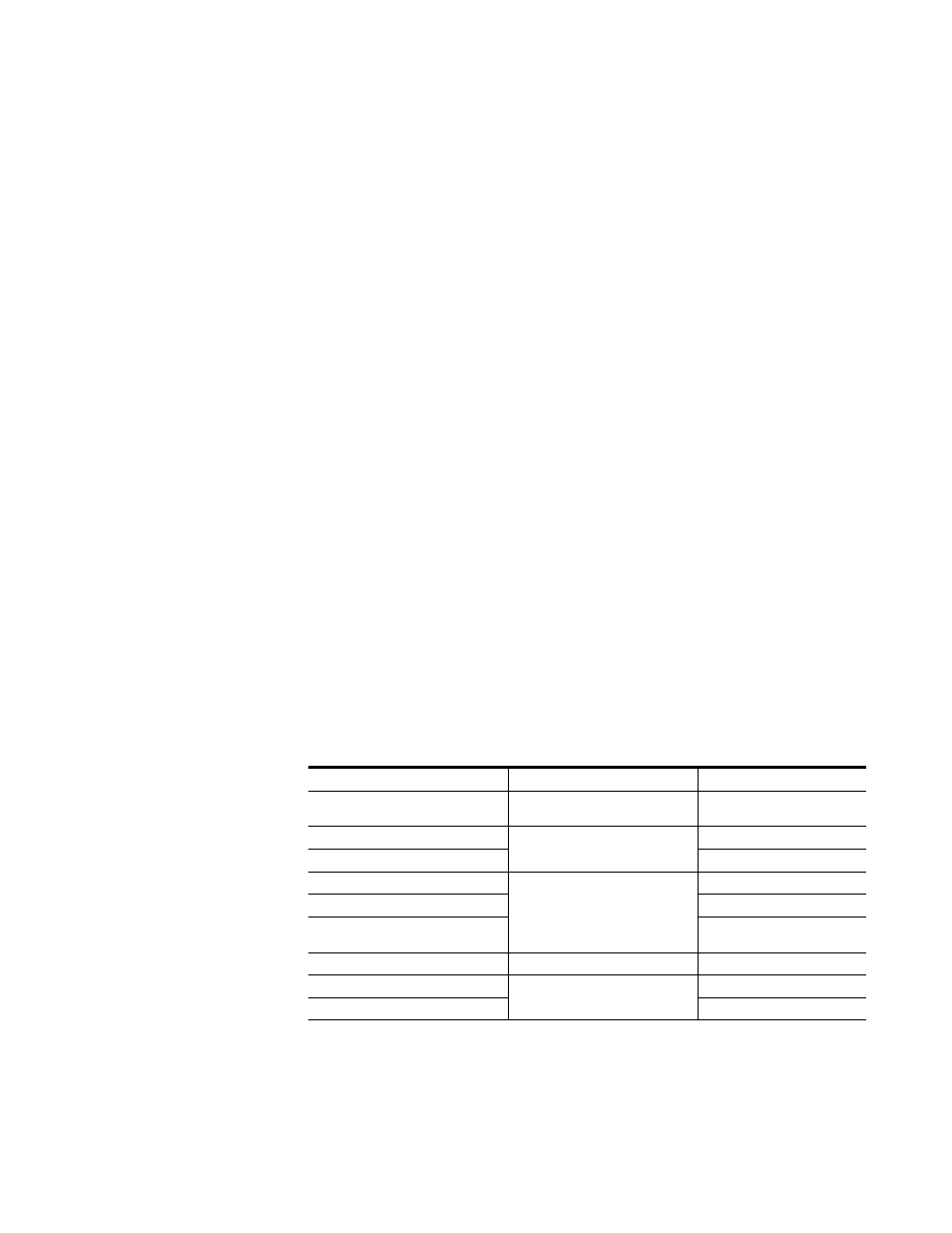
KARRERA — User Manual
193
Delegation
remaining Multi-Function area buttons can only display status for one of
the keyers (the first one pressed). Any changes made will be applied to all
the keyers involved. Any context sensitive delegation inside the Multi-
Function area will be based on the first keyer selected. For example, if Key
1 is a Chroma Key and Key 2 is a Preset Pattern, adjusting Clip should
change the clip for both Key 1 and Key 2. However, since Key 2 does not
use Clip (being a Preset Pattern) it is unaffected. The size of the Preset
Pattern will not change.
Similarly, in the Source Select area, you can select and hold down multiple
keyer delegation buttons, then select a source, and that source will be
selected for all keyers in the selection. The multiple selection is applied to
the Multi-Function area.
DPOP and SPOP Menu Delegation
DPOP stands for Double Press Open. This is a form of automatic delegation
where a specific menu is displayed on the Menu Panel when a panel button
is pressed twice in rapid succession. A menu can contain controls that do
not exist on the Control Panel. DPOP makes these additional menu controls
readily available. If further delegation exists within the menu, for example
to a specific keyer, that delegation occurs as well. If the menu is already
open, a single press performs the menu delegation (a second button press
is not required).
SPOP stands for Single Press Open. SPOP buttons operate similar to DPOP,
but only a single button press is required.
Active DPOP and SPOP buttons and their menus are listed in
and
.
Table 9. DPOP Buttons
DPOP Button
Area
Menu Displayed
Key 1, 2, 3, 4, 5, 6
Source Select /Multi-Function
Keyer Mode Menu
selected keyer delegated
Macro
Source Select /System Bar
Macro Catalog
Aux
Aux Delegation
Pri
Source Select
ME Mode
Sec
ME Mode
Row 1, 2, 3
Defined in: User Setups, Panel
Prefs, Bus DPOP Prefs
Wipe 1, 2
Transition/Multi-Function
Wipe Pattern
User 1-6 and Key Prior
Transition
Keyer/Priority
Key 1-6
Keyer Mode
