Key chaining on a single me – Grass Valley Karrera Video Production Center v.4.0 User Manual
Page 264
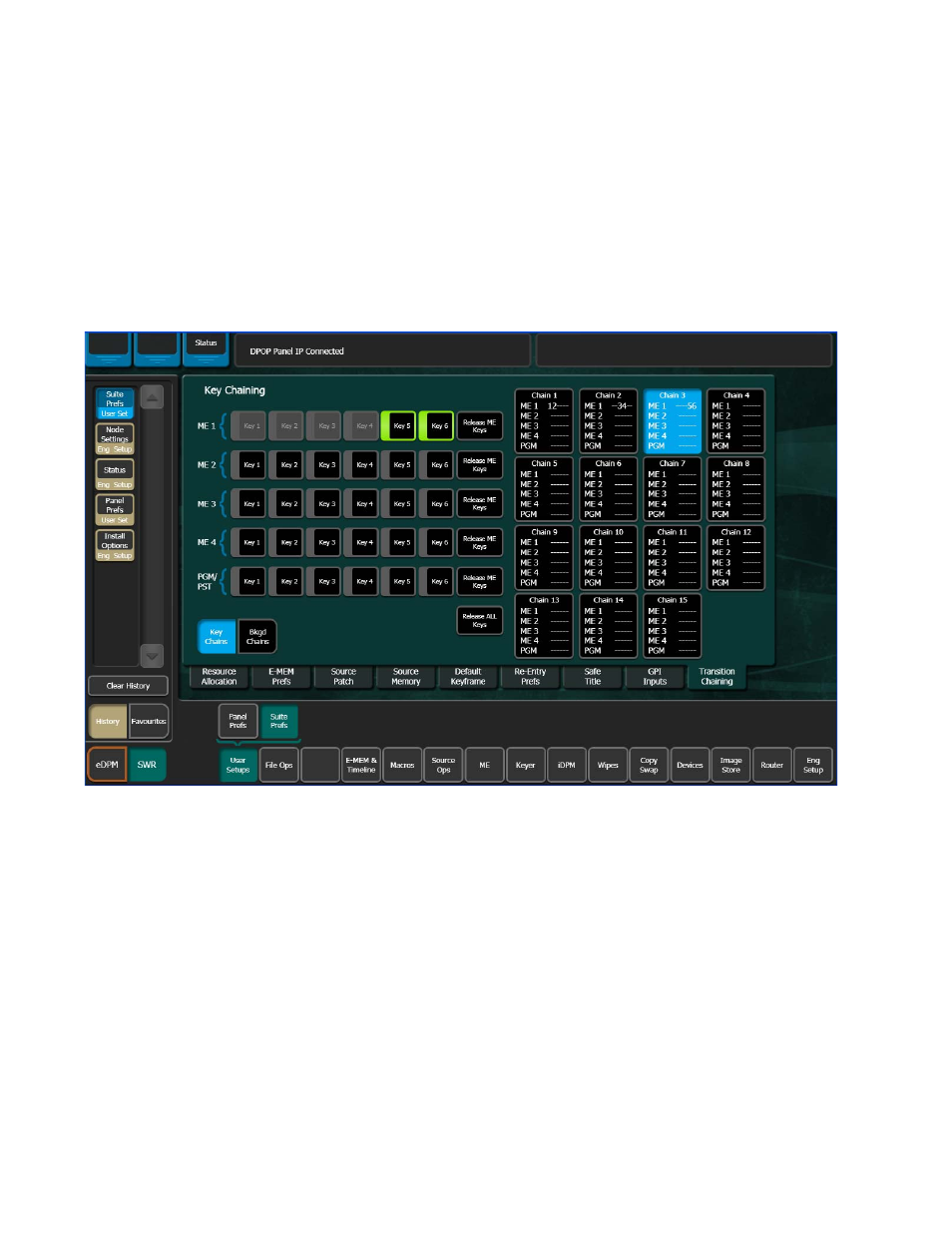
264
KARRERA — User Manual
Section 7 — Advanced Operations
Key Chaining on a Single ME
As shown in
(in blue), in the Chain parameter data pads, the fol-
lowing three key chains have been created for ME 1:
•
Chain 1—Keys 1 and 2,
•
Chain 2—Keys 3 and 4, and
•
Chain 3—Keys 5 and 6.
Figure 143. Key Chaining Menu—Single ME Key Chaining
Selecting keyers in the Next-Transition section of the Control Panel will
make those keyers initiators for the transition. Key Chaining causes the
chained (controlled) keyers to be selected as well. These chained keyers will
flash to indicate they are in the chain. The keys which do not flash are the
initiators. When the Lever Arm is moved, or the
Auto
button is pressed, the
keys transition together.
If a selection is made for a keyer in the primary partition, and the chained
controlled key is in the secondary partition, the controlled keyers will tran-
sition simultaneously with the keys in the primary partition, irrespective of
the delegation of the
Sec
button (Source Select area). The same is true for
selections made in the secondary partition with controlled keys in the pri-
mary; they always delegate whether or not the
Pri
button (Source Select
area) is delegated. This behavior corresponds to the tally of the next-transi-
tion buttons. The blinking tally indicates that the keys will transition.
