Add application for vtr control, Add application, For vtr control – Grass Valley Machine Control Interfaces V.12.0 User Manual
Page 82
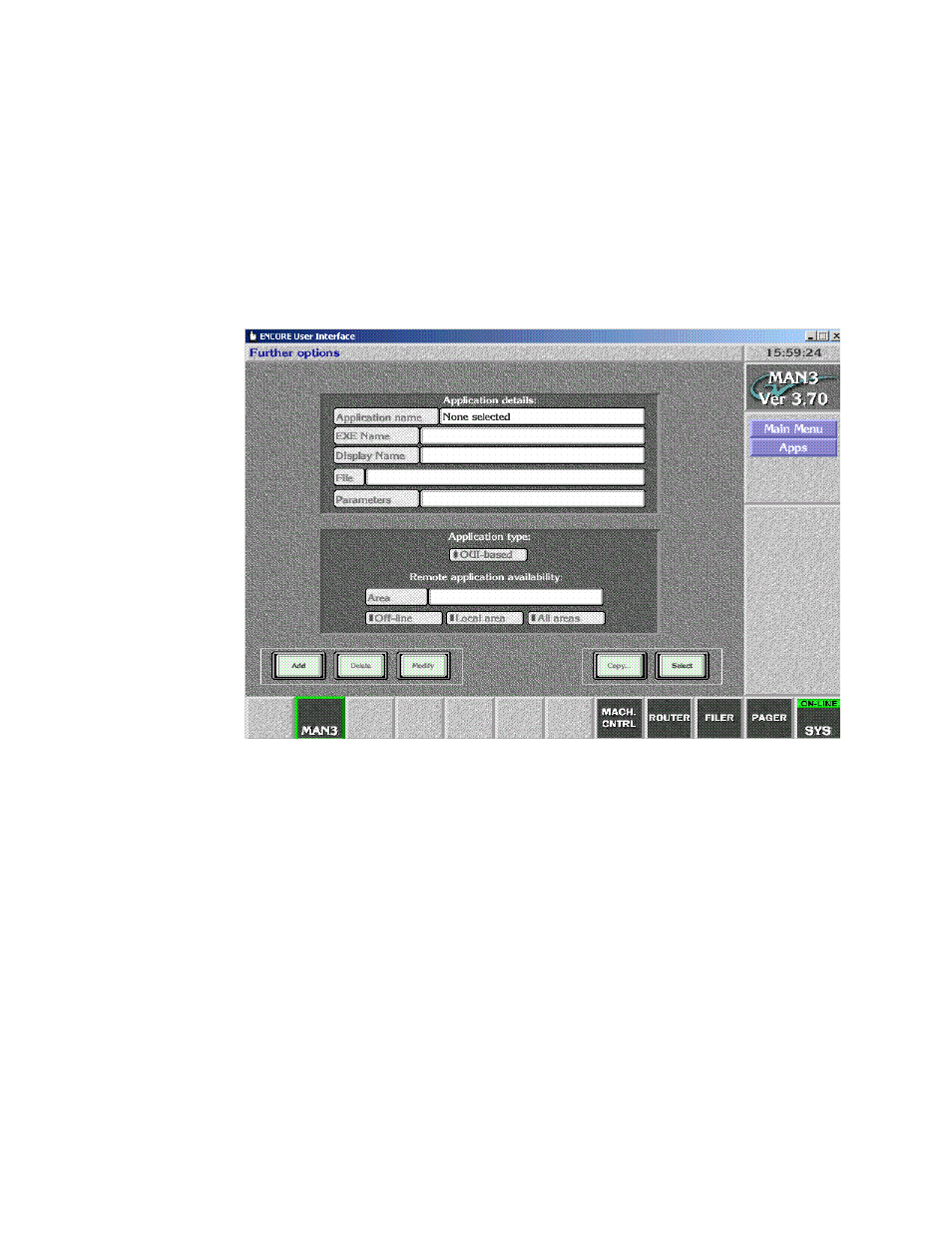
82
Kalypso Machine Control Interfaces Installation Instructions
Section 3 — VTR Interface
Note
If a No Engines Available message appears, make sure the System Manager
application is running on the Kalypso system Windows NT desktop.
Add Application for VTR Control
9.
Click
Applications
on the task bar on the right side of the Main Menu. The
Application Setup window appears.
Figure 68. Encore Application Setup Menu
10.
Click on
Add
in the lower left corner of the window. A pop up window
appears asking for the application name. An
!APP_
prefix that cannot be
edited is automatically entered into the window.
11.
Type in
VSVC
and press
Enter
. A pop up window will appear asking for
an application name.
12.
Type in
VTR Control 1
and press
Enter
.
13.
Check the
All Areas
box in the middle of the screen so its green light is
illuminated.
- LDK 5302 (24 pages)
- SFP Optical Converters (18 pages)
- 2000GEN (22 pages)
- 2011RDA (28 pages)
- 2010RDA-16 (28 pages)
- 2000NET v3.2.2 (72 pages)
- 2000NET v3.1 (68 pages)
- 2020DAC D-To-A (30 pages)
- 2000NET v4.0.0 (92 pages)
- 2020ADC A-To-D (32 pages)
- 2030RDA (36 pages)
- 2031RDA-SM (38 pages)
- 2041EDA (20 pages)
- 2040RDA (24 pages)
- 2041RDA (24 pages)
- 2042EDA (26 pages)
- 2090MDC (30 pages)
- 2040RDA-FR (52 pages)
- LDK 4021 (22 pages)
- 3DX-3901 (38 pages)
- LDK 4420 (82 pages)
- LDK 5307 (40 pages)
- Maestro Master Control Installation v.1.5.1 (455 pages)
- Maestro Master Control Installation v.1.5.1 (428 pages)
- 7600REF Installation (16 pages)
- 7600REF (84 pages)
- 8900FSS (18 pages)
- 8900GEN-SM (50 pages)
- 8900NET v.4.3.0 (108 pages)
- Safety Summary (17 pages)
- 8900NET v.4.0.0 (94 pages)
- 8906 (34 pages)
- 8911 (16 pages)
- 8900NET v.3.2.2 (78 pages)
- 8914 (18 pages)
- 8912RDA-D (20 pages)
- 8916 (26 pages)
- 8910ADA-SR (58 pages)
- 8920ADC v.2.0 (28 pages)
- 8920ADC v.2.0.1A (40 pages)
- 8920DAC (28 pages)
- 8920DMX (30 pages)
- 8920ADT (36 pages)
- 8920MUX (50 pages)
- 8921ADT (58 pages)
