Overall vtr configuration procedure – Grass Valley Machine Control Interfaces V.12.0 User Manual
Page 65
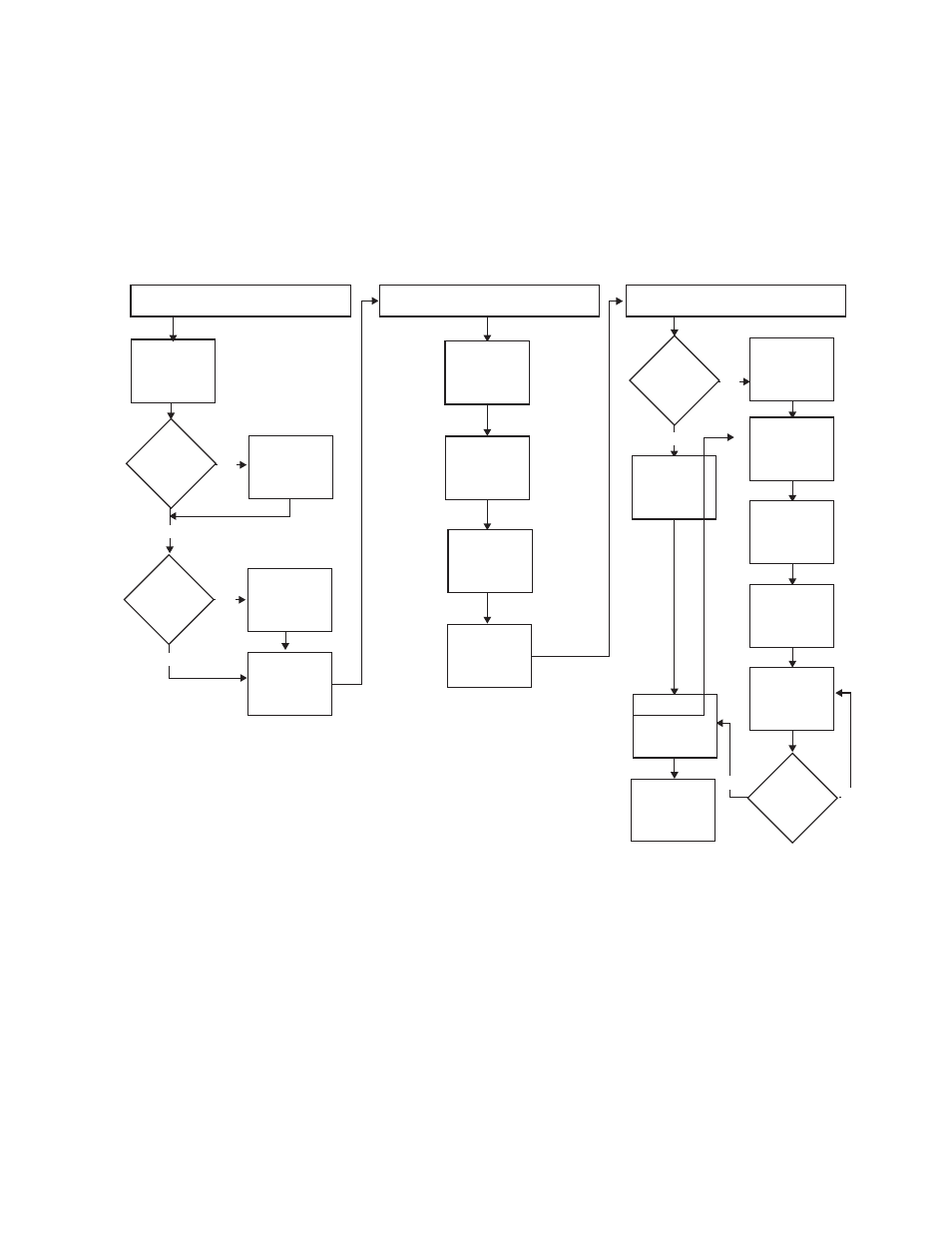
Kalypso Machine Control Interfaces Installation Instructions
65
Overall VTR Configuration Procedure
Overall VTR Configuration Procedure
Interfacing a VTR with the Kalypso system involves configuring the Serial
Engine itself, the Encore software used for system integration, and the
Kalypso system (
). All three procedures must be completed in the
order displayed in the flow diagram.
Figure 54. VTR Interface Flow Diagram
Kalypso Installation and Configuration
NO
Only OUI
Software
Installed on
Kalypso?
YES
Contact OmniBus
for Information on
Configuring an
Existing System
All VTRs
Identified?
NO
YES
NO
NO
Is
Serial Engine
Already Set to
Defaults?
YES
Is
the Kalypso
System Using
Defaults?
YES
