Loading an application, Loading a local application – Grass Valley Machine Control Interfaces V.12.0 User Manual
Page 102
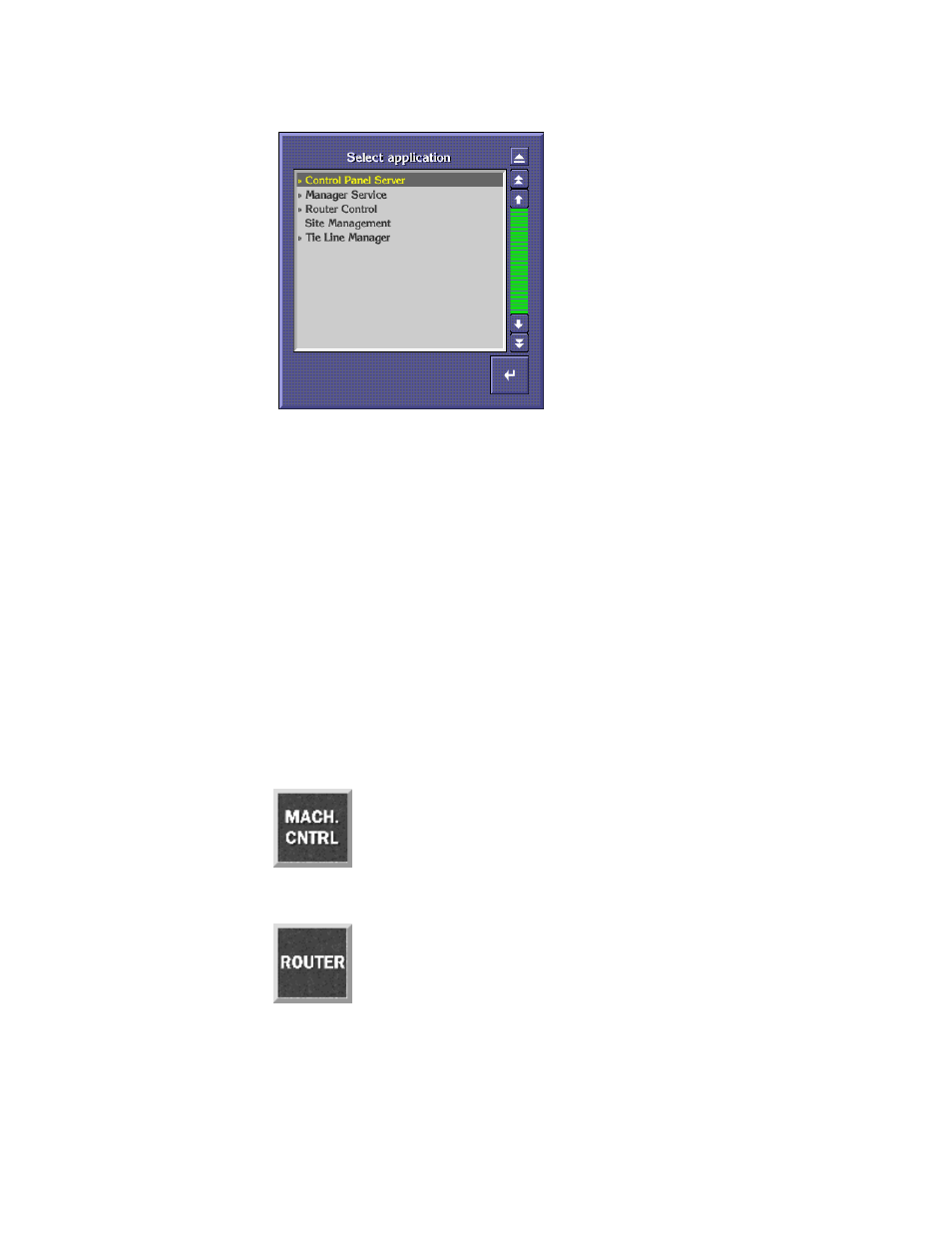
102
Kalypso Machine Control Interfaces Installation Instructions
Section 4 — Using the Encore Operational User Interface (OUI)
Figure 82. Typical Select Application List
Note
Before you can use a remote application, the necessary hardware and soft-
ware must be suitably configured and accessible (subject to routing arrange-
ments and password) from your OUI workstation. Refer to your System
Administrator if you are having system-configuration problems.
Loading an Application
After you logon to the OUI workstation, you can load any available and
suitably configured Encore application programs.
Loading a Local Application
The four OUI local applications are available at all times. To load an appli-
cation, click its icon in the Task Bar. The icons are shown below with a brief
description of the application.
Local Machine Control Panel
— Provides local control of devices
available on the Encore Network and information on the
status of selected devices.
Local Router Panel
— Provides routing facilities between avail-
able source and destination devices.
