Grass Valley Machine Control Interfaces V.12.0 User Manual
Page 133
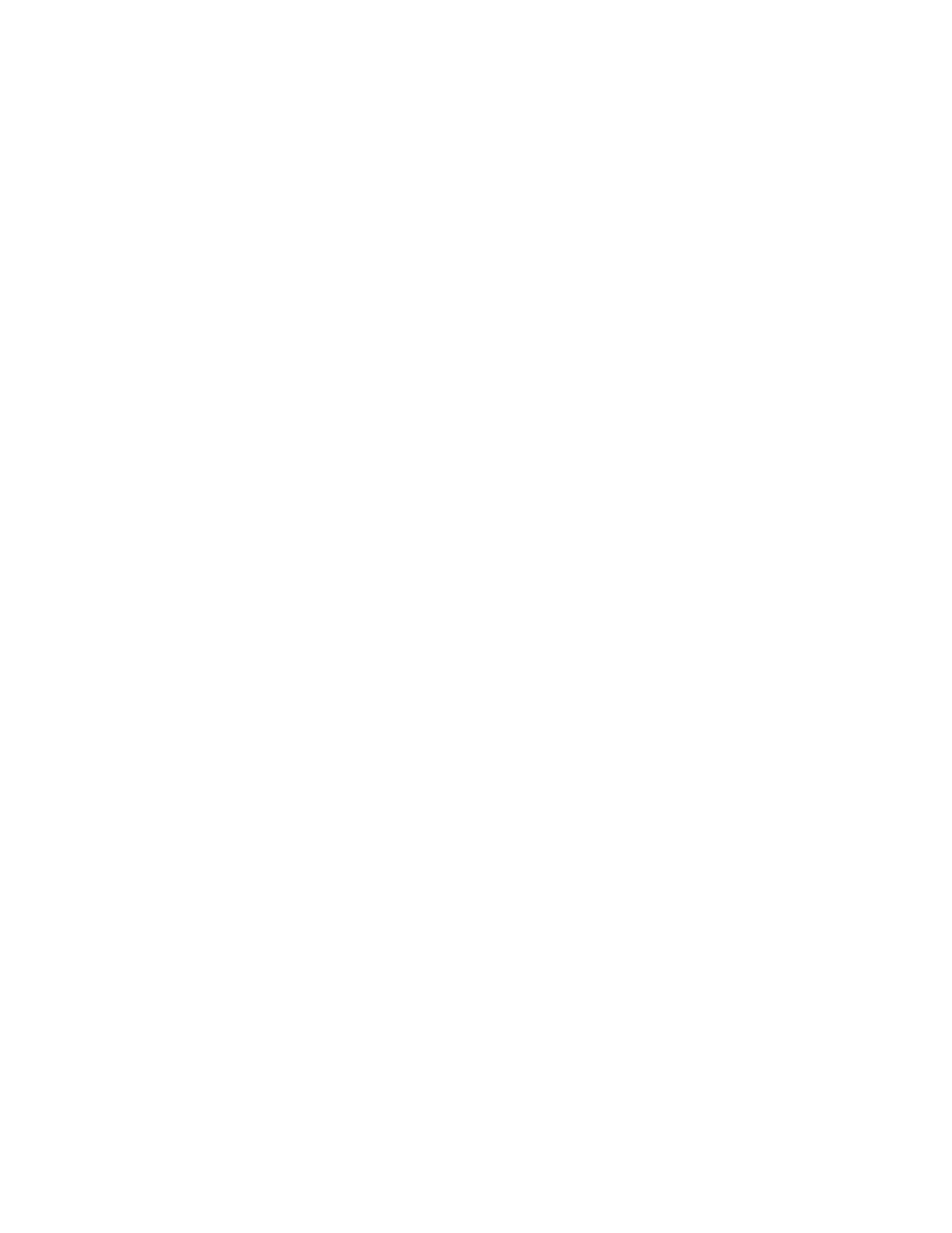
Kalypso Machine Control Interfaces Installation Instructions
133
Index
without CD-ROM drive
interface
components for VTR
configuration procedure for VTR
software for Profile
testing Profile operation
testing VTR operation
IP address
changing for serial engine
changing in Encore
for Profile
specifying in Profile device definition
K
keystroke shortcut
L
launching
applications in Encore
LMCP
exiting
LMCP application
load a file
loading a clip
log files
size
logging onto Encore as Sys(tem Admin)
logoff
logon
luminance/chrominance
M
machine control
machine control software
installing older version
installing without CD-ROM drive
reinstalling software
requirements
restoring configurations
reverting to earlier version
macros
mapping
Profile to panel button
VTR to panel button
message window options
modifying a clip
N
name matching VTR device
naming Profile devices in Encore
network
connecting serial engine
numeric keypad
O
OmniBus
Profile interface software
uninstalling
online documentation
OUI
required for machine control
required for VTR interface
testing VTR operation
OUI options
OUI version
output (video) connections
P
panel button
mapping to Profile source
mapping to VTR source
password entry
playback
testing from Encore
playing/recording
PLS 200
editing batch file for
port
selecting in Encore
Port Mapper
required for machine control
required for VTR interface
Profile
assigning device to Kalypso source
configuration procedure
device definition creation
device name matching requirements
