Opening filer-fax, Multi-domain networks, File-maintenance mode – Grass Valley Machine Control Interfaces V.12.0 User Manual
Page 122: Filtering
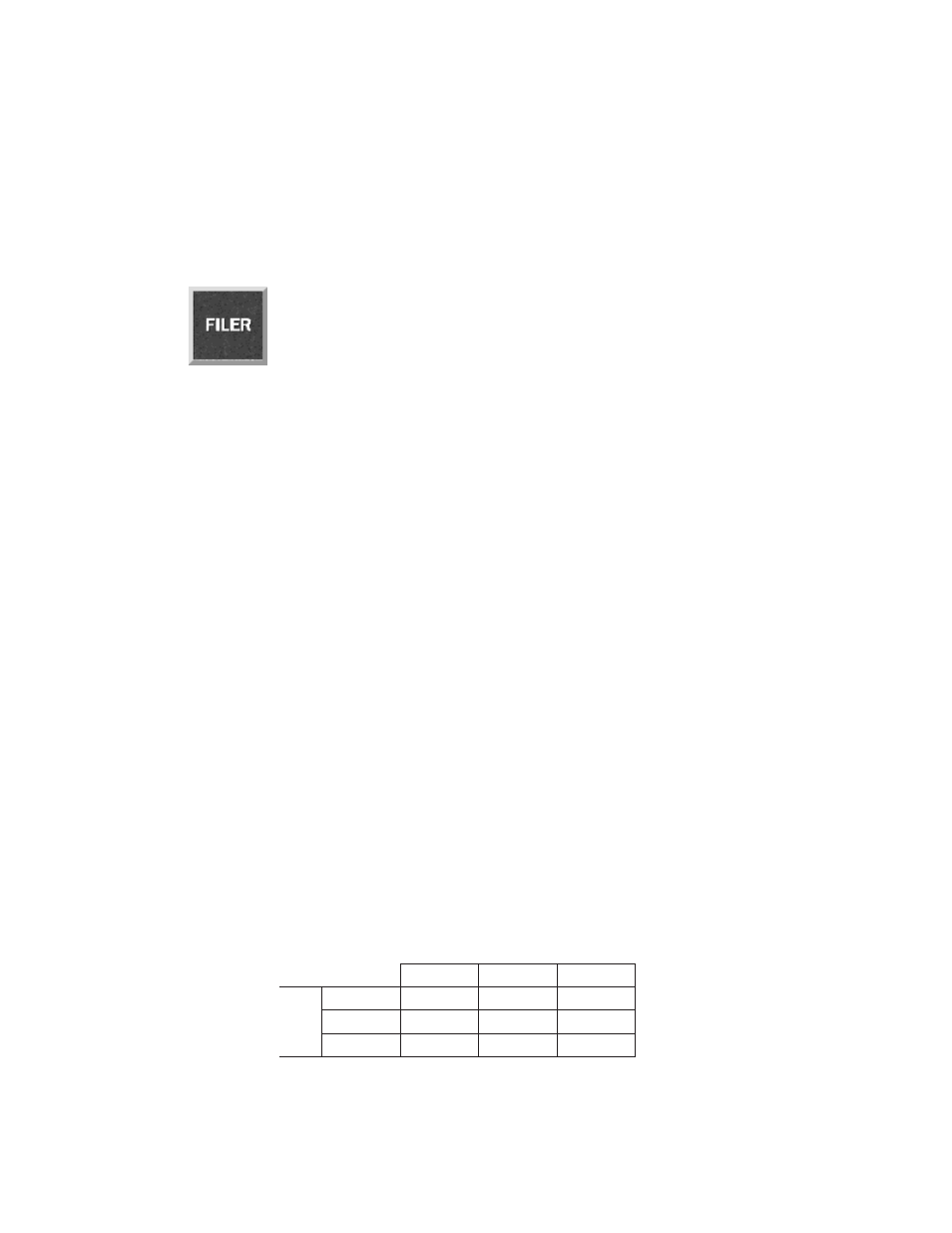
122
Kalypso Machine Control Interfaces Installation Instructions
Section 4 — Using the Encore Operational User Interface (OUI)
The Filer-Fax Main Screen has:
•
A filter window and control buttons on the left.
•
A list window (showing either categories or files) on the right.
Opening Filer-Fax
Click the Filer-Fax icon on the OUI Task Bar to load the Filer-Fax.
Multi-Domain Networks
A multi-domain network is a network with more than one Sharer. In a
multi-domain network, you can use Filer-Fax to manage the files that
reside on Sharers other than your local Sharer; that is, files in other
domains.
To work with the files on a particular Sharer, click the Sharer button. Select
a Sharer from the list displayed by the application.
File-Maintenance Mode
The Filer-Fax opens in file-maintenance mode. It displays a screen which is
used to show files from selected categories and to perform file-manage-
ment tasks; for example, tagging files to certain categories. Through the use
of filters it is possible to select files with similar properties.
Filtering
You can view certain types of file by specifying categories. This is known
as filtering and is done by applying Boolean Logic to the categories. You
use the Boolean operators AND, OR, and NOT to define the filter; these
appear in the filter window between ‘<’ and ‘>’ symbols. The following
example illustrates filtering.
Suppose only three files and three categories exist, and the files are tagged
to the categories as shown in this file categorization example.
News
Sport
1997
Files
Clip A
X
X
X
Clip B
X
X
Clip C
X
X
