Connect profile video outputs to kalypso inputs, Kalypso installation and configuration, Install encore software – Grass Valley Machine Control Interfaces V.12.0 User Manual
Page 40: Connect profile, Video outputs to, Kalypso inputs
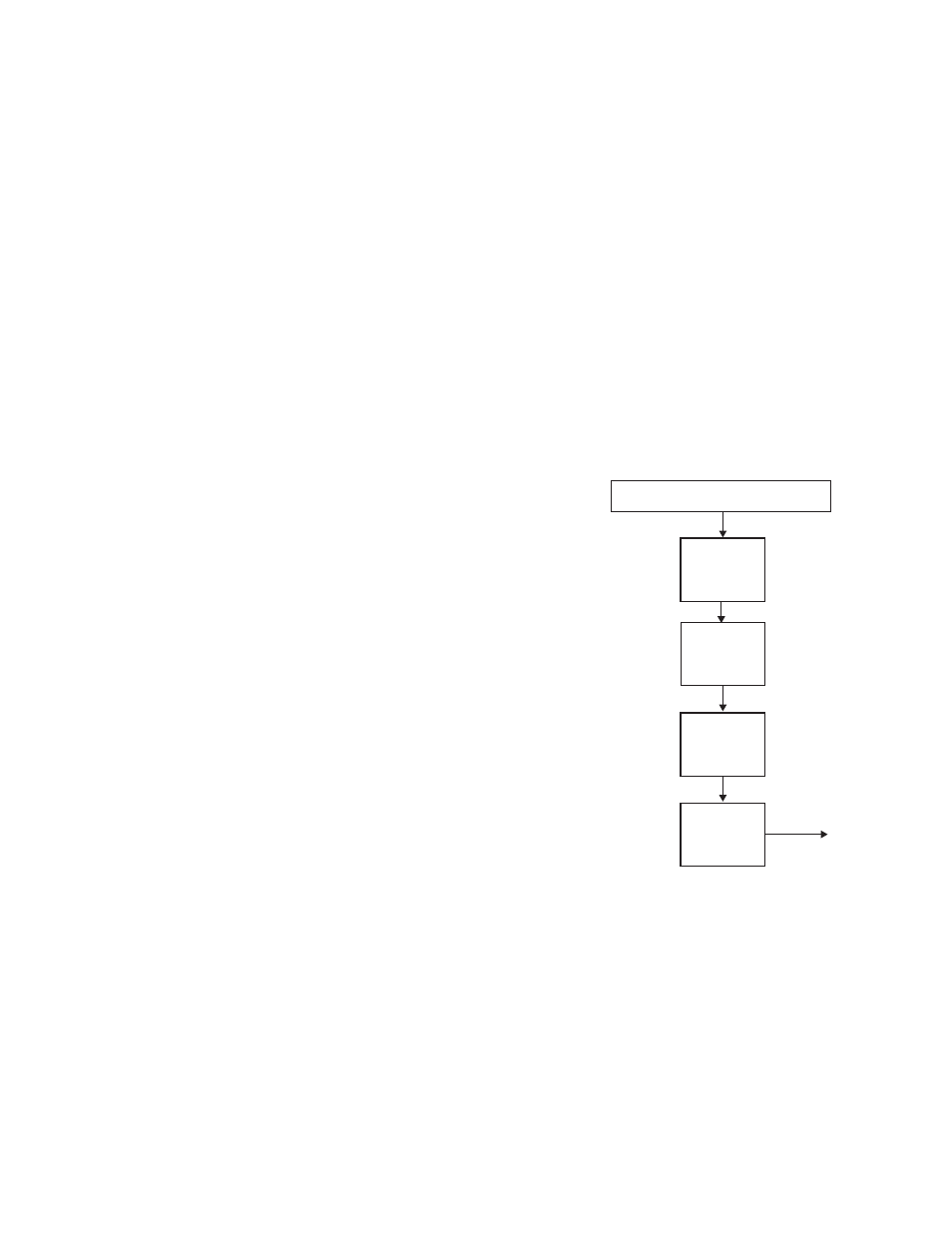
40
Kalypso Machine Control Interfaces Installation Instructions
Section 2 — Profile Interface
echo Starting App_PLS . . .
start "OmniBus PLS" /D\OmniBus\App_Omn\!App_PLS\ /
MIN \OmniBus\App_Omn\App_PLS.exe
5.
Save the modified batch file.
Connect Profile Video Outputs to Kalypso Inputs
The video outputs of each Profile channel being used are attached to
Kalypso Input module connectors. List the Kalypso Input module number
and J connector number for each connection for later use when configuring
the Kalypso system sources. The order of the channels (1, 2, 3, etc.) will
match the names of the Device Definitions.
Kalypso Installation and Configuration
Install Encore Software
If you have not already done so, install the
appropriate Encore software using the
Kalypso Software CD (see
Support Software Installation on page 11
Note
If you have Omnibus already running at
your facility, then do not install it on the
Kalypso system. Similarly, if you have
more than one Kalypso system on the
network, then the Sharer and System
Manager should be loaded on only one of
these systems.
You now need to configure the Kalypso
system to recognize the Profile for
machine control.
