Oui station status window – Grass Valley Machine Control Interfaces V.12.0 User Manual
Page 105
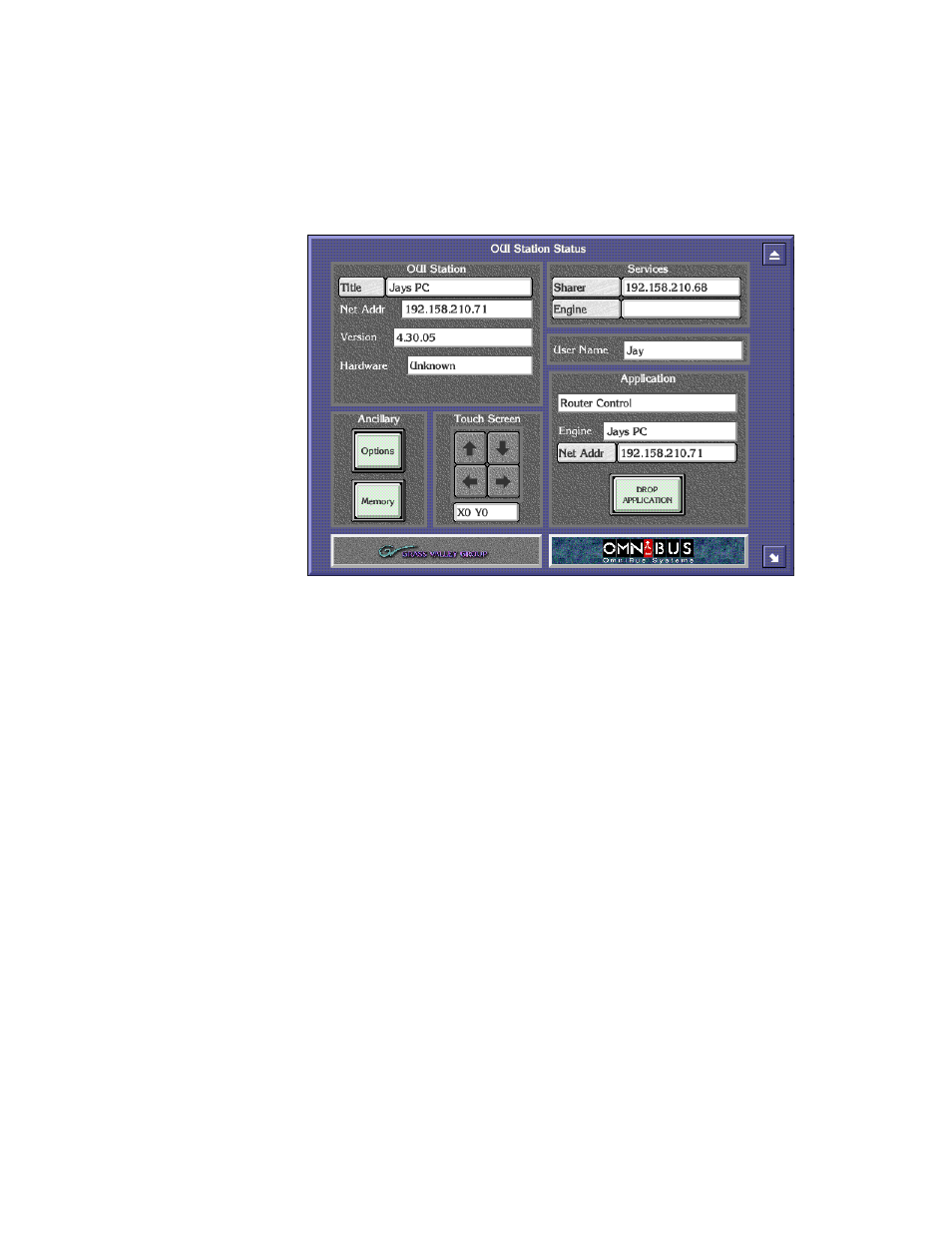
Kalypso Machine Control Interfaces Installation Instructions
105
Procedures
OUI Station Status Window
To display the OUI Station Status Window from the Encore Desktop, click
the Title Box.
Figure 85. OUI Station Status Window
The OUI Station Status Window has five areas:
OUI Station
— The OUI displays the name of the workstation that you are
logged onto, its IP address and the version number of the OUI that is run-
ning.
Ancillary
— This has two buttons,
Memory
and
Options
. If the OUI is running
on an Acorn workstation, click the
Memory
button to view memory-usage
details. For more information about the
Options
Touch Screen
— This enables you to adjust the settings of an attached touch
screen.
Services
—
Click the buttons in this area to confirm that the Sharer and a
specific engine are online.
Application
—
In this area, the OUI displays details of the remote application
currently highlighted on the Task Bar.
- LDK 5302 (24 pages)
- SFP Optical Converters (18 pages)
- 2000GEN (22 pages)
- 2011RDA (28 pages)
- 2010RDA-16 (28 pages)
- 2000NET v3.2.2 (72 pages)
- 2000NET v3.1 (68 pages)
- 2020DAC D-To-A (30 pages)
- 2000NET v4.0.0 (92 pages)
- 2020ADC A-To-D (32 pages)
- 2030RDA (36 pages)
- 2031RDA-SM (38 pages)
- 2041EDA (20 pages)
- 2040RDA (24 pages)
- 2041RDA (24 pages)
- 2042EDA (26 pages)
- 2090MDC (30 pages)
- 2040RDA-FR (52 pages)
- LDK 4021 (22 pages)
- 3DX-3901 (38 pages)
- LDK 4420 (82 pages)
- LDK 5307 (40 pages)
- Maestro Master Control Installation v.1.5.1 (428 pages)
- Maestro Master Control Installation v.1.5.1 (455 pages)
- 7600REF Installation (16 pages)
- 7600REF (84 pages)
- 8900FSS (18 pages)
- 8900GEN-SM (50 pages)
- 8900NET v.4.3.0 (108 pages)
- Safety Summary (17 pages)
- 8900NET v.4.0.0 (94 pages)
- 8906 (34 pages)
- 8911 (16 pages)
- 8900NET v.3.2.2 (78 pages)
- 8914 (18 pages)
- 8912RDA-D (20 pages)
- 8916 (26 pages)
- 8910ADA-SR (58 pages)
- 8920ADC v.2.0 (28 pages)
- 8920ADC v.2.0.1A (40 pages)
- 8920DAC (28 pages)
- 8920DMX (30 pages)
- 8920ADT (36 pages)
- 8920MUX (50 pages)
- 8921ADT (58 pages)
