Overall profile configuration procedure – Grass Valley Machine Control Interfaces V.12.0 User Manual
Page 30
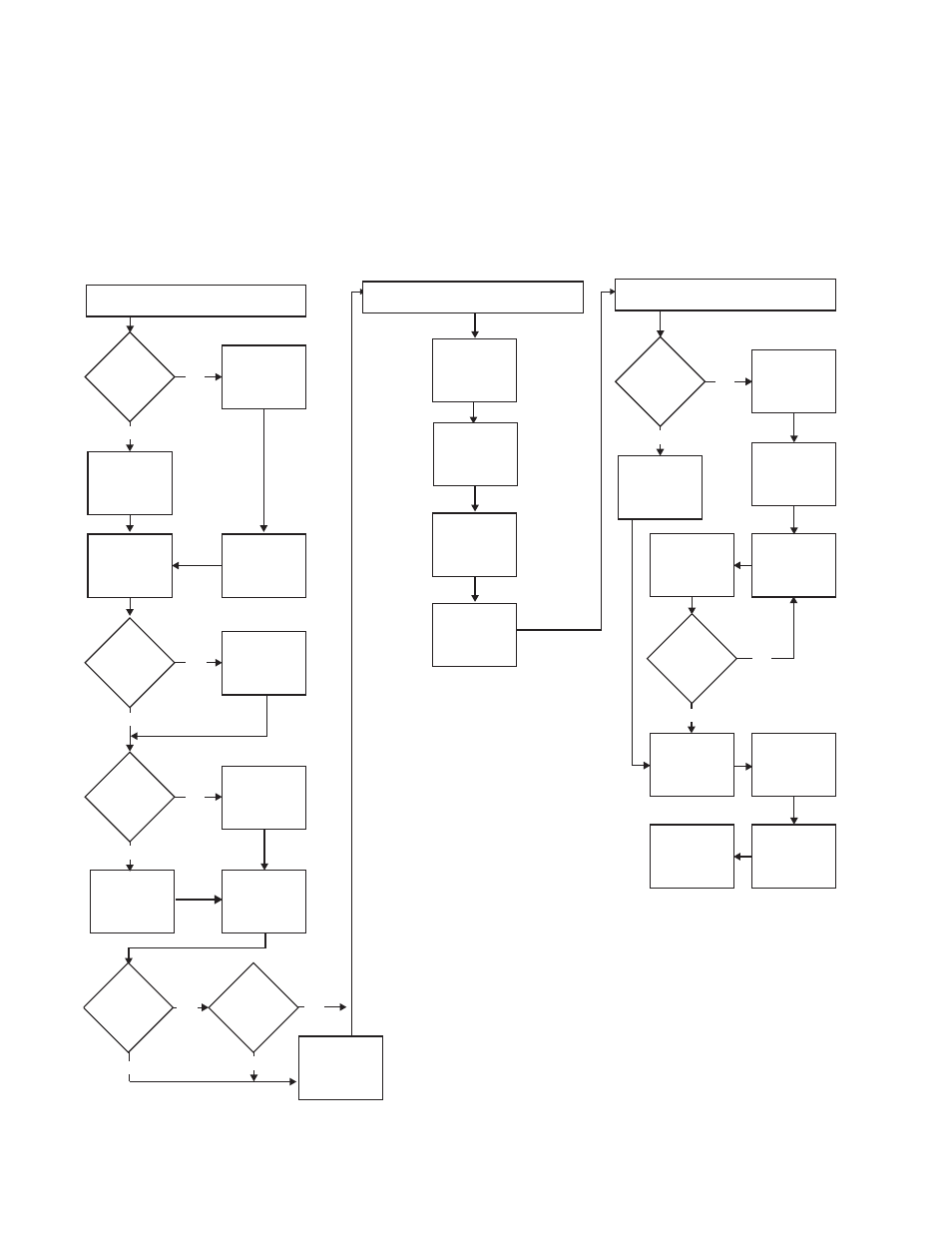
30
Kalypso Machine Control Interfaces Installation Instructions
Section 2 — Profile Interface
Overall Profile Configuration Procedure
Interfacing a Profile VDR with the Kalypso system involves configuring
the Profile VDR itself, the Encore software, and the Kalypso system
(
). All three procedures must be completed in the order dis-
played.
Figure 19. Profile Interface Flow Diagram
Kalypso Installation and Configuration
Profile Installation and Configuration
Will
Only 1 Profile
be used?
List All IP
Addresses for
Later Use
YES
NO
Does the
Profile have a
CD-ROM?
YES
NO
Old VDRCS
Installed?
YES
NO
Using
Fibre Channel?
YES
NO
Using
PLS 200?
YES
NO
NO
Only OUI
Software
Installed on
Kalypso?
YES
Contact OmniBus
for Information on
Configuring an
Existing System
All Profile
Channels
Configured?
NO
YES
