Profile installation and configuration, Default profile ip address, Unique profile ip addresses – Grass Valley Machine Control Interfaces V.12.0 User Manual
Page 31: Connect profile ethernet to kalypso switch, Uninstall old vdrcs, Default profile ip, Address, Connect profile, Ethernet to, Kalypso switch
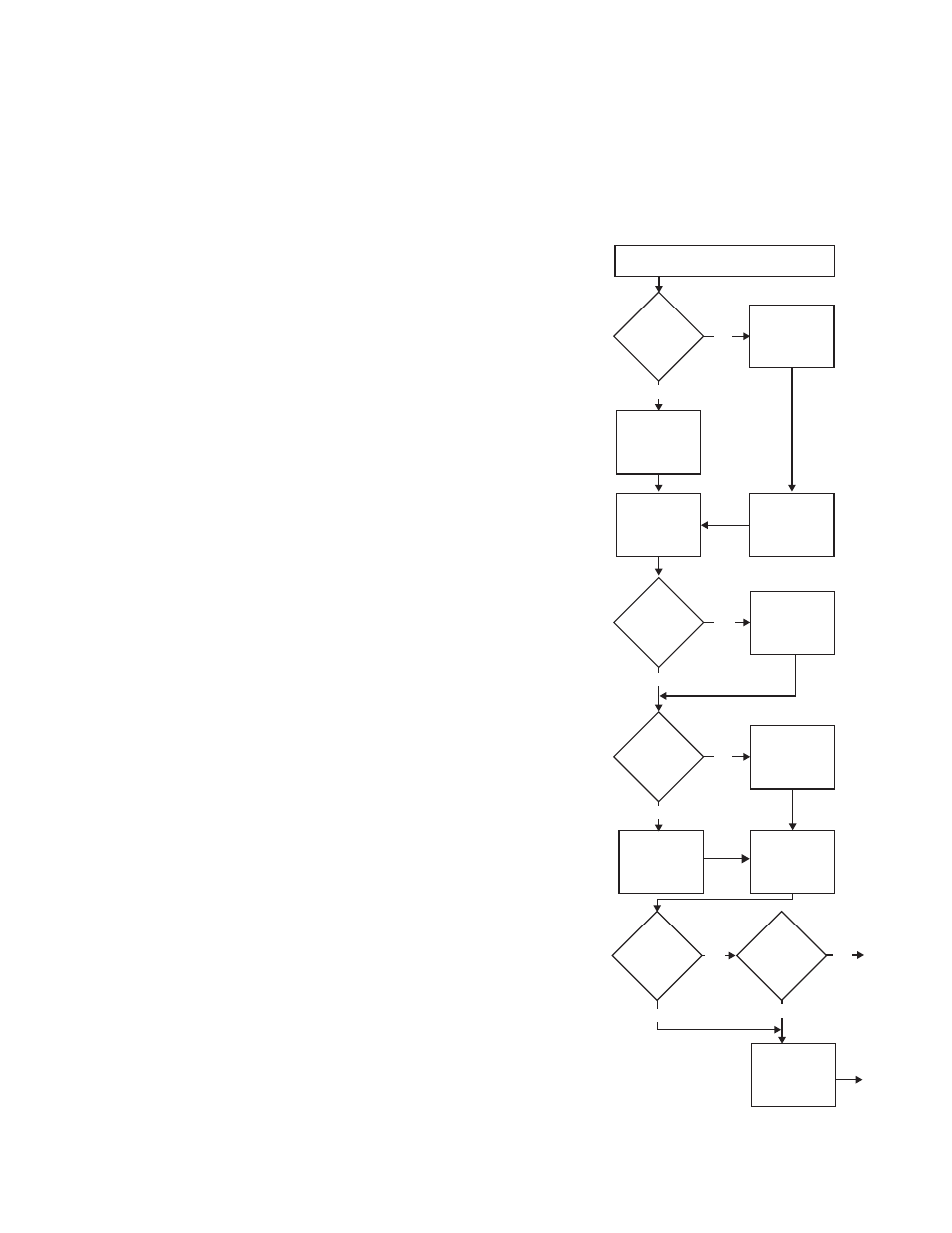
Kalypso Machine Control Interfaces Installation Instructions
31
Profile Installation and Configuration
Profile Installation and Configuration
A Profile VDR is controlled from the Kalypso system using the
KAL-IF-PROFILE option, which includes VDRCS software.
Default Profile IP Address
If only one Profile is involved, use its
default IP address.
Unique Profile IP Addresses
If more than one Profile will be used,
give each Profile a unique IP address.
Profile IP Addresses are changed
using standard Windows methods.
See the Profile Network Manual for spe-
cific information.
Connect Profile Ethernet to Kalypso Switch
The Kalypso system uses an Ethernet
Switch for system communications.
Connect the Profile VDR Ethernet port
to the Kalypso switch.
Uninstall Old VDRCS
If an older version of VDRCS resides
on the Profile, it should be removed.
1.
Exit all applications on the Profile.
2.
Go to Start\Settings\Control
Panel\Add/Remove programs
and uninstall
Omni Base Setup
and
VDRCS
following all prompts.
3.
Using Explorer, go to the C: drive
and delete the
Omnibus
folder.
4.
Reboot the Profile.
Profile Installation and Configuration
Will
Only 1 Profile
be used?
List All IP
Addresses for
Later Use
YES
NO
Does the
Profile have a
CD-ROM?
YES
NO
Old VDRCS
Installed?
YES
NO
Using
Fibre Channel?
YES
NO
Using
PLS 200?
YES
NO
