Mix effect settings, Chapter 9 settings – Grass Valley K2 Dyno v.2.0 User Manual
Page 92
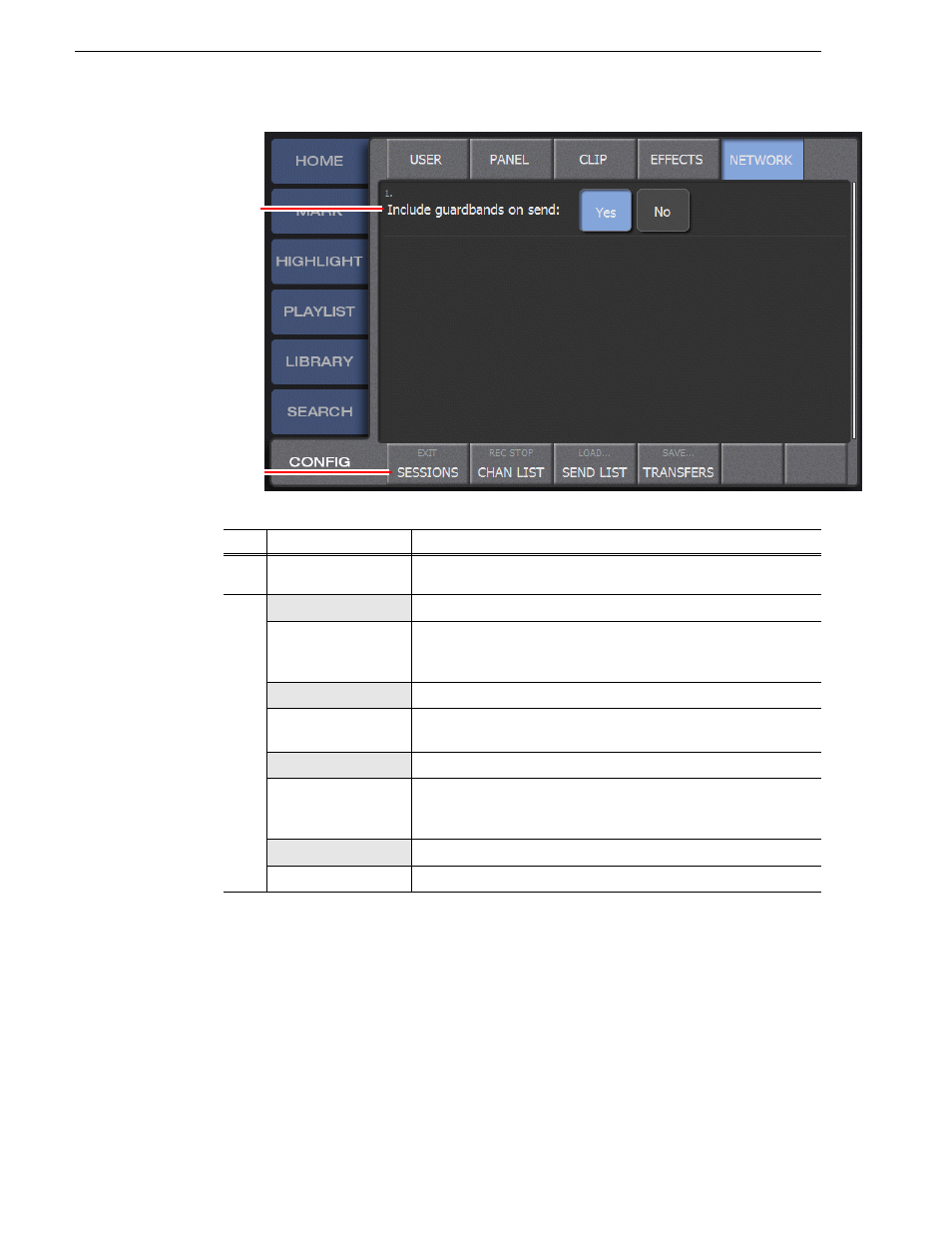
92
K2 Dyno Controller Operator Manual
14 June 2011
Chapter 9 Settings
Mix effect settings
M/E with both "Video" and "Audio" turned off will be skipped when you choose an
M/E pattern in the Playlist screen. It is useful when you want to remove unnecessary
patterns from the M/E choices.
If the M/E has a duration of 0, that effect will be skipped in the playlist if you touch
the
All M/E
button. By default, M/E 4 and 5 have 0 duration.
No.
Name
Function
(1)
Include guardbands
on send
By default, guard bands are included when transferring an item.
(2)
Exit
Opens the Exit Options screen.
Sessions
Lists the sessions saved on this Dyno controller. You can delete one or
all sessions not currently in use. Deleting previous session frees up
space on the Dyno.
Rec Stop
Stops recording
Chan List
Displays the configurations of the channels on the Summit used with
the current session.
Load
Opens a saved keyword or configuration file.
Send List
Lists the transfer destinations and settings. You can add, delete, or
browse to a transfer destination as well as select the transfer format and
angles.
Save
Saves the configuration settings in a file.
Transfers
Opens the Transfers screen.
(1)
(2)
