Glossary – Grass Valley K2 Dyno v.2.0 User Manual
Page 109
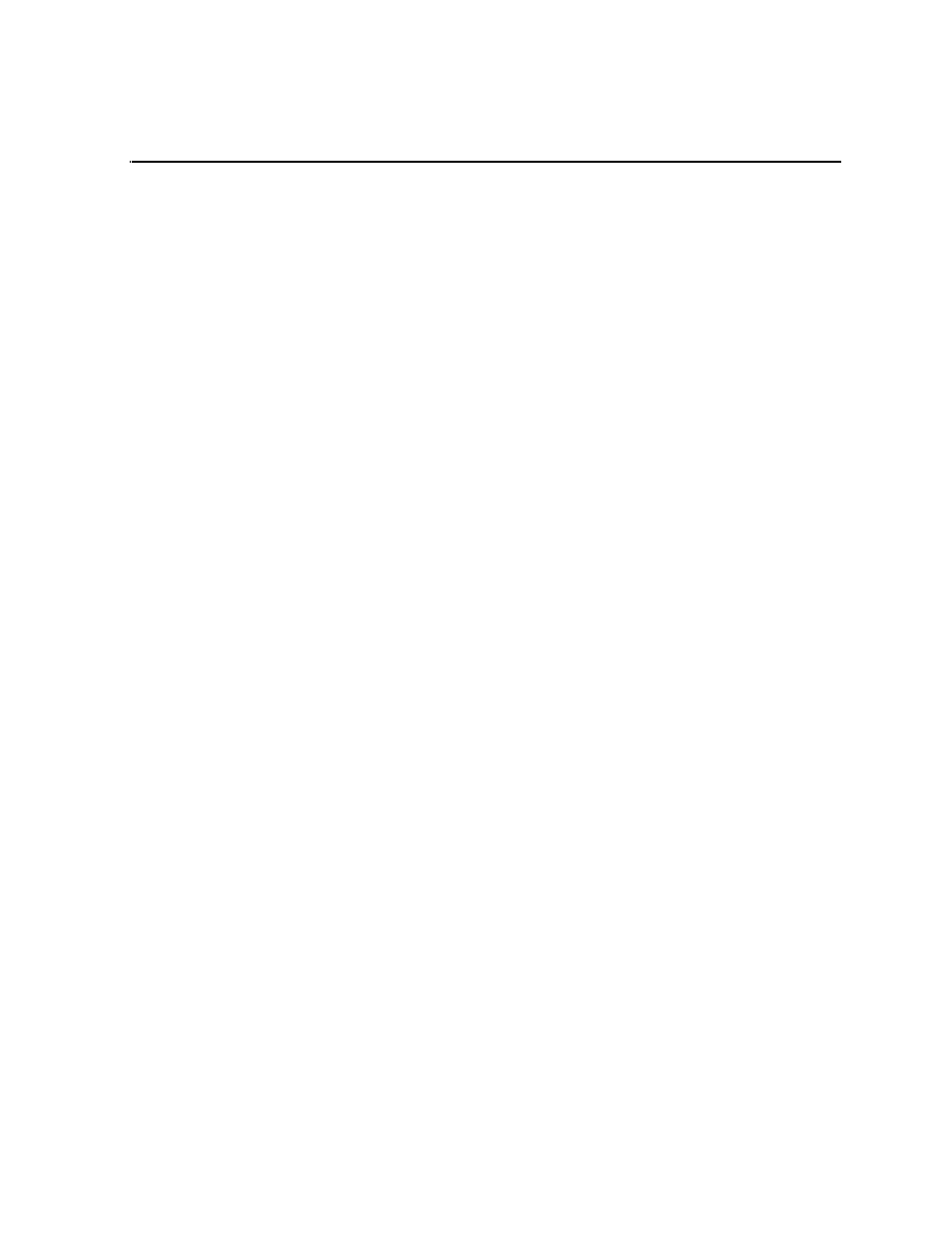
14 June 2011
K2 Dyno Controller Operator Manual
109
Glossary
3D/Video + Key
See Video + Key.
Ancillary Data
Digital data carried in the non-active video regions of a serial digital interface (SDI)
stream as defined by SMPTE 291M.
AppCenter
An application framework that runs on a K2 Media Client. AppCenter provides a
single interface to control channels and channel suites to record, play, or manage
media assets such as clips and playlists.
Bin
A container used to organize assets like clips and lists in the same way as directories
or folders are used on a typical computer system. A bin is associated with a single disk
volume.
Channel
A set of resources that together have the ability to record or play media. Also used to
refer to an audio input or output track, as used in SMPTE 272M.
ChannelFlex Suite
A bundle of features on the K2 Summit system, including Super Slo-Mo, Multi-Cam,
and 3D/Video + Key. These features require special licensing.
CIFS
CIFS (Common Internet File System) protocol permits client access to assets through
a common file-sharing method that provides the ability to remotely browse shared
folders and to read, write, edit, copy, delete and update files. CIFS access is
appropriate for applications that don’t require real-time response to file access or for
applications that don’t require the movement of large volumes of media.
Configuration Manager
A tool in K2 Media Client that configures system settings.
Control Point PC
The software application used to run AppCenter on a K2 Media Client from a
network-connected PC.
Crash Record Mode
A mode that occurs when you start recording without specifying a clip name. The clip
is given a default name.
Cross Conversion
Conversion between two video formats of the same definition (SD or HD). Primarily
used when converting from 1080i to 720p and vice versa.
