About the record train and looprec setting – Grass Valley K2 Dyno v.2.0 User Manual
Page 27
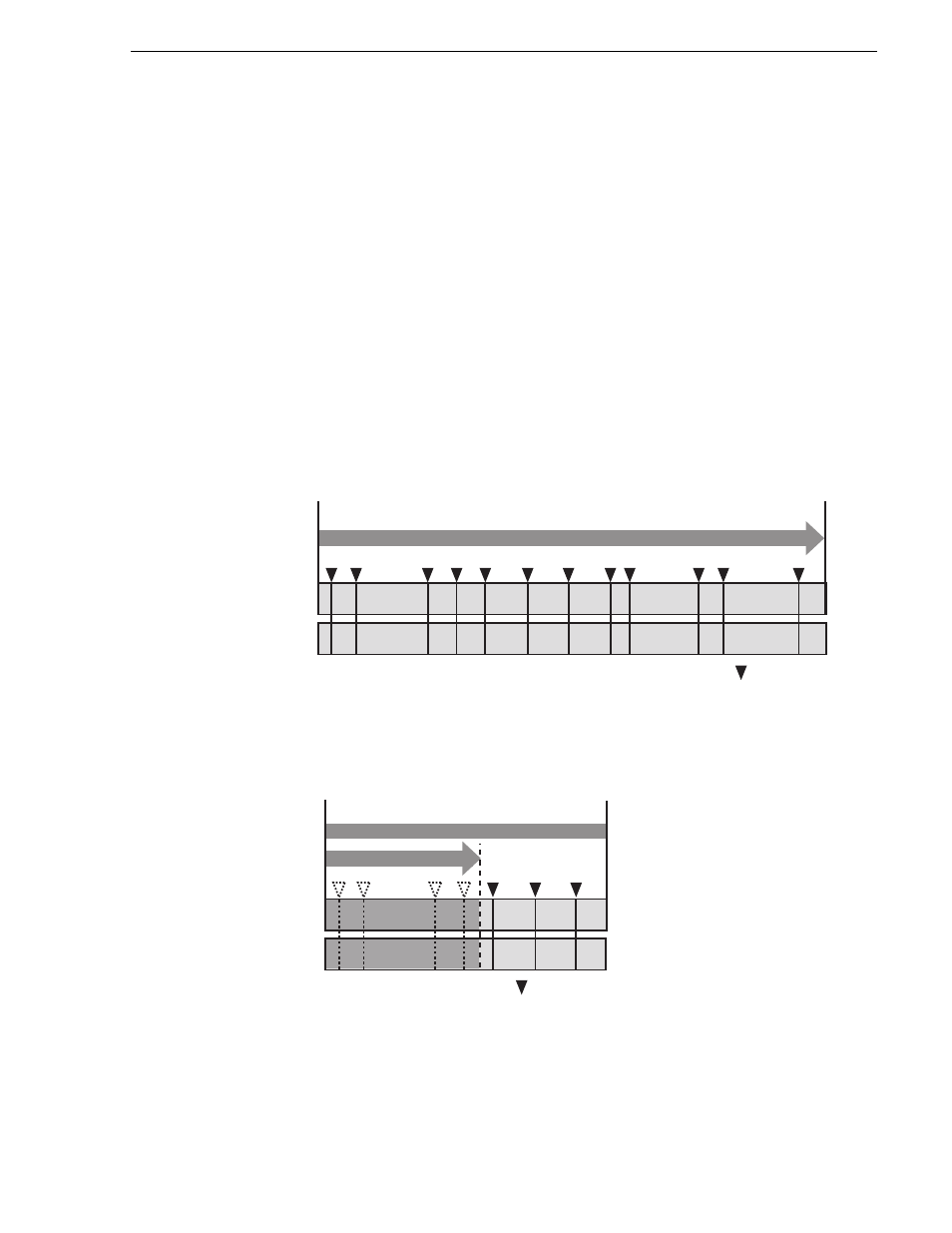
14 June 2011
K2 Dyno Controller Operator Manual
27
Changing the channel configuration for ChannelFlex Suite features
About the record train and LoopRec setting
The record train is a method for storing audio/video source data recorded on the K2
Summit Production Client. A single Summit has multiple sessions in which Summit
starts/stops recording. This recording data is called a record train. A record train
contains recording data from different camera angles.
You can select the recording mode from Normal Rec and LoopRec from the Home
screen after starting a session. Recording stops in the normal Rec mode when there is
no more available space on the Summit. Recorded audio/video source data is not
overwritten. In contrast, when the recording data exceeds the capacity of the record
train in the LoopRec mode, the oldest data (chronologically) is overwritten by new
data.
There are several restrictions when the LoopRec setting is turned on. For more
information, see
"Restrictions on the LoopRec setting" on page 108
.
• Normal Rec mode (If the LoopRec setting is turned off)
Recording will be continued until running out of available space on the Summit.
Recording will be stopped when running out of recording space, so the oldest data
will not be overwritten. (Train length of the record train cannot be set in this mode.)
• LoopRec mode (If the LoopRec setting is turned on)
Once the recording data exceeds the train length of the record train, the oldest data
including recorded video or mark points will be overwritten in chronological order
to record new data.
Recording data from the camera A
Recording data from the camera B
:
Mark point
Total capacity of the Summit
Recording data from the camera A
Recording data from the camera B
:Mark point
Train length of the record train
