Rear, Chapter 1 component names and functions – Grass Valley K2 Dyno v.2.0 User Manual
Page 18
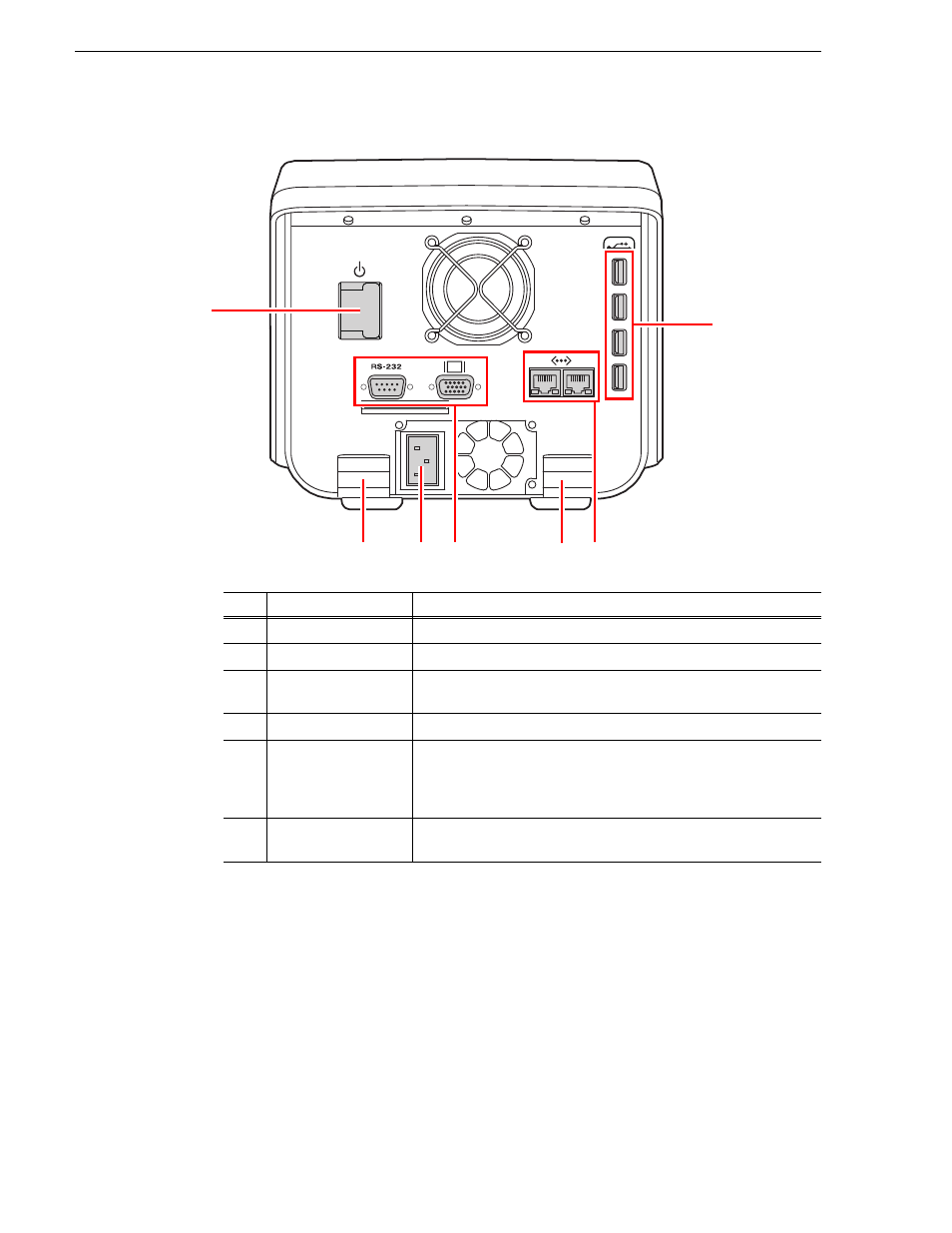
18
K2 Dyno Controller Operator Manual
14 June 2011
Chapter 1 Component Names and Functions
Rear
NOTE: Be sure to use the cables, such as power cable and other cables, included in
this product.
No.
Name
Function
(1)
Power button
Turns the power to the K2 Dyno Controller on or off.
(2)
USB port
Connects to a keyboard, mouse, or USB storage device.
(3)
Cable hook
You can hook cables such as power cables and VGA cables to prevent
them from being disconnected inadvertently.
(4)
Power connector
For connecting to the power supply.
(5)
D-sub 15 pin
connector
Connects to a second display. Displays with 1024 x 768 resolution or
more are supported.
For more information about the components in the expansion screen,
see
"Connecting a Second Display" on page 113
.
(6)
GigE port
Connects the K2 Dyno Controller to the K2 Summit Production Client
via Gigabit Ethernet.
(1)
(2)
(4)
(5)
(6)
(3)
(3)
- LDK 5302 (24 pages)
- SFP Optical Converters (18 pages)
- 2000GEN (22 pages)
- 2011RDA (28 pages)
- 2010RDA-16 (28 pages)
- 2000NET v3.2.2 (72 pages)
- 2000NET v3.1 (68 pages)
- 2020DAC D-To-A (30 pages)
- 2000NET v4.0.0 (92 pages)
- 2020ADC A-To-D (32 pages)
- 2030RDA (36 pages)
- 2031RDA-SM (38 pages)
- 2041EDA (20 pages)
- 2040RDA (24 pages)
- 2041RDA (24 pages)
- 2042EDA (26 pages)
- 2090MDC (30 pages)
- 2040RDA-FR (52 pages)
- LDK 4021 (22 pages)
- 3DX-3901 (38 pages)
- LDK 4420 (82 pages)
- LDK 5307 (40 pages)
- Maestro Master Control Installation v.1.5.1 (455 pages)
- Maestro Master Control Installation v.1.5.1 (428 pages)
- 7600REF Installation (16 pages)
- 7600REF (84 pages)
- 8900FSS (18 pages)
- 8900GEN-SM (50 pages)
- 8900NET v.4.3.0 (108 pages)
- Safety Summary (17 pages)
- 8900NET v.4.0.0 (94 pages)
- 8906 (34 pages)
- 8911 (16 pages)
- 8900NET v.3.2.2 (78 pages)
- 8914 (18 pages)
- 8912RDA-D (20 pages)
- 8916 (26 pages)
- 8910ADA-SR (58 pages)
- 8920ADC v.2.0 (28 pages)
- 8920ADC v.2.0.1A (40 pages)
- 8920DAC (28 pages)
- 8920DMX (30 pages)
- 8920ADT (36 pages)
- 8920MUX (50 pages)
- 8921ADT (58 pages)
