Configuring route summarization on an asbr, Configuring ospf inbound route filtering – H3C Technologies H3C S12500 Series Switches User Manual
Page 98
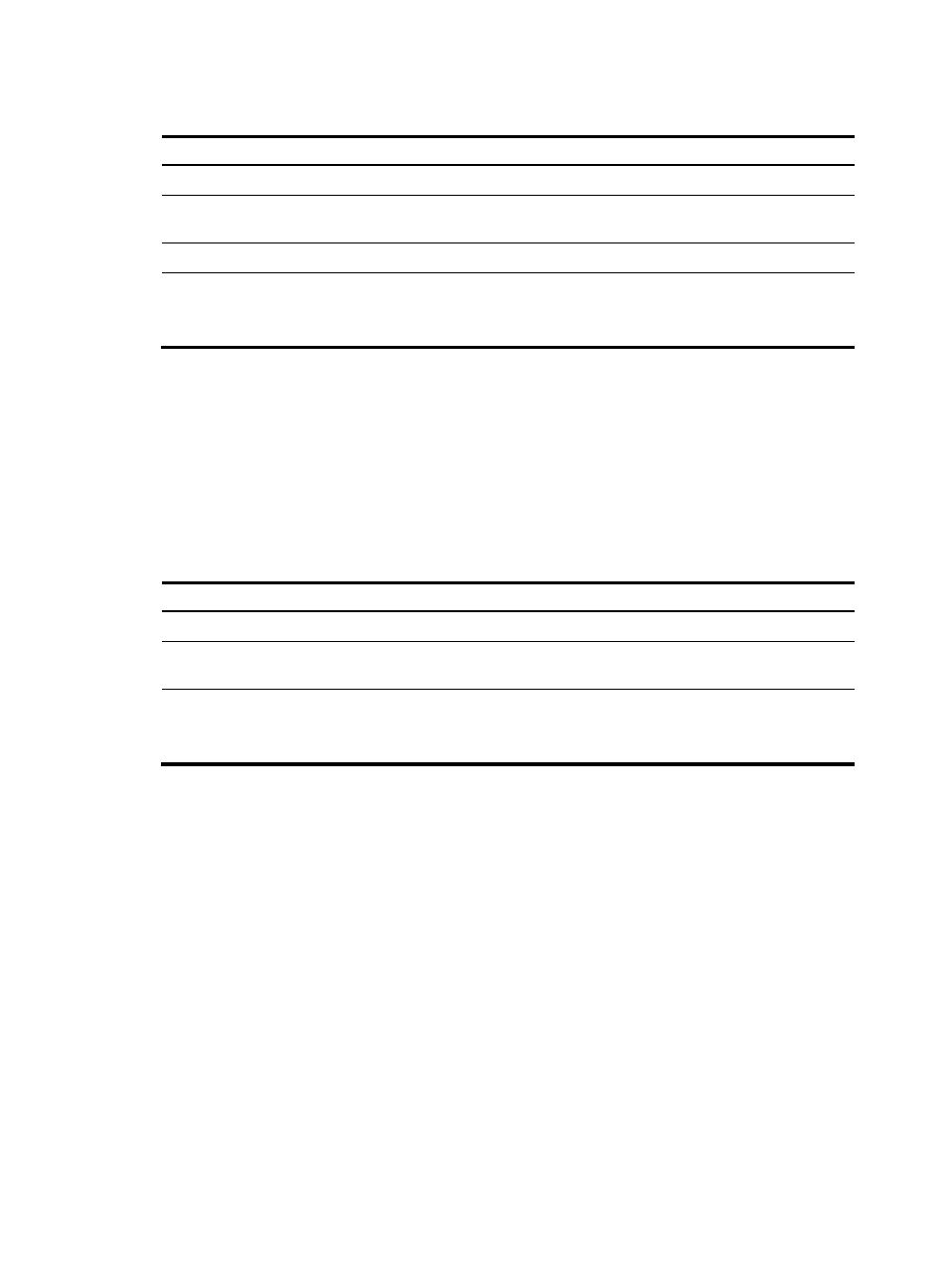
82
To configure route summarization on an ABR:
Step Command
Remarks
1.
Enter system view.
system-view
N/A
2.
Enter OSPF view.
ospf [ process-id | router-id router-id
| vpn-instance vpn-instance-name ] * N/A
3.
Enter OSPF area view.
area area-id
N/A
4.
Configure ABR route
summarization.
abr-summary ip-address { mask |
mask-length } [ advertise |
not-advertise ] [ cost cost ]
Not configured by default.
The command is available on an
ABR only.
Configuring route summarization on an ASBR
Without route summarization, an ASBR advertises each redistributed route in a separate ASE LSA. After
a summary route is configured, the ASBR advertises only the summary route in an ASE LSA instead of
more specific routes, reducing the number of LSAs in the LSDB.
The ASBR summarizes redistributed Type-5 LSAs within the specified address range. If the ASBR is in an
NSSA area, it also summarizes Type-7 LSAs within the specified address range. If the ASBR is also the
ABR, it summarizes Type-5 LSAs translated from Type-7 LSAs.
To configure route summarization when redistributing routes into OSPF on an ASBR:
Step Command
Remarks
1.
Enter system view.
system-view
N/A
2.
Enter OSPF view.
ospf [ process-id | router-id router-id
| vpn-instance vpn-instance-name ] * N/A
3.
Configure ASBR route
summarization.
asbr-summary ip-address { mask |
mask-length } [ cost cost |
not-advertise | tag tag ] *
The command is available on an
ASBR only.
Not configured by default.
Configuring OSPF inbound route filtering
OSPF calculates routes by using LSAs. The calculated routes can be filtered and only permitted routes are
installed into the OSPF routing table.
The filtering methods are as follows:
•
Filtering routing information by destination address through ACLs and IP address prefixes
•
Filtering routing information by next hop through the filtering criteria configured with the gateway
keyword
•
Filters routing information by destination address through ACLs and IP address prefixes and by next
hop through the filtering criteria configured with the gateway keyword
•
Filtering routing information by routing policy specified by the route-policy keyword
For more information about IP prefix list and routing policy, see "Configuring routing policies."
To configure inbound route filtering:
