Defining an as path list, Defining a community list – H3C Technologies H3C S12500 Series Switches User Manual
Page 422
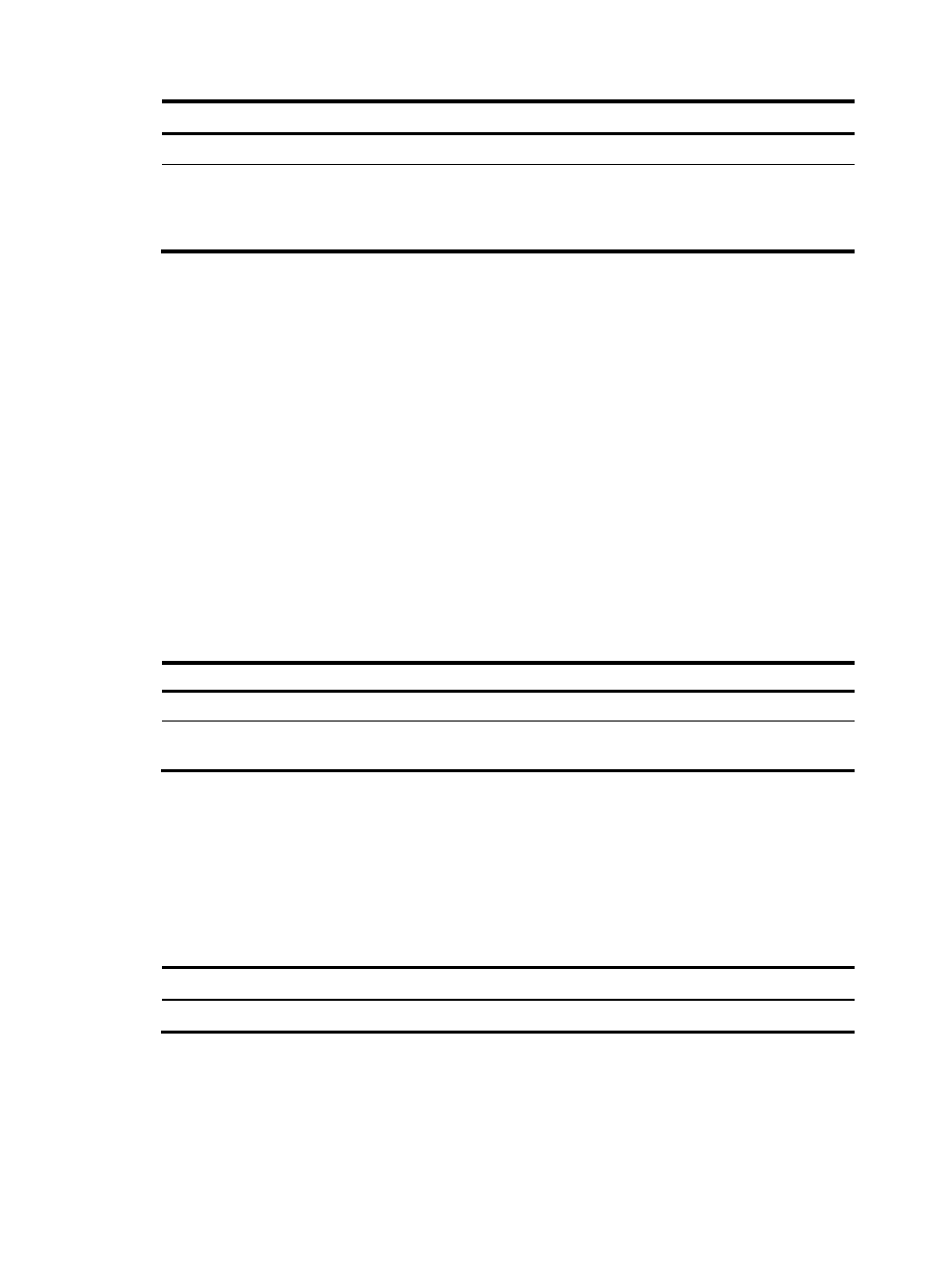
406
Step Command
Remarks
1.
Enter system view.
system-view
N/A
2.
Define an IPv6
prefix list.
ip ipv6-prefix ipv6-prefix-name [ index index-number ]
{ deny | permit } ipv6-address prefix-length
[ greater-equal min-prefix-length ] [ less-equal
max-prefix-length ]
Not defined by default.
If all items are set to the deny mode, no routes can pass the IPv6 prefix list. H3C recommends defining
the permit :: 0 less-equal 128 item following multiple deny items to allow other IPv6 routing information
to pass.
For example, the following configuration filters routes 2000:1::/48, 2000:2::/48, and 2000:3::/48,
but allows other routes to pass.
[Sysname] ip ip-prefix abc index 10 deny 2000:1:: 48
[Sysname] ip ip-prefix abc index 20 deny 2000:2:: 48
[Sysname] ip ip-prefix abc index 30 deny 2000:3:: 48
[Sysname] ip ip-prefix abc index 40 permit :: 0 less-equal 128
Defining an AS path list
You can define multiple items for an AS path list that is identified by number. The relationship between
items is logical OR. If a route matches one of these items, it passes the AS path list.
To define an AS path list:
Step Command
Remarks
1.
Enter system view.
system-view
N/A
2.
Define an AS path list. ip as-path as-path-number { deny |
permit } regular-expression
Not defined by default.
Defining a community list
You can define multiple items for a community list that is identified by number. During matching, the
relationship between items is logic OR. If routing information matches one of these items, it passes the
community list.
To define a community list:
Step Command Remarks
1.
Enter system view.
system-view
N/A
