Configuring a guard route, Displaying and maintaining guard routes, Guard route configuration example – H3C Technologies H3C S12500 Series Switches User Manual
Page 296: Network requirements
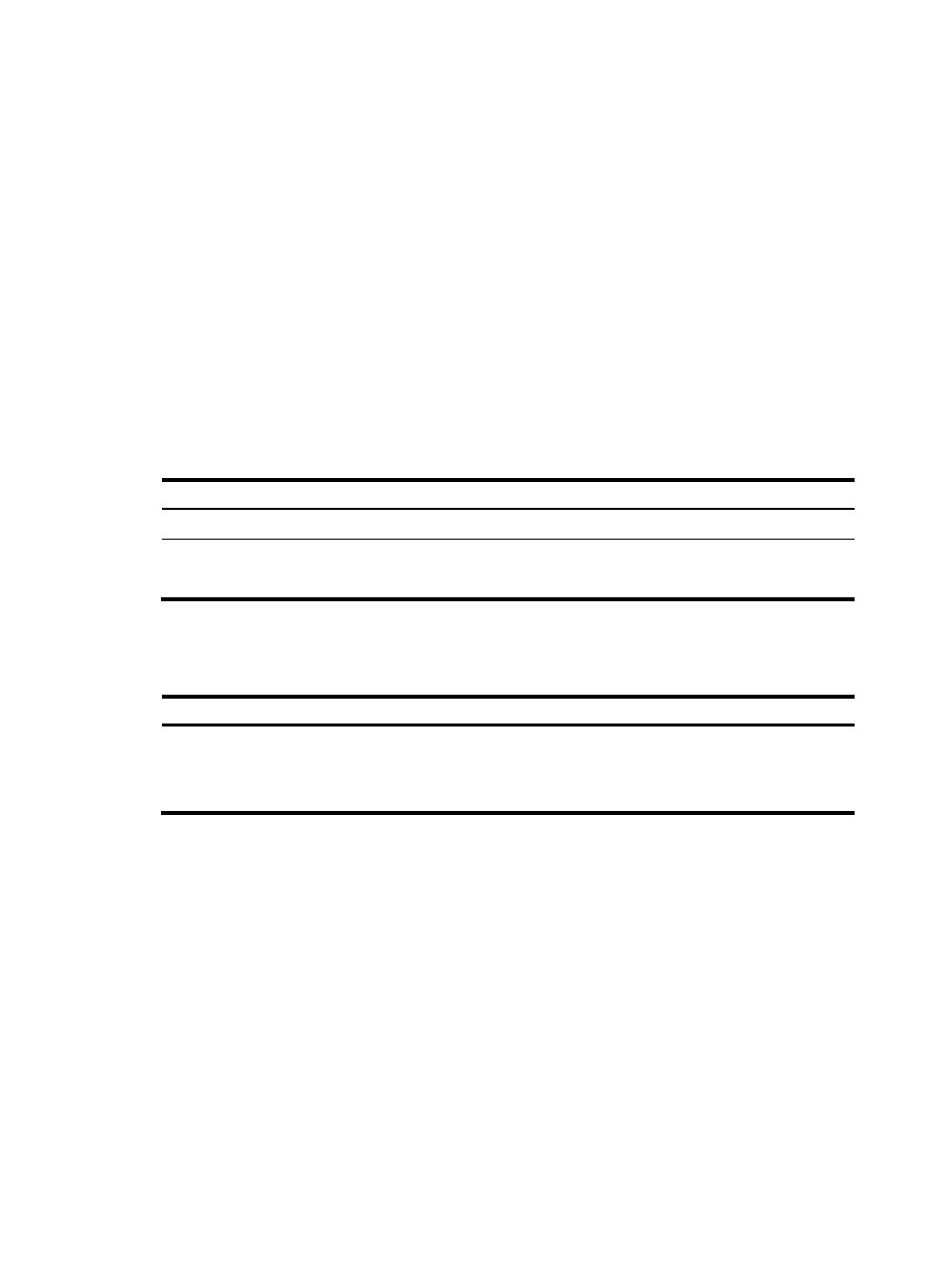
280
•
If Detector detects no anomalies, Router B will forward the traffic.
•
Upon detecting any abnormal traffic destined for an address, Detector notifies it to the Guard
device, which then generates a Guard route (or the administrator configures a Guard route
accordingly). The configured Guard route has the same destination address as that of the abnormal
traffic and the Guard device advertises the Guard route to its BGP peer Router B.
•
After learning the Guard route, Router B forwards the non-confirming traffic to the Guard device.
•
The Guard device drops malicious packets, and conforming packets are sent back to their
destinations through policy-based routing configured on Router B and the Guard device.
Configuring a Guard route
Guard routes are neither installed into the FIB nor used to forward IP packets. They work together with
BGP. You can enable BGP to redistribute Guard routes. For the configuration of Guard route
redistribution into BGP, see "Configuring BGP."
To configure a Guard route:
Step Command
Remarks
1.
Enter system view.
system-view
N/A
2.
Configure a Guard
route.
ip route-guard ip-address mask
By default, no Guard
route is configured.
Displaying and maintaining Guard routes
Task Command
Remarks
Display Guard route information.
display ip routing-table protocol
guard [ inactive | verbose ] [ |
{ begin | exclude | include }
regular-expression ]
Available in any view.
Guard route configuration example
Network requirements
Switch B communicates with the Web server, name server, and E-commerce application server through
Switch A.
Configure Switch A to mirror the traffic (from Switch A) destined for the Web server, name server, and
E-commerce application server to Detector.
The traffic destined for 1.1.1.1 has been found abnormal through Detector. Configure the Guard device
and Switch A to divert the traffic destined for 1.1.1.1 to the Guard device.
