Configuring an ebgp peer group – H3C Technologies H3C S12500 Series Switches User Manual
Page 225
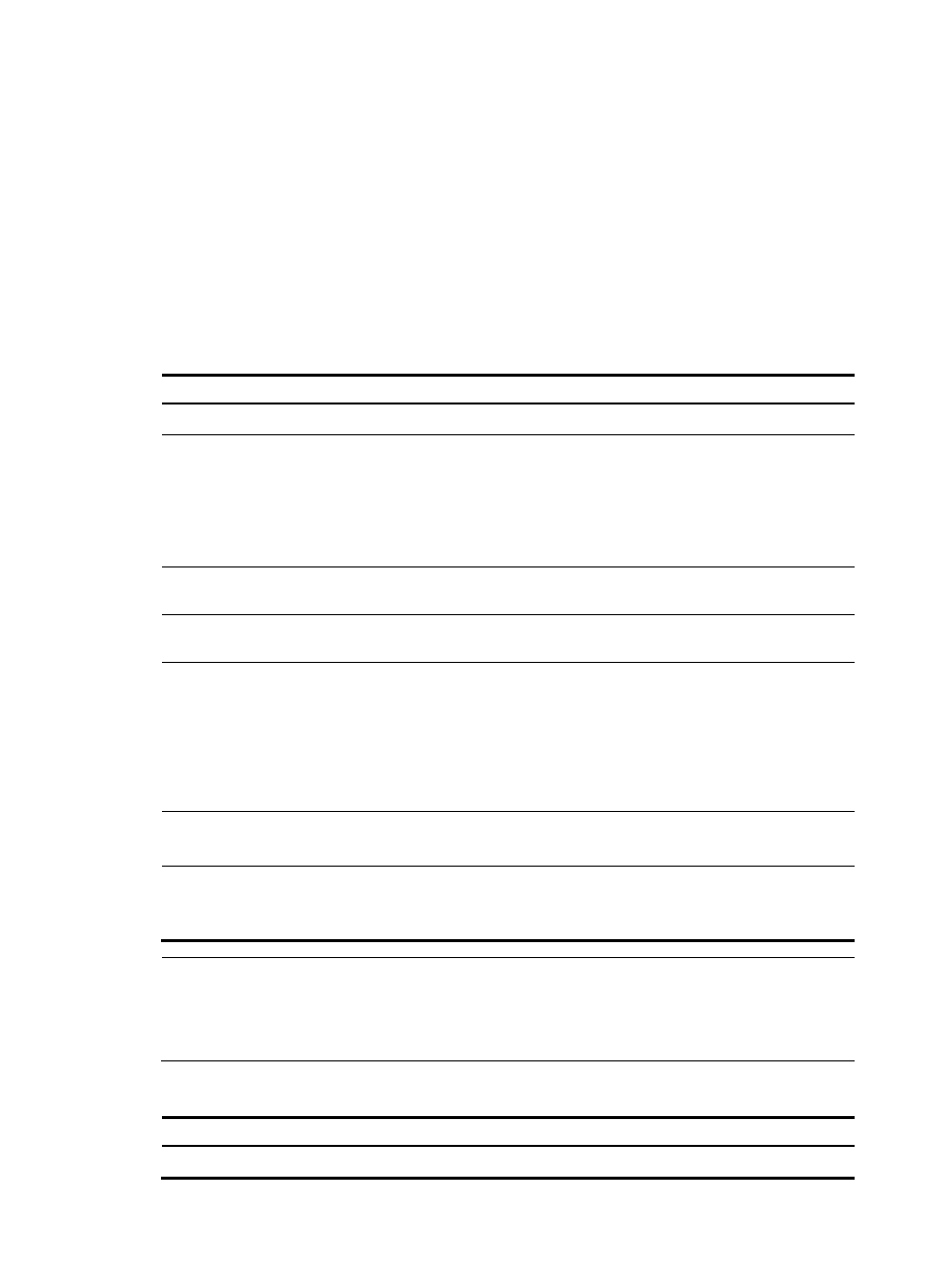
209
Configuring an EBGP peer group
If peers in an EBGP group belong to the same external AS, the EBGP peer group is a pure EBGP peer
group; if not, it is a mixed EBGP peer group.
Use one of the following methods to configure an EBGP peer group:
•
Create the EBGP peer group, specify its AS number, and add peers into it. All the added peers
share the same AS number.
•
Create the EBGP peer group, specify an AS number for a peer, and add the peer into the peer
group.
•
Create the EBGP peer group and add a peer into it with an AS number specified.
To configure an EBGP peer group by using Method 1:
Step Command
Remarks
1.
Enter system view.
system-view
N/A
2.
Enter BGP view or BGP-VPN
instance view.
•
Enter BGP view:
bgp as-number
•
Enter BGP-VPN instance view:
a.
bgp as-number
b.
ipv4-family vpn-instance
vpn-instance-name
Use either method.
3.
Create an EBGP peer group. group group-name external
By default, no EBGP peer group is
created.
4.
Specify the AS number for the
group.
peer group-name as-number
as-number
By default, no AS number is
specified.
5.
Add a peer into the EBGP
peer group.
peer ip-address group group-name
[ as-number as-number ]
By default, no peer exists in the
peer group.
To use the as-number as-number
option, you must specify the AS
number configured by the peer
group-name as-number as-number
command.
6.
Enable a peer.
peer ip-address enable
Optional.
Enabled by default.
7.
Configure a description for a
peer group.
peer group-name description
description-text
Optional.
By default, no description is
configured for the peer group.
NOTE:
•
You can specify an AS number for a peer before adding it into the peer group. The AS number must be
the same as that of the peer group.
•
All of the added peers have the same AS number as that of the peer group.
To configure an EBGP peer group by using Method 2:
Step Command
Remarks
1.
Enter system view.
system-view
N/A
