Ipv6 pbr configuration examples, Configuring ipv6 local pbr based on packet type, Network requirements – H3C Technologies H3C S12500 Series Switches User Manual
Page 414: Configuration procedure
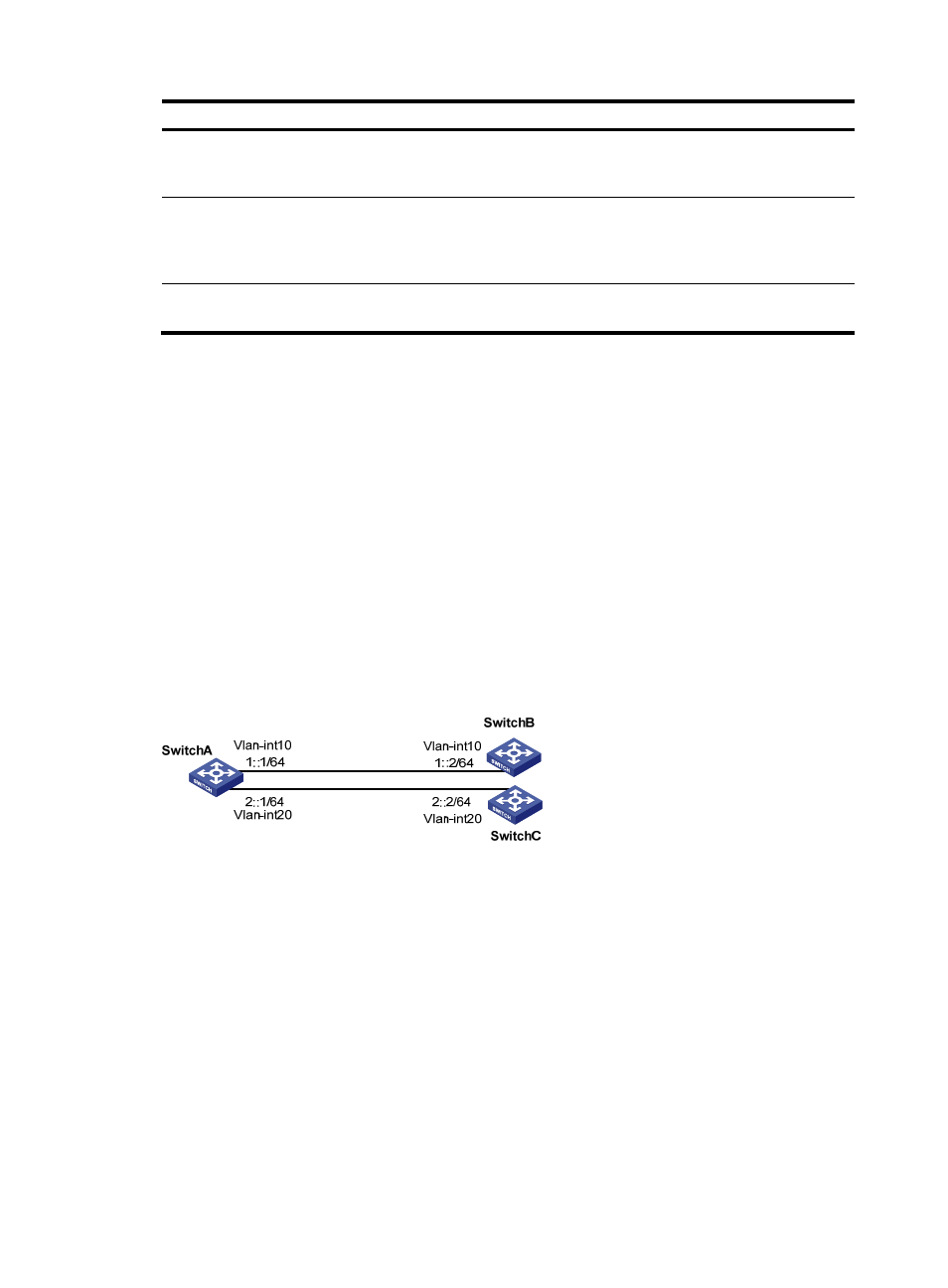
398
Task Command
Remarks
Display IPv6 PBR policy information (in
standalone mode).
display ipv6 config policy-based-route
[ policy-name [ slot slot-number ] ] [ | { begin |
exclude | include } regular-expression ]
Available in any
view.
Display IPv6 PBR policy information (in
IRF mode).
display ipv6 config policy-based-route
[ policy-name [ chassis chassis-number slot
slot-number ] ] [ | { begin | exclude | include }
regular-expression ]
Available in any
view.
Clear IPv6 PBR statistics.
reset ipv6 policy-based-route statistics
Available in user
view.
IPv6 PBR configuration examples
By default, Ethernet, VLAN, and aggregate interfaces are down. Before configuring these interfaces,
bring them up by using the undo shutdown command.
Configuring IPv6 local PBR based on packet type
Network requirements
As shown in
, configure PBR on Switch A so that all TCP packets are forwarded through next
hop 1::2, and other IPv6 packets are forwarded according to the routing table.
Switch A is directly connected to Switch B and Switch C. Switch B and Switch C are unreachable to each
other.
Figure 122 Network diagram
Configuration procedure
1.
Configure Switch A:
# Define ACL 3001 to match TCP packets.
[SwitchA] ipv6
[SwitchA] acl ipv6 number 3001
[SwitchA-acl6-adv-3001] rule permit tcp
[SwitchA-acl6-adv-3001] quit
# Define Node 5 of policy aaa, so that TCP packets are forwarded to next hop 1::2. .
[SwitchA] ipv6 policy-based-route aaa permit node 5
[SwitchA-pbr6-aaa-5] if-match acl6 3001
[SwitchA-pbr6-aaa-5] apply ipv6-address next-hop 1::2
[SwitchA-pbr6-aaa-5] quit
