Configuring the default med value – H3C Technologies H3C S12500 Series Switches User Manual
Page 238
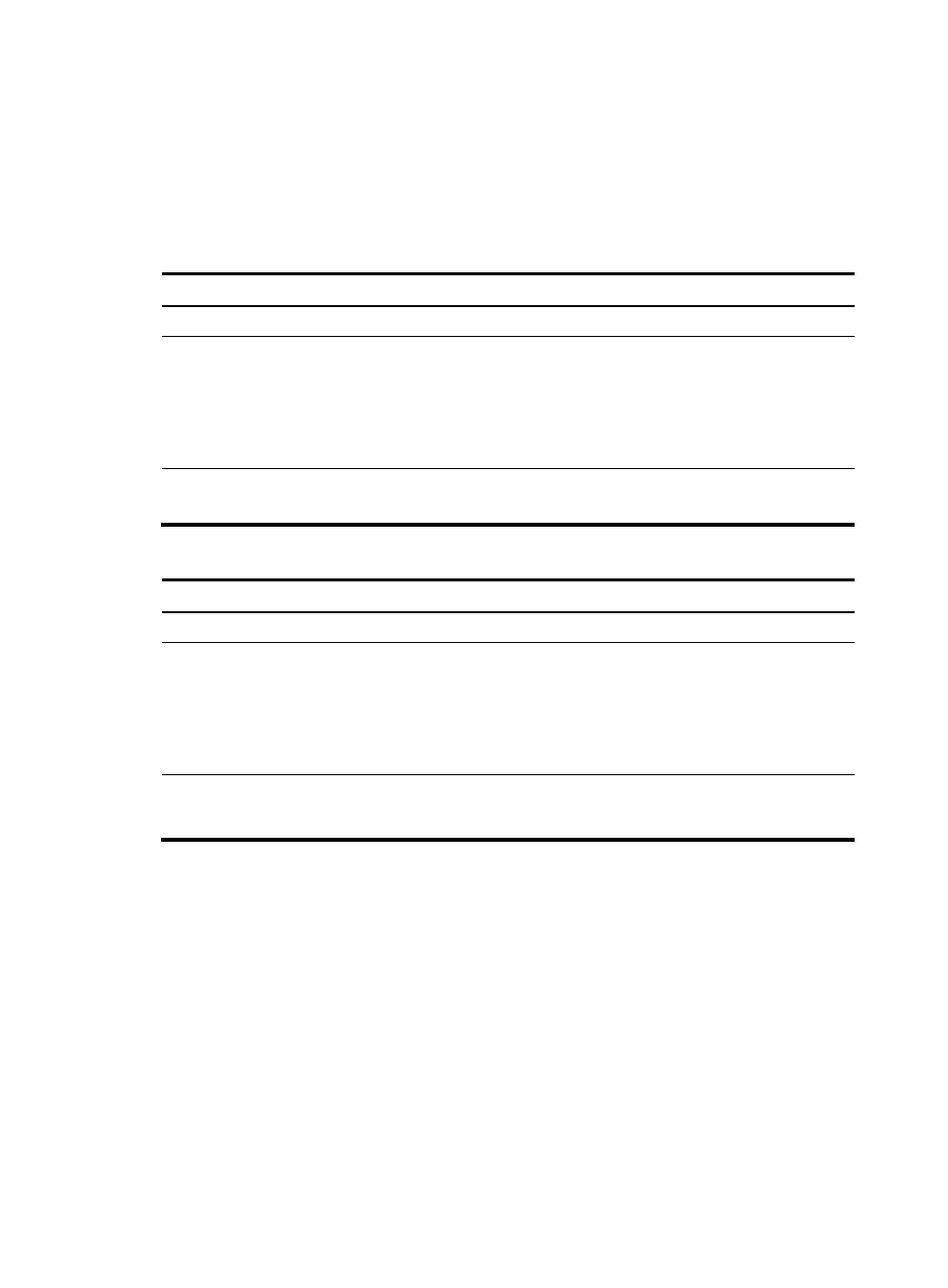
222
BGP selects a MED value in the following order:
1.
MED set by the apply cost command.
2.
MED set by the med keyword in the import-route command.
3.
MED set by the default med command.
4.
Original MED of a BGP route, or MED changed from the metric of a redistributed IGP route.
Configuring the default MED value
Step Command
Remarks
1.
Enter system view.
system-view
N/A
2.
Enter BGP view or BGP-VPN
instance view.
•
Enter BGP view:
bgp as-number
•
Enter BGP-VPN instance view:
a.
bgp as-number
b.
ipv4-family vpn-instance
vpn-instance-name
Use either method.
3.
Configure the default MED
value.
default med med-value
Optional.
0 by default.
Enabling the comparison of MED of routes from different ASs
Step Command
Remarks
1.
Enter system view.
system-view
N/A
2.
Enter BGP view or BGP-VPN
instance view.
•
Enter BGP view:
bgp as-number
•
Enter BGP-VPN instance view:
a.
bgp as-number
b.
ipv4-family vpn-instance
vpn-instance-name
Use either method.
3.
Enable the comparison of
MED of routes from different
Ass.
compare-different-as-med
Not enabled by default.
Enabling the comparison of MEDs for routes on a per-AS basis
Route learning sequence might affect optimal route selection.
