Configuring ospf frr, Network requirements, Configuration procedure – H3C Technologies H3C S12500 Series Switches User Manual
Page 141
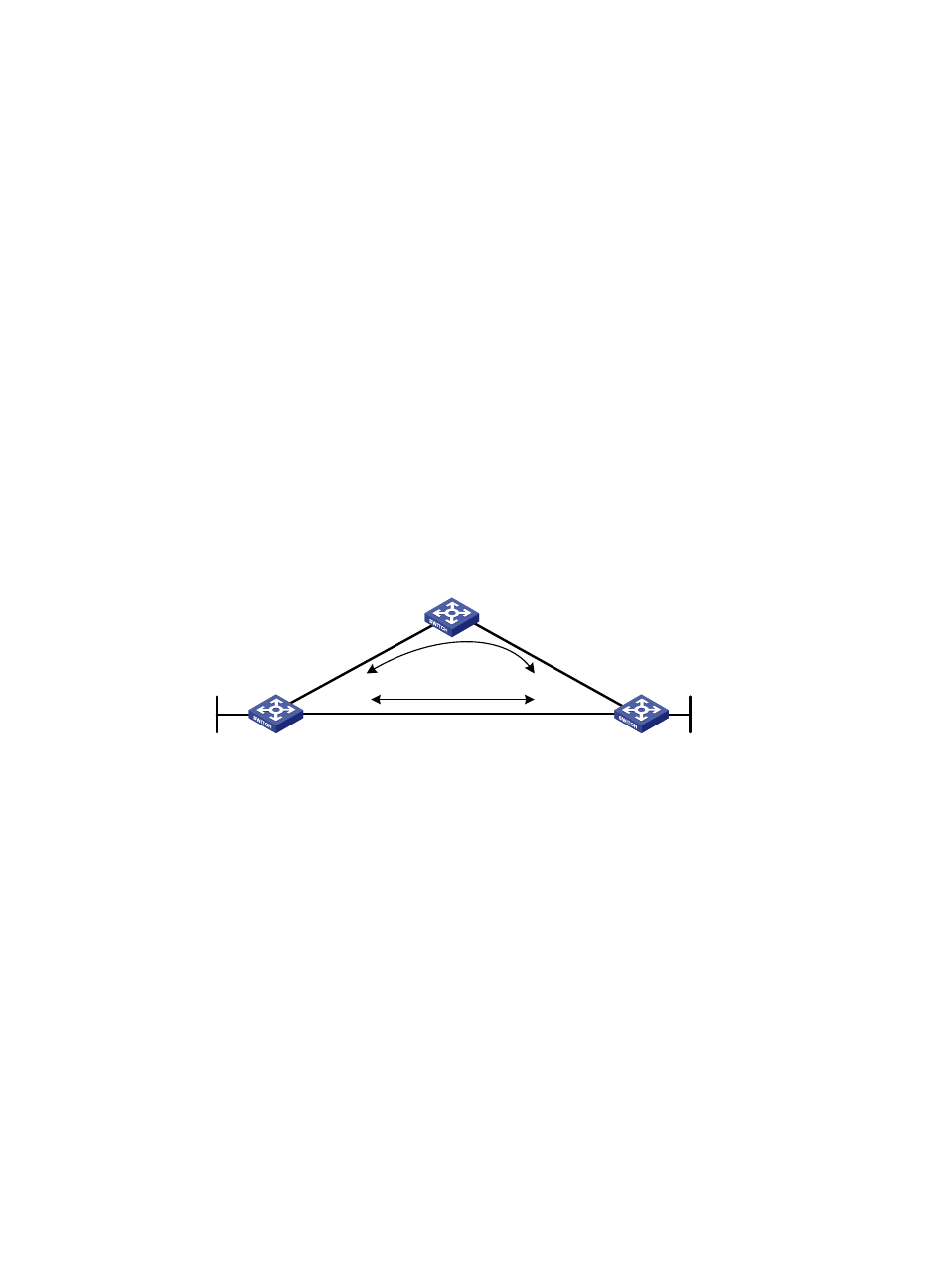
125
3.1.1.0/24 O_ASE 150 1 10.2.1.2 Vlan200
3.1.2.0/24 O_ASE 150 1 10.2.1.2 Vlan200
10.1.1.0/24 Direct 0 0 10.1.1.1 Vlan100
10.1.1.1/32 Direct 0 0 127.0.0.1 InLoop0
10.2.1.0/24 Direct 0 0 10.2.1.1 Vlan200
10.2.1.1/32 Direct 0 0 127.0.0.1 InLoop0
10.3.1.0/24 OSPF 10 4 10.1.1.2 Vlan100
10.4.1.0/24 OSPF 10 13 10.2.1.2 Vlan200
127.0.0.0/8 Direct 0 0 127.0.0.1 InLoop0
127.0.0.1/32 Direct 0 0 127.0.0.1 InLoop0
The route destined for 10.5.1.1/24 is filtered out.
Configuring OSPF FRR
Network requirements
Switch S, Switch A, and Switch D belong to the same OSPF domain. They are interconnected through
. When Link A between Switch S and Switch D fails, traffic is immediately
switched to Link B.
Figure 50 Network diagram
Configuration procedure
1.
Configure the IP addresses and subnet masks for interfaces on the switches. (Details not shown.)
2.
Configure OSPF on the switches to make sure that Switch S, Switch A, and Switch D can
communicate with each other at Layer 3 and dynamic route update can be implemented among
them with OSPF. (Details not shown.)
3.
Configure OSPF FRR:
You can enable OSPF FRR to either automatically calculate a backup next hop, or designate a
backup next hop by using a routing policy.
{
(Method 1.) Enable OSPF FRR to automatically calculate the backup next hop:
# Configure Switch S.
[SwitchS] bfd echo-source-ip 1.1.1.1
[SwitchS] ospf 1
[SwitchS-ospf-1] fast-reroute auto
[SwitchS-ospf-1] quit
# Configure Switch D.
Switch S
Switch D
Switch A
Loop 0
1.1.1.1/32
Vla
n-i
nt1
00
12
.12
.12
.1/
24
Vlan-int200
13.13.13.1/24
Vlan-int200
13.13.13.2/24
Vla
n-i
nt1
00
12
.12
.12
.2/
24
Vla
n-in
t10
1
24.2
4.2
4.2
/24
Vla
n-in
t10
1
24.2
4.2
4.4
/24
Loop 0
4.4.4.4/32
Link A
Link B
