Ignoring the first as number of ebgp route updates, Tuning and optimizing bgp networks – H3C Technologies H3C S12500 Series Switches User Manual
Page 244
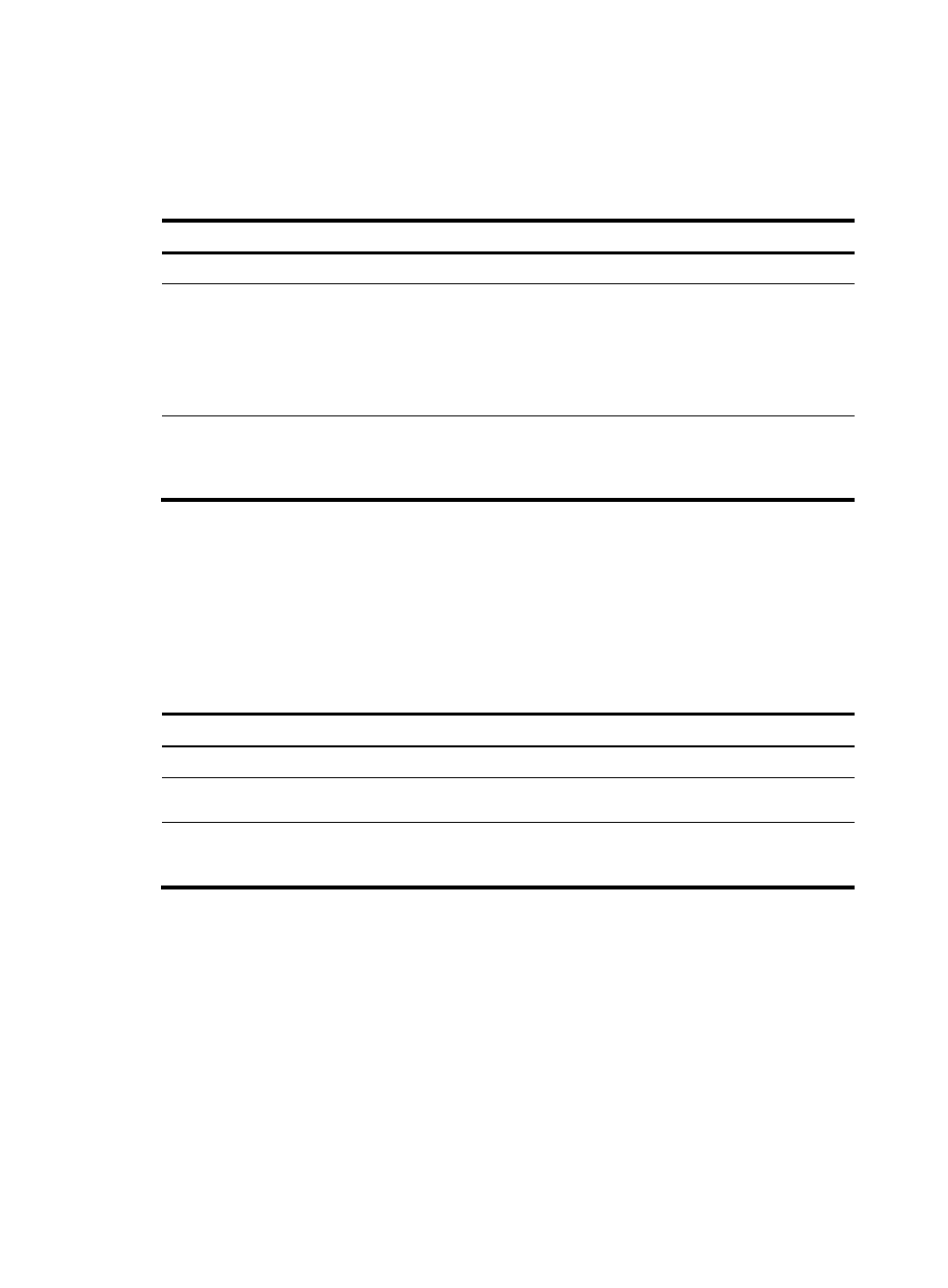
228
Removing private AS numbers from updates to a peer or peer group
Private AS numbers are typically used in test networks, and need not be transmitted in public networks.
The range of private AS numbers is from 64512 to 65535.
To remove private AS numbers from updates to a peer or peer group:
Step Command
Remarks
1.
Enter system view.
system-view
N/A
2.
Enter BGP view or BGP-VPN
instance view.
•
Enter BGP view:
bgp as-number
•
Enter BGP-VPN instance view:
a.
bgp as-number
b.
ipv4-family vpn-instance
vpn-instance-name
Use either method.
3.
Configure BGP to remove
private AS numbers from the
AS_PATH attribute of updates
to a peer or peer group.
peer { group-name | ip-address }
public-as-only
By default, BGP updates carry
private AS numbers.
Ignoring the first AS number of EBGP route updates
Typically, BGP checks the AS_PATH attribute of a route update received from a peer. If the first AS number
is not that of the BGP peer, the BGP router discards the route update.
For some network applications, a BGP router does not add its own AS number to the AS_PATH attribute.
In this case, you must configure the ignore-first-as command on the EBGP peer to ignore the first AS
number of EBGP route updates.
To ignore the first AS number of EBGP route updates:
Step Command
Remarks
1.
Enter system view.
system-view
N/A
2.
Enter BGP view or BGP-VPN
instance view.
bgp as-number
N/A
3.
Configure BGP to ignore the
first AS number of EBGP route
updates.
ignore-first-as
By default, BGP checks the first AS
number of EBGP route updates.
Tuning and optimizing BGP networks
Configuring the BGP keepalive interval and holdtime
After establishing a BGP session, two routers send keepalive messages at the specified keepalive interval
to each other to keep the session.
If a router receives no keepalive or update message from the peer within the holdtime, it tears down the
session.
