Configuring ipv6 is-is routing information control – H3C Technologies H3C S12500 Series Switches User Manual
Page 359
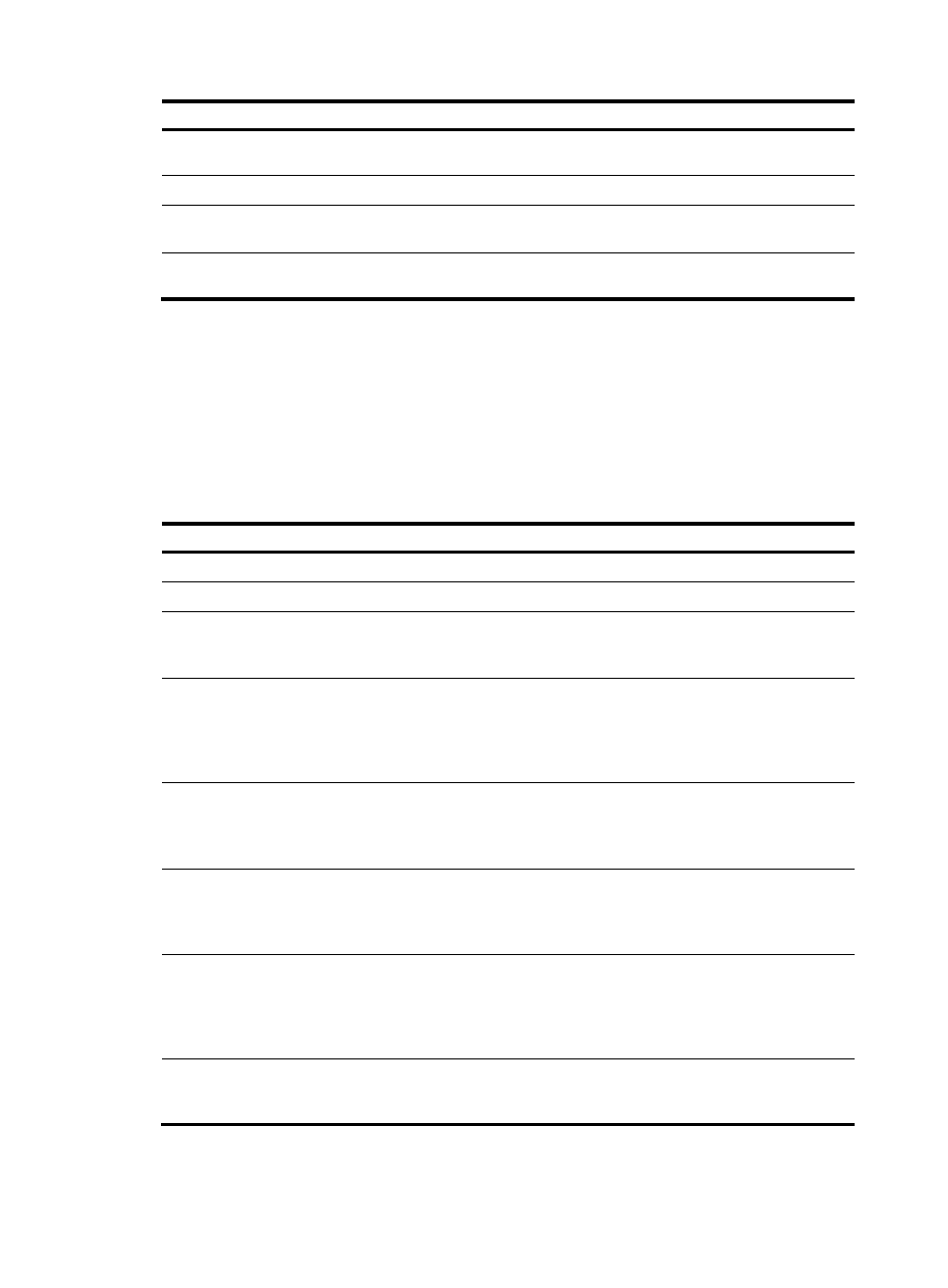
343
Step Command
Remarks
4.
Enable IPv6 for the IS-IS
process.
ipv6 enable
Disabled by default.
5.
Return to system view.
quit
N/A
6.
Enter interface view.
interface interface-type
interface-number
N/A
7.
Enable IPv6 for an IS-IS
process on the interface.
isis ipv6 enable [ process-id ]
Disabled by default.
Configuring IPv6 IS-IS routing information control
Complete the IPv6 IS-IS basic function configuration before you configure this task.
For information about ACL, see ACL and QoS Configuration Guide.
For information about routing policy and IPv6 prefix list, see "Configuring routing policies."
To configure IPv6 IS-IS routing information control:
Step Command
Remarks
1.
Enter system view.
system-view
N/A
2.
Enter IS-IS view.
isis [ process-id ]
N/A
3.
Define the priority for IPv6
IS-IS routes.
ipv6 preference { route-policy
route-policy-name | preference }
*
Optional.
15 by default.
4.
Configure an IPv6 IS-IS
summary route.
ipv6 summary ipv6-prefix
prefix-length [ avoid-feedback |
generate_null0_route | [ level-1
| level-1-2 | level-2 ] | tag tag ]
*
Optional.
Not configured by default.
5.
Generate an IPv6 IS-IS
default route.
ipv6 default-route-advertise
[ [ level-1 | level-1-2 | level-2 ]
| route-policy
route-policy-name ]*
Optional.
By default, no IPv6 default route is
defined.
6.
Configure IPv6 IS-IS to filter
incoming routes.
ipv6 filter-policy { acl6-number
| ipv6-prefix ipv6-prefix-name |
route-policy route-policy-name }
import
Optional.
By default, no filtering policy is
defined.
7.
Configure IPv6 IS-IS to
redistribute routes from
another routing protocol.
ipv6 import-route protocol
[ process-id ] [ allow-ibgp ] [ cost
cost | [ level-1 | level-1-2 |
level-2 ] | route-policy
route-policy-name | tag tag ]*
Optional.
Not configured by default.
8.
Configure the maximum
number of redistributed Level
1/Level 2 IPv6 routes.
ipv6 import-route limit number
Optional.
