Configuring bfd for ipv6 is-is – H3C Technologies H3C S12500 Series Switches User Manual
Page 360
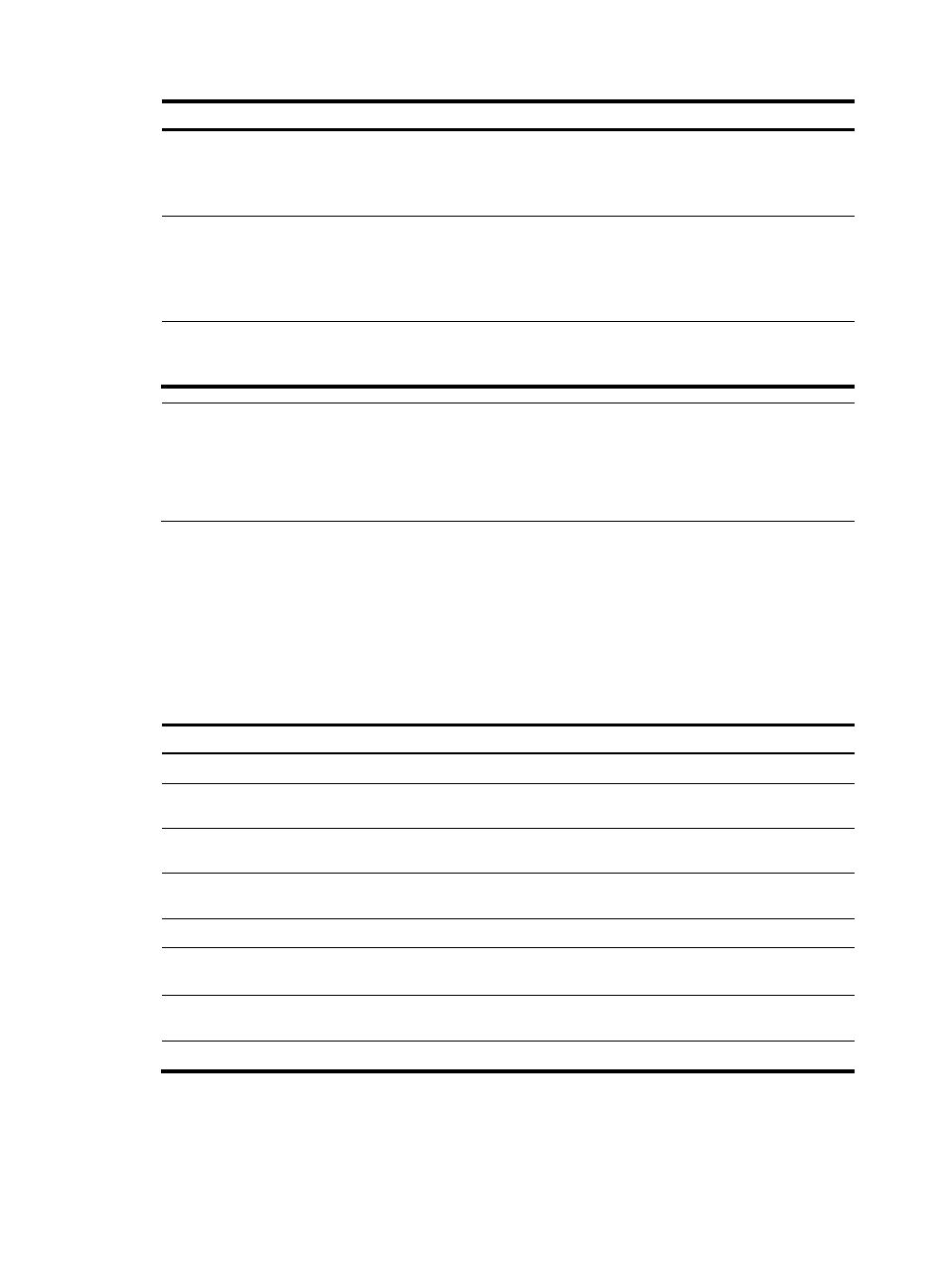
344
Step Command
Remarks
9.
Configure the filtering of
outgoing redistributed
routes.
ipv6 filter-policy { acl6-number
| ipv6-prefix ipv6-prefix-name |
route-policy route-policy-name }
export [ protocol [ process-id ] ]
Optional.
Not configured by default.
10.
Enable route leaking.
ipv6 import-route isisv6 level-2
into level-1 [ filter-policy
{ acl6-number | ipv6-prefix
ipv6-prefix-name | route-policy
route-policy-name } | tag tag ] *
Optional.
Disabled by default.
11.
Specify the maximum
number of equal-cost load
balanced routes.
ipv6 maximum load-balancing
number
Optional.
16 by default.
NOTE:
The ipv6 filter-policy export command is usually used in combination with the ipv6 import-route
command. If no protocol is specified for the ipv6 filter-policy export command, routes redistributed from
all routing protocols are filtered before advertisement. If a protocol is specified, only routes redistributed
from the routing protocol are filtered before advertisement.
Configuring BFD for IPv6 IS-IS
Bidirectional forwarding detection (BFD) provides a mechanism to quickly detect the connectivity of links
between IPv6 IS-IS neighbors, thus to improve the convergence speed of IPv6 IS-IS. For more information
about BFD, see High Availability Configuration Guide.
To configure BFD for IPv6 IS-IS:
Step Command
Remarks
1.
Enter system view.
system-view
N/A
2.
Enable an IS-IS process and
enter IS-IS view.
isis [ process-id ]
N/A
3.
Configure the network entity
title for the IS-IS process.
network-entity net
Not configured by default.
4.
Enable IPv6 for the IS-IS
process.
ipv6 enable
Disabled by default.
5.
Return to system view.
quit
N/A
6.
Enter interface view.
interface interface-type
interface-number
N/A
7.
Enable IPv6 for an IS-IS
process on the interface.
isis ipv6 enable [ process-id ]
Disabled by default.
8.
Enable BFD on the interface.
isis ipv6 bfd enable
Disabled by default.
