Displaying and maintaining ipv6 static routes, Ipv6 static routing configuration example, Network requirements – H3C Technologies H3C S12500 Series Switches User Manual
Page 301
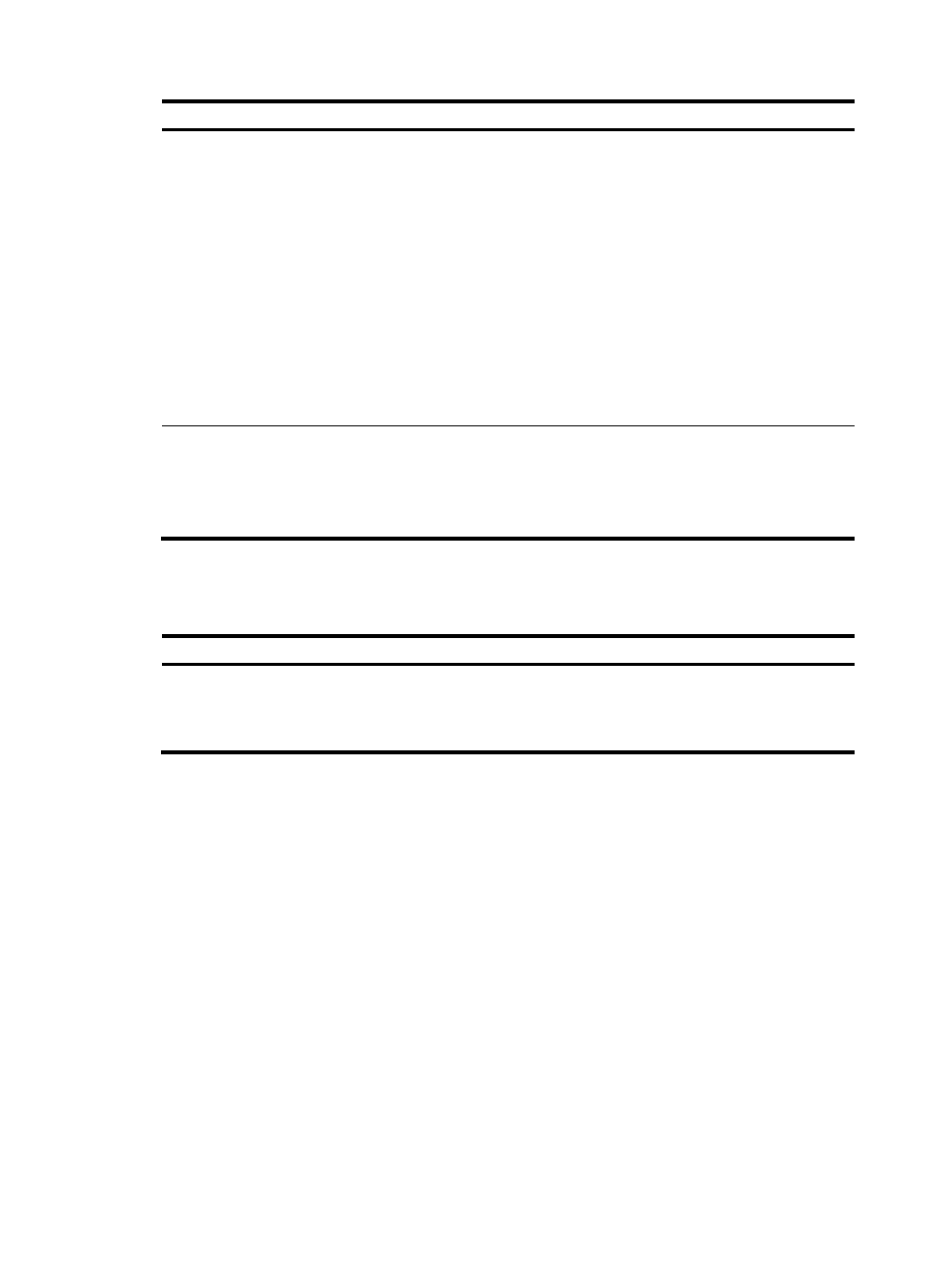
285
Step Command
Remarks
2.
Configure an IPv6 static route.
•
Method 1:
ipv6 route-static ipv6-address prefix-length
{ interface-type interface-number
[ next-hop-address ] | next-hop-address |
vpn-instance d-vpn-instance-name
next-hop-address } [ preference
preference-value ]
•
Method 2:
ipv6 route-static vpn-instance
s-vpn-instance-name&<1-6> ipv6-address
prefix-length { interface-type
interface-number [ next-hop-address ] |
nexthop-address [ public ] | vpn-instance
d-vpn-instance-name next-hop-address }
[ preference preference-value ]
Use either method.
By default, no IPv6
static route is
configured.
3.
Delete all IPv6 static routes,
including the default route.
delete ipv6 [ vpn-instance vpn-instance-name ]
static-routes all
Optional.
To delete one IPv6
static route, use the
undo ipv6 route-static
command.
Displaying and maintaining IPv6 static routes
Task Command
Remarks
Display IPv6 static route
information.
display ipv6 routing-table protocol
static [ inactive | verbose ] [ |
{ begin | exclude | include }
regular-expression ]
Available in any view.
IPv6 static routing configuration example
By default, Ethernet, VLAN, and aggregate interfaces are down. Before configuring these interfaces,
bring them up by using the undo shutdown command.
Network requirements
As shown in
, with IPv6 static routes configured, all hosts and switches can interact with each
other.
