Rip configuration examples, Configuring rip version, Network requirements – H3C Technologies H3C S12500 Series Switches User Manual
Page 53: Configuration procedure
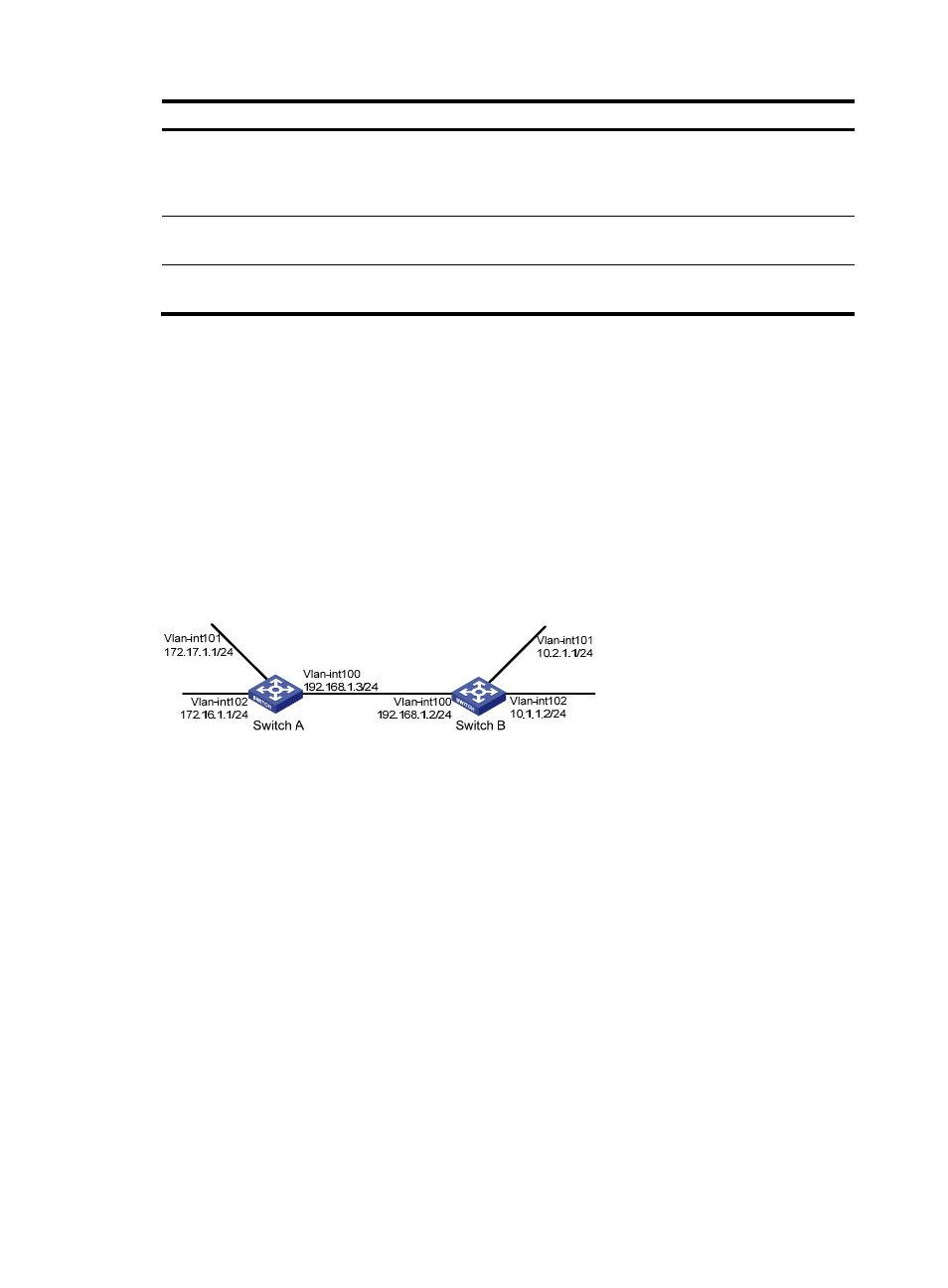
37
Task Command
Remarks
Display routing information about
a specified RIP process.
display rip process-id route ip-address { mask |
mask-length } | peer ip-address | statistics ] [ |
{ begin | exclude | include }
regular-expression ]
Available in any
view.
Reset a RIP process.
reset rip process-id process
Available in user
view.
Clear the statistics of a RIP process. reset rip process-id statistics
Available in user
view.
RIP configuration examples
By default, Ethernet, VLAN, and aggregate interfaces are down. Before configuring these interfaces,
bring them up by using the undo shutdown command.
Configuring RIP version
Network requirements
As shown in
, enable RIPv2 on all interfaces on Switch A and Switch B.
Figure 10 Network diagram
Configuration procedure
1.
Configure IP addresses for interfaces. (Details not shown.)
2.
Configure basic RIP:
# Configure Switch A.
[SwitchA] rip
[SwitchA-rip-1] network 192.168.1.0
[SwitchA-rip-1] network 172.16.0.0
[SwitchA-rip-1] network 172.17.0.0
# Configure Switch B.
[SwitchB] rip
[SwitchB-rip-1] network 192.168.1.0
[SwitchB-rip-1] network 10.0.0.0
# Display the RIP routing table of Switch A.
[SwitchA] display rip 1 route
Route Flags: R - RIP, T - TRIP
P - Permanent, A - Aging, S - Suppressed, G - Garbage-collect
----------------------------------------------------------------------------
