Configuring an ipv6 bgp route reflector – H3C Technologies H3C S12500 Series Switches User Manual
Page 390
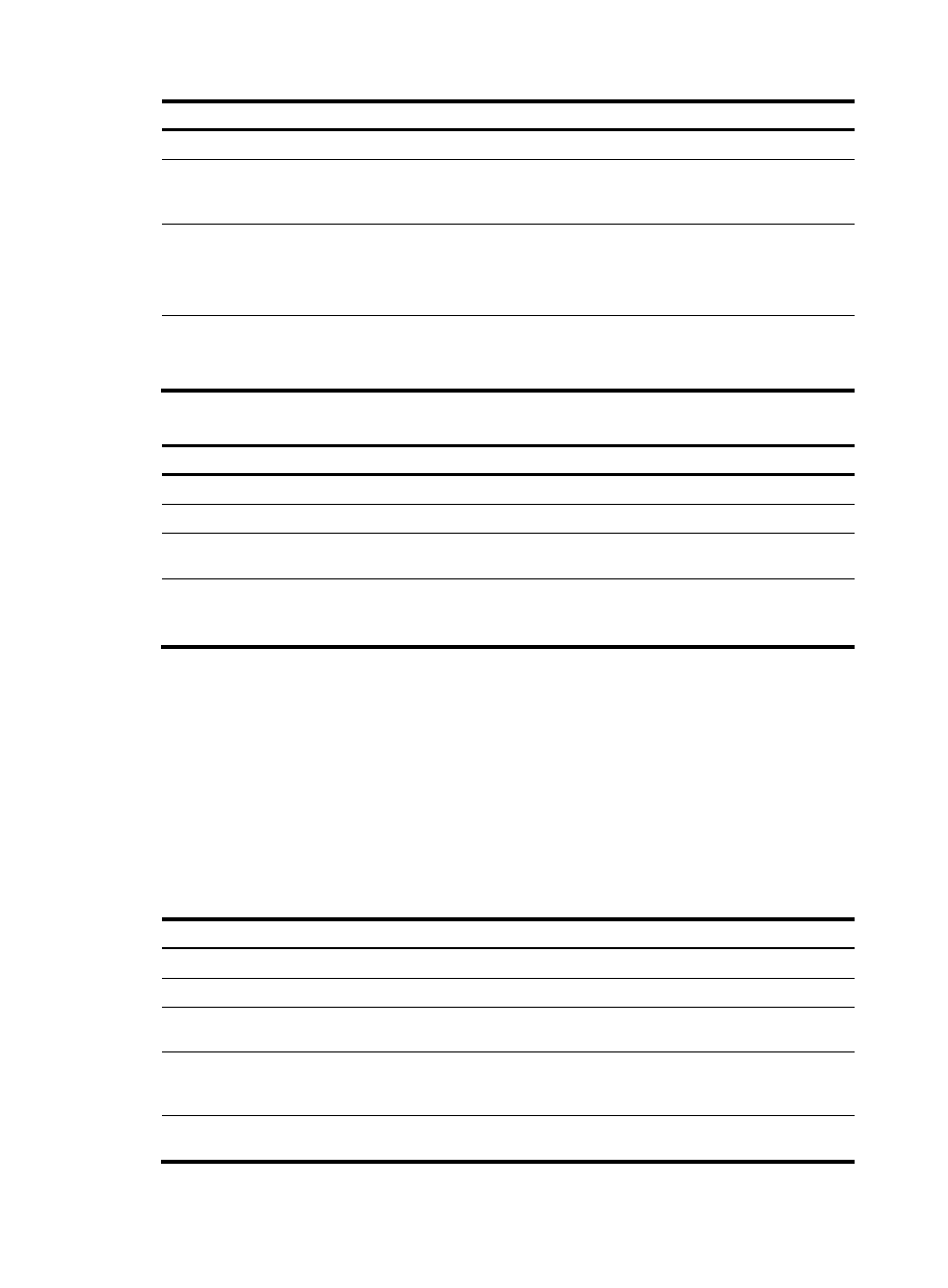
374
Step Command
Remarks
2.
Enter BGP view.
bgp as-number
N/A
3.
Enter IPv6 address family view
or IPv6 BGP-VPN instance
view.
ipv6-family [ vpn-instance
vpn-instance-name ]
N/A
4.
Advertise community attribute
to an IPv6 peer or peer group.
peer { group-name |
ipv6-address }
advertise-community
Not advertised by default.
The IPv6 BGP-VPN instance view
does not support the group-name
argument.
5.
Advertise extended
community attribute to an IPv6
peer or peer group.
peer { group-name |
ipv6-address }
advertise-ext-community
Not advertised by default.
The IPv6 BGP-VPN instance view
does not support this command.
Applying a routing policy to routes advertised to a peer or peer group
Step Command
Remarks
1.
Enter system view.
system-view
N/A
2.
Enter BGP view.
bgp as-number
N/A
3.
Enter IPv6 address family
view.
ipv6-family
N/A
4.
Apply a routing policy to
routes advertised to an IPv6
peer or peer group.
peer { group-name |
ipv6-address } route-policy
route-policy-name export
Not applied by default.
Configuring an IPv6 BGP route reflector
Follow these guidelines when you configure an IPv6 BGP route reflector:
•
In general, because the route reflector forwards routing information between clients, you are not
required to make clients of a route reflector fully meshed. If clients are fully meshed, H3C
recommends that you disable route reflection between clients to reduce routing costs.
•
If a cluster has multiple route reflectors, you must specify the same cluster ID for these route reflectors
to avoid routing loops.
To configure an IPv6 BGP route reflector:
Step Command
Remarks
1.
Enter system view.
system-view
N/A
2.
Enter BGP view.
bgp as-number
N/A
3.
Enter IPv6 address family
view.
ipv6-family
N/A
4.
Configure the router as a route
reflector and specify an IPv6
peer or peer group as a client.
peer { group-name |
ipv6-address } reflect-client
Not configured by default.
5.
Enable route reflection
between clients.
reflect between-clients
Enabled by default.
