Limiting lsp flooding, Configuring spf parameters – H3C Technologies H3C S12500 Series Switches User Manual
Page 174
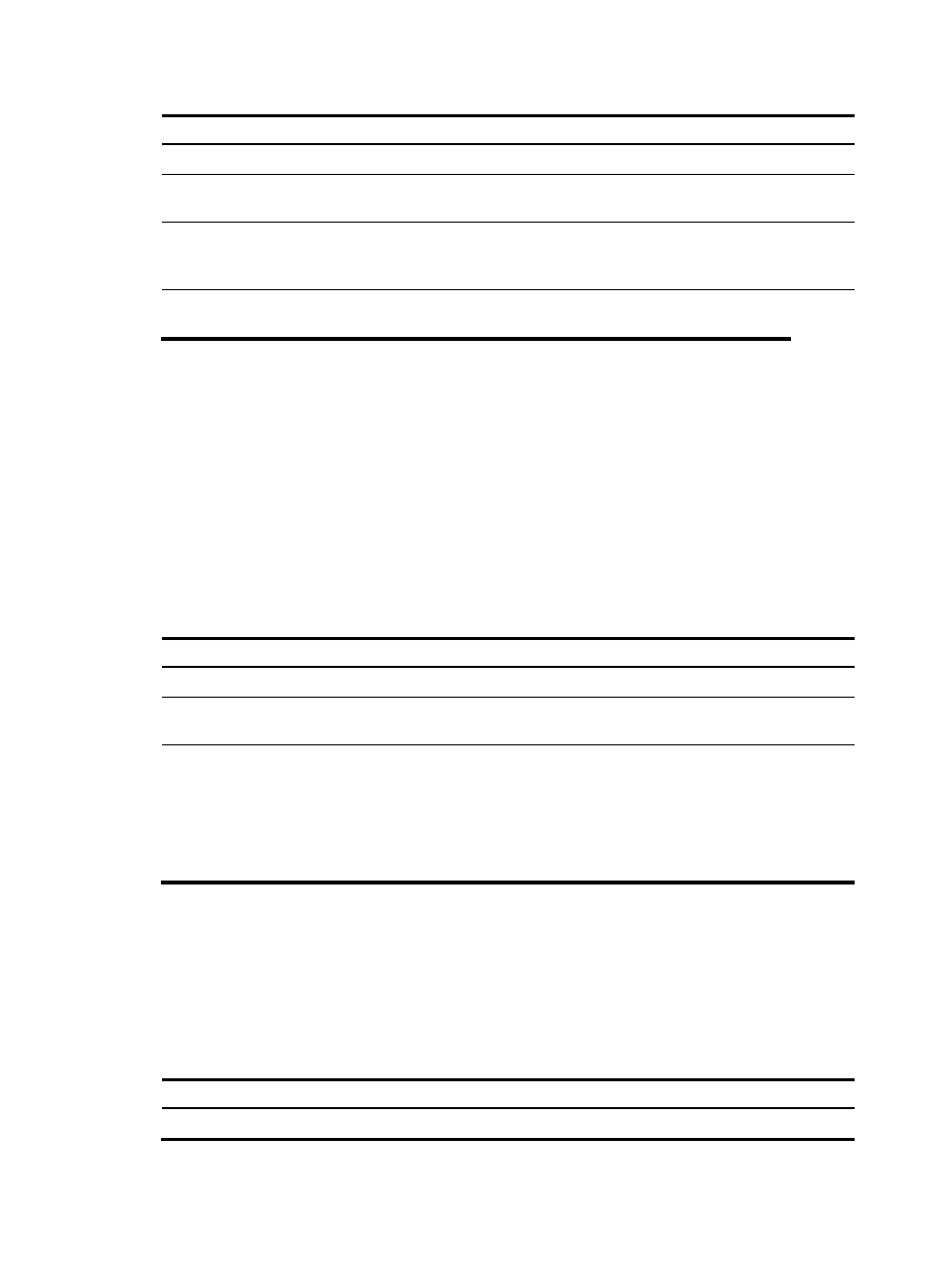
158
Step Command
Remarks
1.
Enter system view.
system-view
N/A
2.
Enter IS-IS view.
isis [ process-id ] [ vpn-instance
vpn-instance-name ]
N/A
3.
Enable LSP fragment
extension and specify
the working mode.
lsp-fragments-extend [ [ level-1 |
level-1-2 | level-2 ] | [ mode-1 |
mode-2 ] ] *
Disabled by default.
4.
Configure a virtual
system ID.
virtual-system virtual-system-id
Not configured by
default.
Limiting LSP flooding
In well-connected NBMA networks, many P2P links exist. In this case, LSP flooding consumes extra
bandwidth.
To avoid this, configure some interfaces as a mesh group, configure the blocked interfaces, or both.
•
After receiving an LSP, a member interface in a mesh group floods it out of the interfaces that do not
belong to the mesh group.
•
If an interface is blocked, it does not send LSPs unless the neighbor sends LSP requests to it.
Before you configure this task, you must consider redundancy for interfaces to avoid the fact that LSP
packets cannot be flooded due to link failures.
To add an interface into a mesh group and block an interface:
Step Command
Remarks
1.
Enter system view.
system-view
N/A
2.
Enter interface view.
interface interface-type
interface-number
N/A
3.
Add the interface to a mesh
group or block the interface.
•
Add the interface to a mesh
group:
isis mesh-group
mesh-group-number
•
block the interface:
isis mesh-group mesh-blocked
Use either method.
By default, the interface neither
belongs to any mesh group nor is it
blocked.
The mesh group feature takes effect
only on P2P interfaces.
Configuring SPF parameters
When the LSDB changes on a router, a route calculation starts. Frequent route calculations consume a lot
of system resources, while route calculations at a proper interval improve efficiency. You can set an
appropriate interval for SPF calculations as needed.
To configure the SPF parameters:
Step Command
Remarks
1.
Enter system view.
system-view
N/A
