H3C Technologies H3C S12500 Series Switches User Manual
Page 268
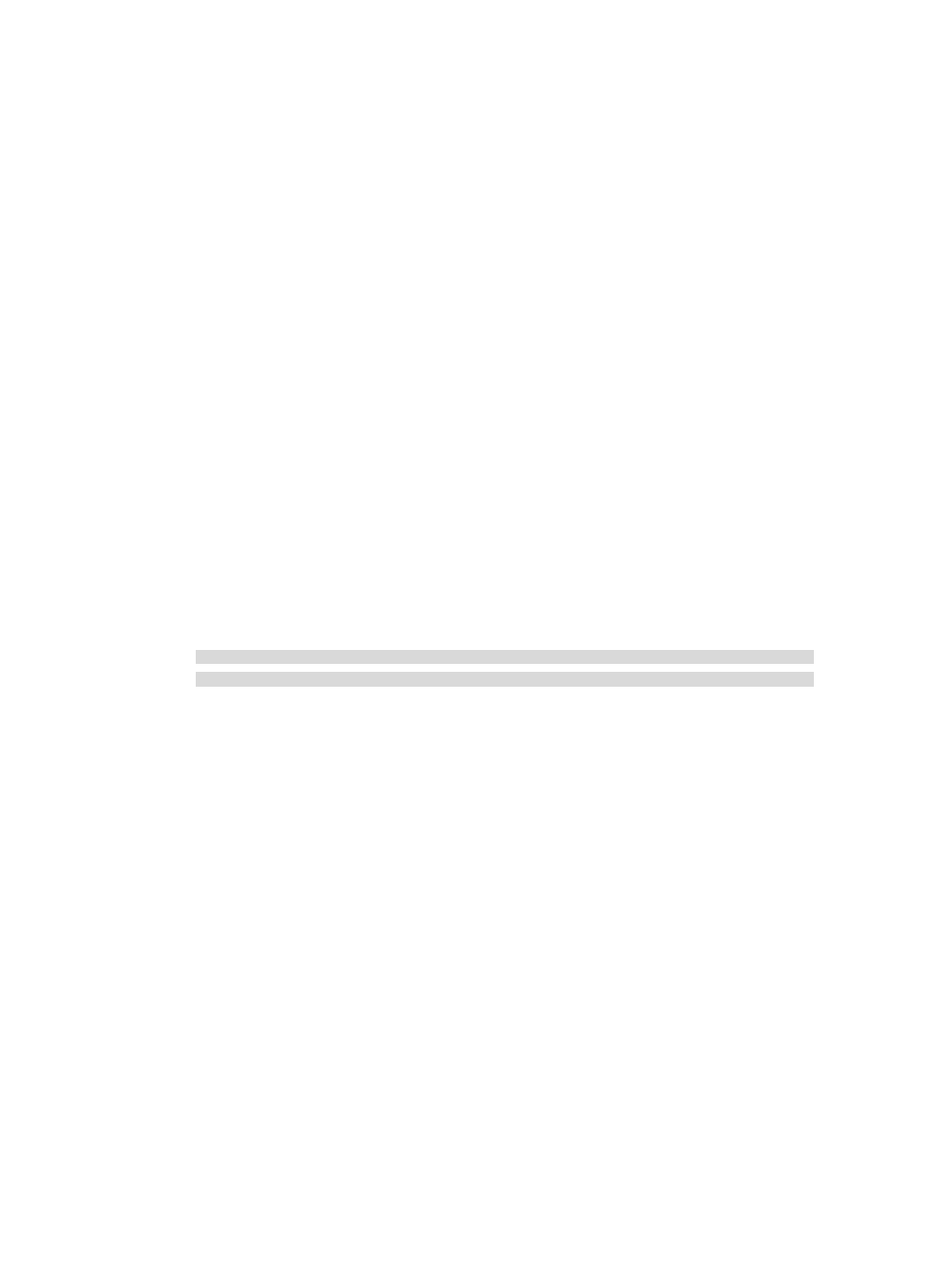
252
[SwitchB] ip route-static 3.3.3.3 32 9.1.1.2
# Configure Switch C.
[SwitchC] bgp 65009
[SwitchC-bgp] router-id 3.3.3.3
[SwitchC-bgp] peer 3.1.2.2 as-number 65008
[SwitchC-bgp] peer 2.2.2.2 as-number 65009
[SwitchC-bgp] peer 2.2.2.2 connect-interface loopback 0
[SwitchC-bgp] network 9.1.1.0 255.255.255.0
[SwitchC-bgp] quit
[SwitchC] ip route-static 2.2.2.2 32 9.1.1.1
# Display the BGP routing table on Switch A.
[SwitchA] display bgp routing-table
Total Number of Routes: 3
BGP Local router ID is 1.1.1.1
Status codes: * - valid, ^ - VPNv4 best, > - best, d - damped,
h - history, i - internal, s - suppressed, S - Stale
Origin : i - IGP, e - EGP, ? – incomplete
Network NextHop MED LocPrf PrefVal Path/Ogn
*> 8.1.1.0/24 0.0.0.0 0 0 i
*> 9.1.1.0/24 3.1.1.1 0 0 65009i
* 3.1.2.1 0 0 65009i
{
The output shows two valid routes to destination 9.1.1.0/24: the route with next hop 3.1.1.1 is
marked with a greater-than sign (>), indicating it is the best route (because the ID of Switch B is
smaller); the route with next hop 3.1.2.1 is marked with only an asterisk (*), indicating it is a
valid route, but not the best.
{
By using the display ip routing-table command, you can find only one route to 9.1.1.0/24 with
next hop 3.1.1.1 and output interface VLAN-interface 200.
3.
On Switch A, configure load balancing over the two BGP routes destined for AS 65009 to
improve link utilization.
[SwitchA] bgp 65008
[SwitchA-bgp] balance 2
[SwitchA-bgp] quit
4.
Verify the configuration:
# Display the BGP routing table on Switch A.
[SwitchA] display bgp routing-table
Total Number of Routes: 3
BGP Local router ID is 1.1.1.1
Status codes: * - valid, ^ - VPNv4 best, > - best, d - damped,
h - history, i - internal, s - suppressed, S - Stale
Origin : i - IGP, e - EGP, ? - incomplete
