Configuration prerequisites, Configuration guidelines, Configuration procedure – H3C Technologies H3C S12500 Series Switches User Manual
Page 313: Displaying and maintaining ripng
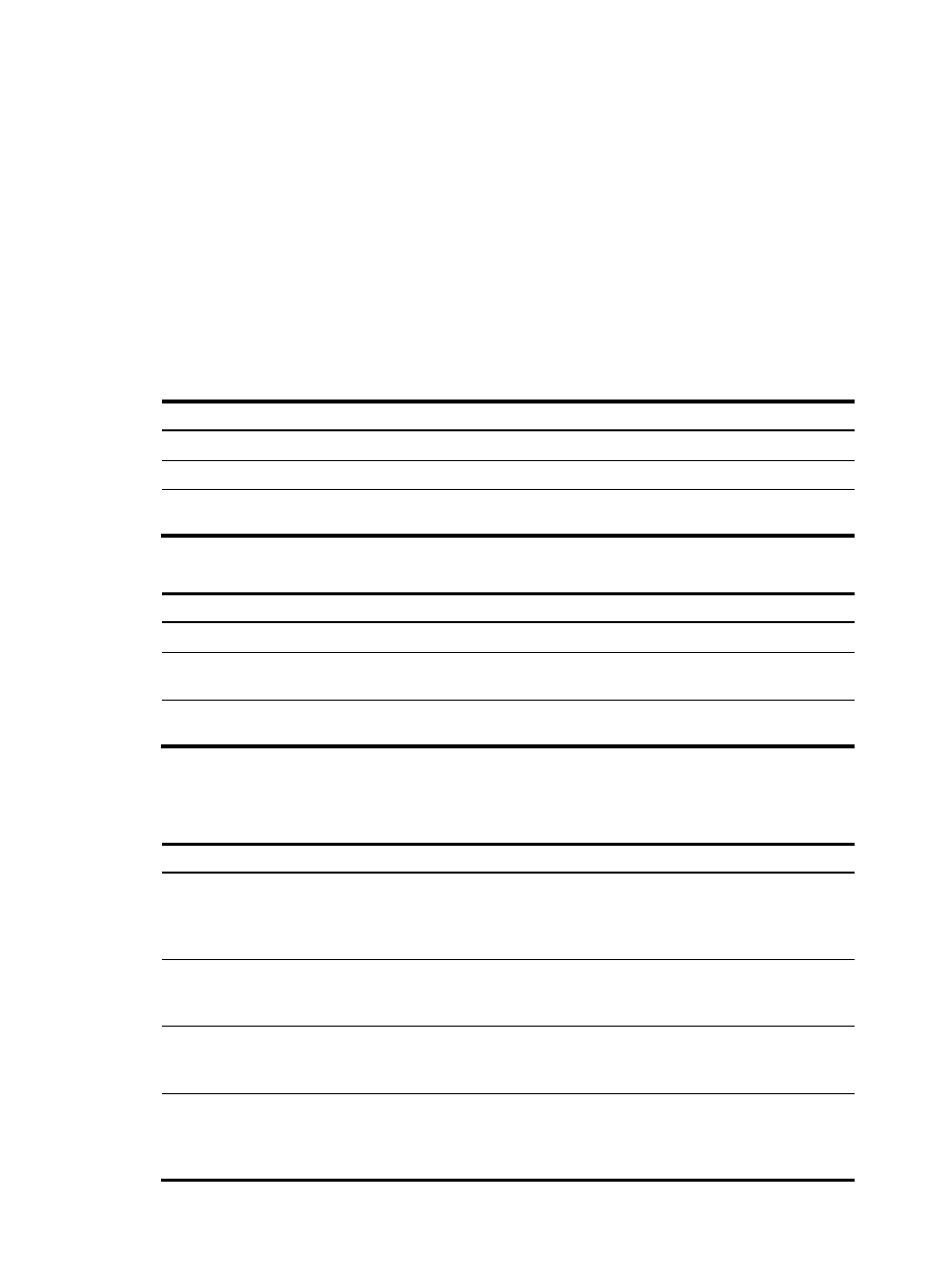
297
Configuration prerequisites
Before you apply an IPsec policy for RIPng, complete following tasks:
•
Create an IPsec proposal.
•
Create an IPsec policy.
For more information about IPsec policy configuration, see Security Configuration Guide.
Configuration guidelines
An IPsec policy used for RIPng can only be in manual mode. For more information, see Security
Configuration Guide.
Configuration procedure
To apply an IPsec policy in a process:
Step Command
Remarks
1.
Enter system view.
system-view
N/A
2.
Enter RIPng view.
ripng [ process-id ]
N/A
3.
Apply an IPsec policy in the
process.
enable ipsec-policy policy-name
Not configured by default.
To apply an IPsec policy on an interface:
Step Command
Remarks
1.
Enter system view.
system-view
N/A
2.
Enter interface view.
interface interface-type
interface-number
N/A
3.
Apply an IPsec policy on the
interface.
ripng ipsec-policy policy-name
Not configured by default.
Displaying and maintaining RIPng
Task Command
Remarks
Display configuration information
of a RIPng process.
display ripng [ process-id |
vpn-instance vpn-instance-name ]
[ | { begin | exclude | include }
regular-expression ]
Available in any view.
Display routes in the RIPng
database.
display ripng process-id database
[ | { begin | exclude | include }
regular-expression ]
Available in any view.
Display the routing information of
a specified RIPng process.
display ripng process-id route [ |
{ begin | exclude | include }
regular-expression ]
Available in any view.
Display RIPng interface
information.
display ripng process-id interface
[ interface-type interface-number ]
[ | { begin | exclude | include }
regular-expression ]
Available in any view.
