Voice guide disable, 7-3 voice guidance function setting – Alinco DJ-X11 User Manual
Page 94
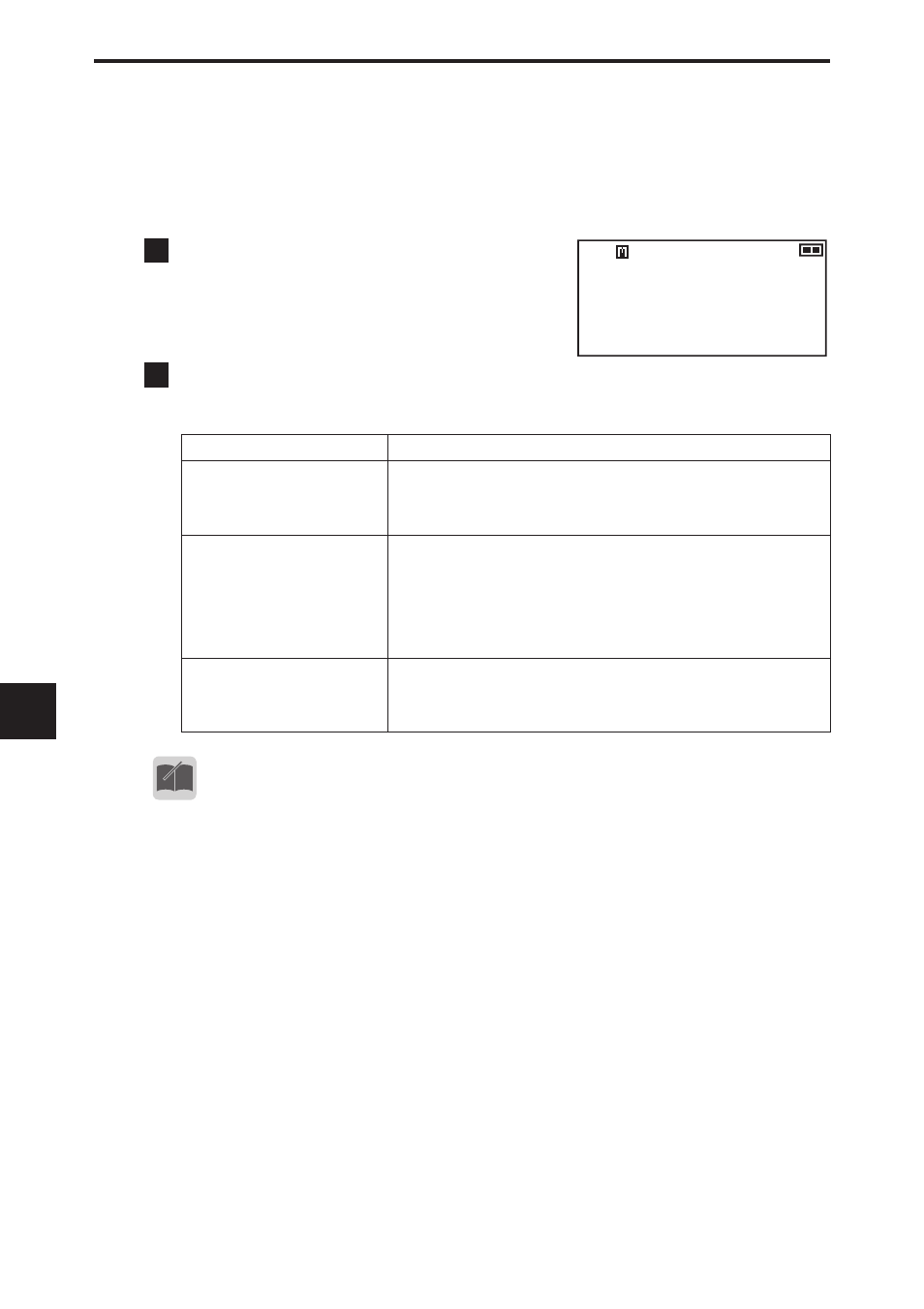
94
10. Set Mode Confi gurations
10
10-7-3 Voice Guidance function setting
This function reads the displayed frequency of the DJ-X11 or announces
the result of the Bug Detector function in English.
● Setting the Voice Guidance function
Voice guide
Disable
145.000
F M
VFO
B S
1
Rotate the upper dial to select
“Voice guide”.
The LCD displays the information as
shown on the right.
2
Rotate the lower dial to select “Disable”, “key opera-
tion”, “Bugging mode”, or “Both”.
Disable
The voice guidance is disabled.
key operation
The voice guidance is activated for key pad
operation. When the [MONI] key is pressed, the
selected frequency is read aloud.
Bugging mode
When the mode coupling of the Bug Detector
function is ON, the voice guidance announces
whether a possible bugging device is found or
not. (The voice guidance is disabled when "Bug
coupling" (P. 71) is set to "OFF".)
Both
The voice guidance is activated for both key
operation and the result of the mode-coupled
Bug Detector function.
MEMO
• The sound volume can be changed. (P. 25)
• For the voice guidance for key operation, the voice may become un-
clear when keys are pressed too quickly or the same key is held down.
