Prio. duration busy, Skip setting suspend, 5-3 priority monitoring duration setting – Alinco DJ-X11 User Manual
Page 90: 5-4 skip scan operation setting
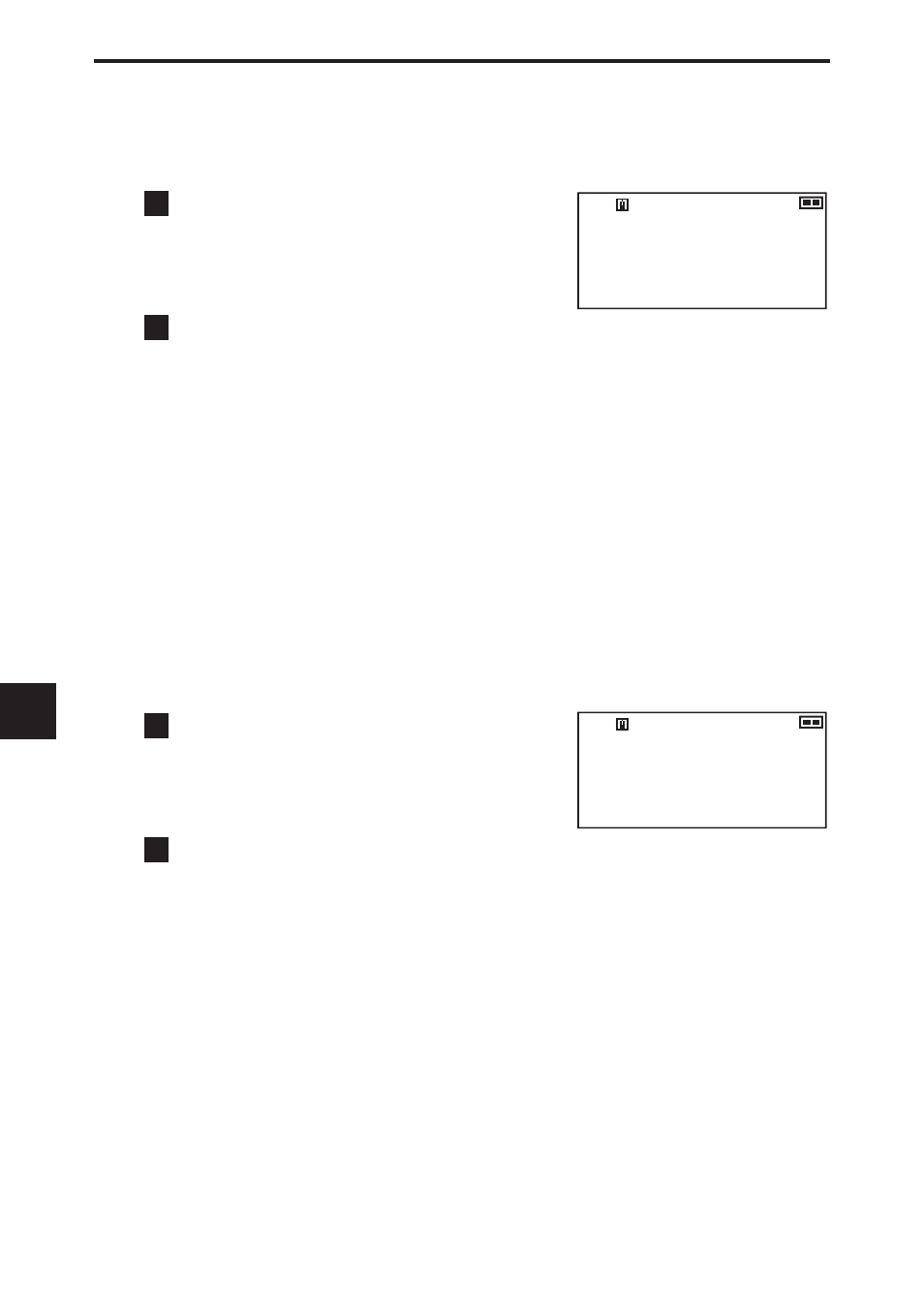
90
10. Set Mode Confi gurations
10
10-5-3 Priority Monitoring duration setting
Use this setting to specify the time to stop the reception of signals from
the priority channel when the Priority Monitoring function is ON.
Prio. duration
Busy
145.000
F M
VFO
B S
1
Rotate the upper dial to select
“Prio. duration”.
The LCD displays the information as
shown on the right.
2
Rotate the lower dial to select “Busy” or “1sec.” to
“25sec.”
You can select the busy mode or the timer mode from 1 to 25 seconds.
10-5-4 Skip scan operation setting
You can select whether to skip the frequency programmed to the skip
search memory channel and the memory channel specifi ed for the skip
operation (Valid) or not (Suspend).
The frequencies programmed to the skip-search memory channel are
skipped during the VFO scan, programmed scan, and preset scan (ex-
cluding TV frequencies). The memory channels specifi ed for skip opera-
tion are skipped during the memory scan.
During the memory scan, the frequencies programmed to the skip-search
memory channel are not skipped.
Skip setting
Suspend
145.000
F M
VFO
B S
1
Rotate the upper dial to select
“Skip setting”.
The LCD displays the information as
shown on the right.
2
Rotate the lower dial to select “Valid” or “Suspend “.
