Maintenance and reference, 1 troubleshooting – Alinco DJ-X11 User Manual
Page 104
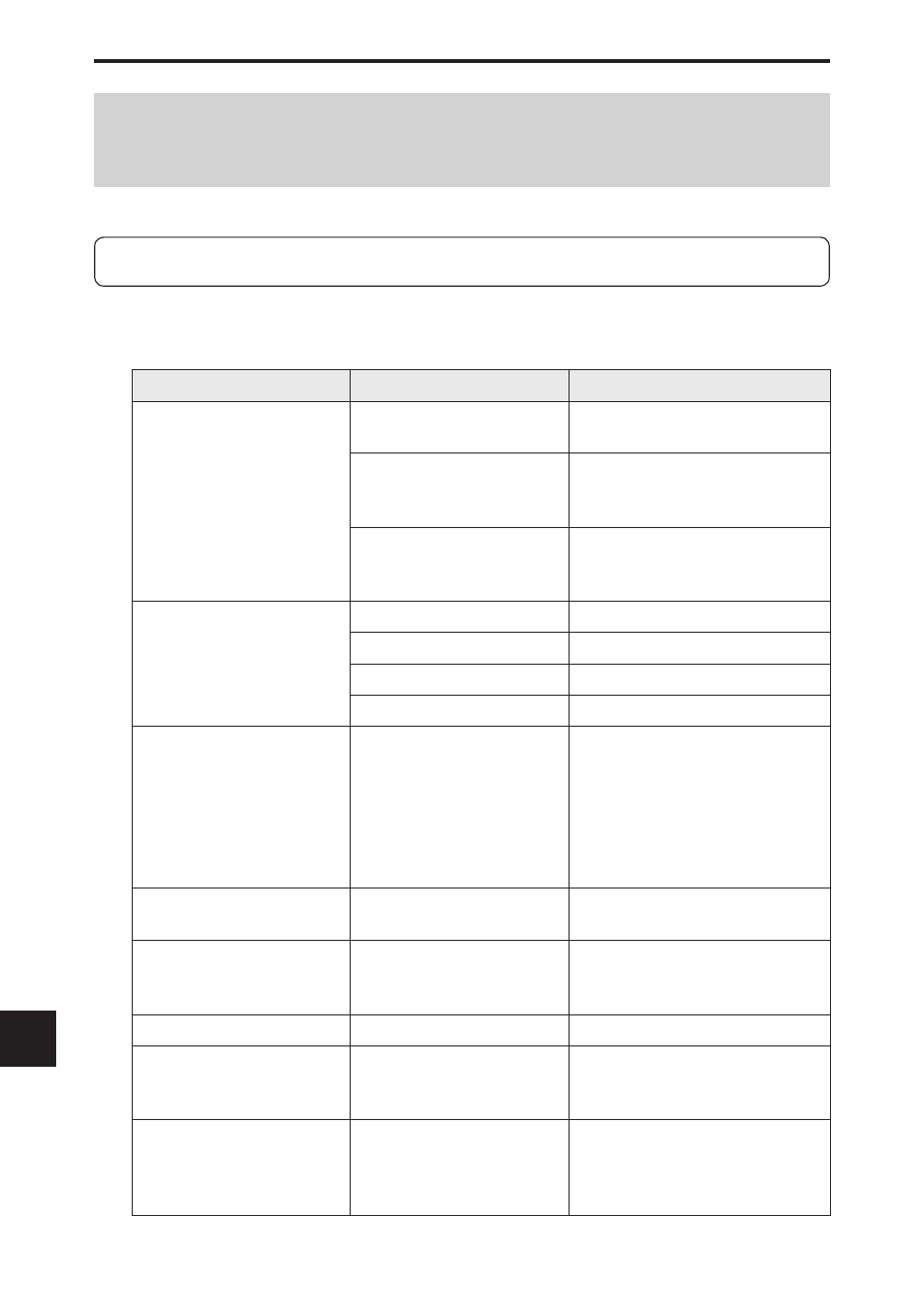
104
15. Maintenance and Reference
15
15.
Maintenance and Reference
15-1 Troubleshooting
Please check the list below before concluding that the receiver is faulty.
If a problem persists even after performing the actions below, try resetting the
receiver. This may correct erroneous operations.
Symptom
Possible Cause
Action
Nothing appears on the
LCD when you turn the
power ON.
Poor battery contact
Check that the battery terminals
are clean.
Flat batteries
Recharge the battery pack or
replace dry-cell batteries with
new ones.
Releasing the [PWR] key
too quickly
Press the [PWR] key for 1
second until the receiver turns
on.
No speaker audio/
No reception
Volume level is too low.
Adjust the volume level.
Squelch level is too high.
Adjust the squelch level.
Tone Squelch is ON.
Deactivate the Tone Squelch.
Mute function is ON.
Deactivate the Mute function.
Frequency display is
incorrect.
DJ-X11 doesn't operate
properly.
CPU error
Uninstall the batteries or unplug
the external power supply.
Wait for at least 10 seconds,
and reinstall the batteries or
reconnect the power supply. If
the problem persists, reset the
receiver.
The receiver does not
scan.
Squelch is open.
Adjust the squelch level until
noise disappears.
Frequency and memory
channel number do not
change.
Key-lock is ON.
Release the Key-lock.
Keys do not operate.
Key-lock is ON.
Release the Key-lock.
The display fl ashes or
goes off during signal
reception.
The battery power is low.
Charge the battery back or
replace the dry batteries with
new ones.
Charging fails.
The charging terminals of
the charger are dirty.
Wipe off the dirt on the charging
terminals and the contacts
of the battery pack with a dry
cloth.
