3 cable-clone transferring data – Alinco DJ-X11 User Manual
Page 100
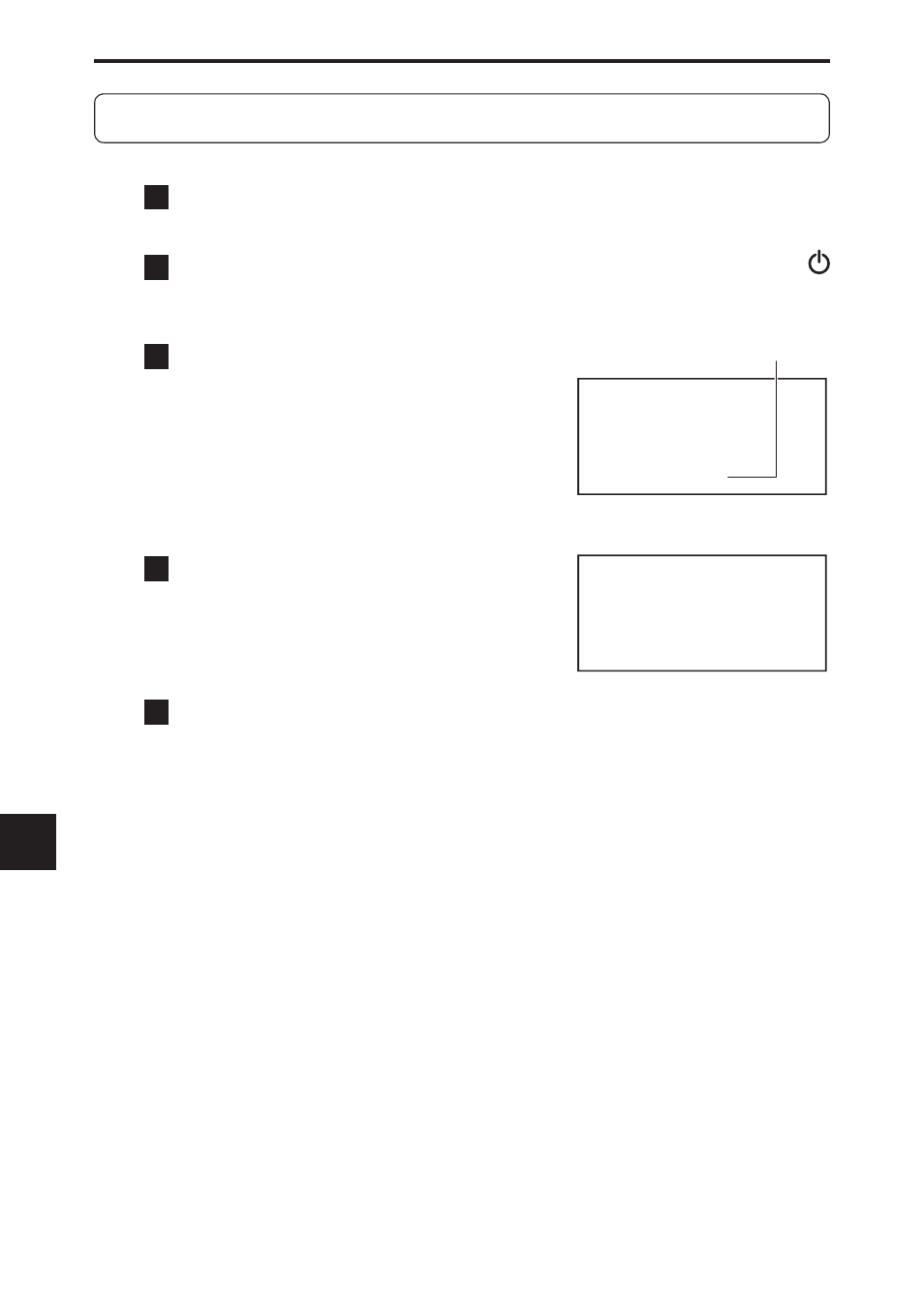
100
12. Cable-clone and PC Connection Functions
12
12-3 Cable-Clone Transferring Data
The procedure below does not necessitate using the PC Connection function.
1
Turn OFF the Master and connect the stereo mini-plug
cable to its earphone jack.
2
While holding down the[ MONI ]key, press the
[ POWER ]key to turn ON the Master.
"CLONE" appears on the LCD and the Master enters Clone mode.
writing...
******
CLONE 57600bps
The number increases.
3
While “CLONE” is displayed
on the LCD, press the dial. The
LCD shows something like the
fi gure on the right and the data
on the Master is transferred to
the Slave.
FINISH!!
CLONE 57600bps
4
W h e n t h e d a t a t r a n s f e r
finishes,“FINISH!!”appears on
the LCD.
If “ERROR” appears on the LCD, repeat the
procedure from step 1.
5
Turn OFF the Master.
The Clone mode is not canceled unless you turn OFF the Master.
