Basic operation, 1 turning the power on, 2 tuning the frequency – Alinco DJ-X11 User Manual
Page 25: 3 adjusting the volume level, Main volume 10
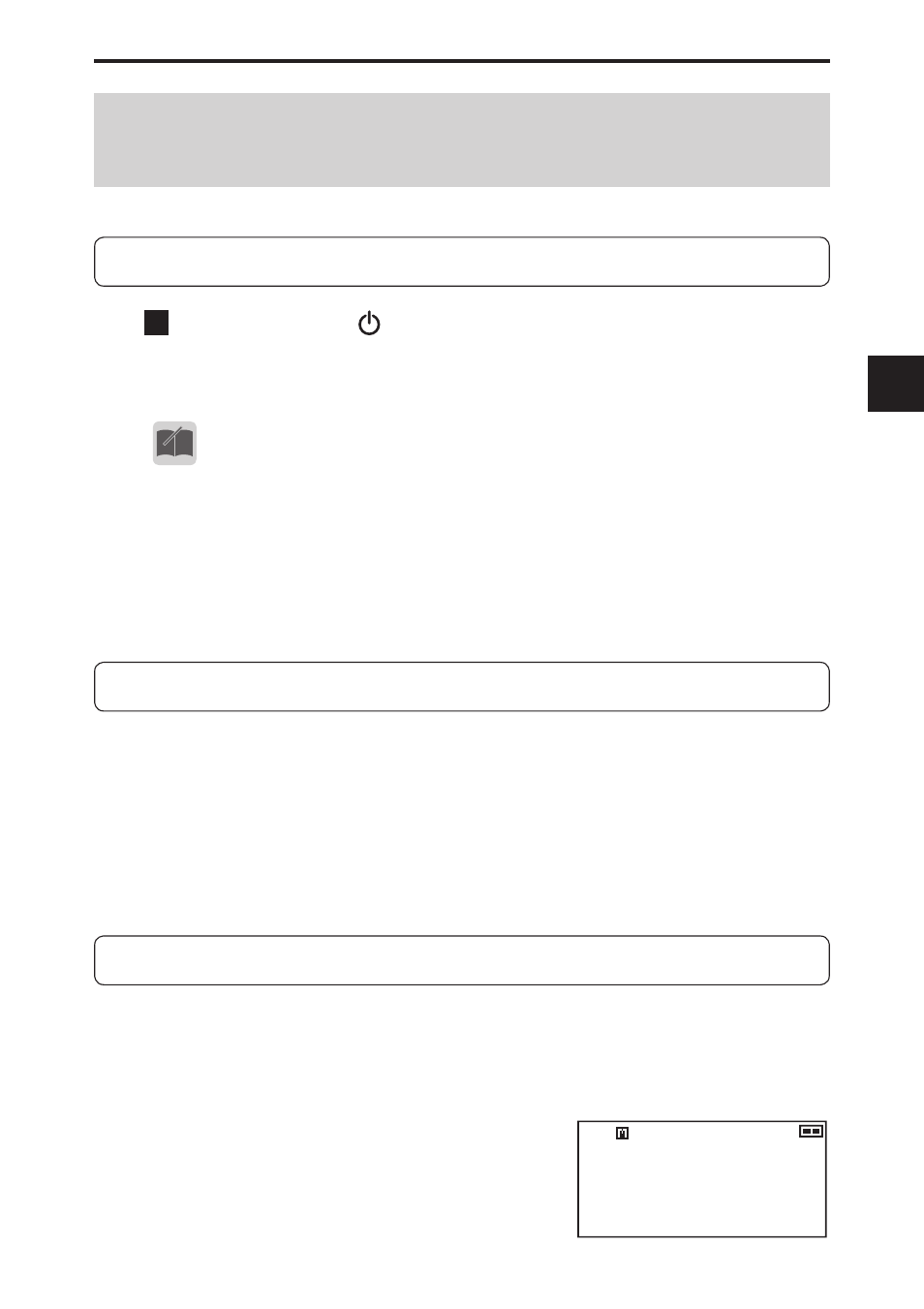
5. Basic Operation
25
5
5.
Basic Operation
5-1 Turning the Power ON
1
Hold down the [POWER] key (approx. one second) to
turn the power ON.
Hold down the key again to turn the power OFF.
MEMO
• Due to utilize the capacity of the battery in full to maximize the operat-
ing time, a special tune has been performed to the circuit of the DJ-X11.
For this reason, you may encounter an event that the unit can’t be
turned on after the battery pack is completely discharged and turned off
by itself. In this case, remove any power source (the battery pack, dry
cell case and external DC cable/adapter) from the unit, wait for 5 sec-
onds or so, then supply one of correct DC power sources again to turn
on. At this status, even an empty battery pack should work with an AC
adapter.
5-2 Tuning the Frequency
For the procedure to select the band to tune, refer to (P. 28).
● Tuning the frequency for the main band
Rotate the upper main dial.
● Tuning the frequency for the sub band
Rotate the upper sub dial.
Rotating the dial clockwise sets the frequency higher; rotating the dial
counterclockwise sets the frequency lower.
5-3 Adjusting the Volume Level
Volume can be adjusted within the range of 31 levels from 0 to 30.
The default is set to 10.
When you hold down the [MONI] key, you will hear a hissing sound. Use this
sound as a guide for adjustment.
145.000
F M
B S
Main volume 10
VFO
● Adjusting the volume of the main band
Rotate the lower main dial.
● Adjusting the volume of the sub band
Rotate the lower sub dial.
Rotating the dial clockwise increases the
volume; rotating the dial counterclockwise decreases the volume.
