Bug sensitivity of 3 – Alinco DJ-X11 User Manual
Page 72
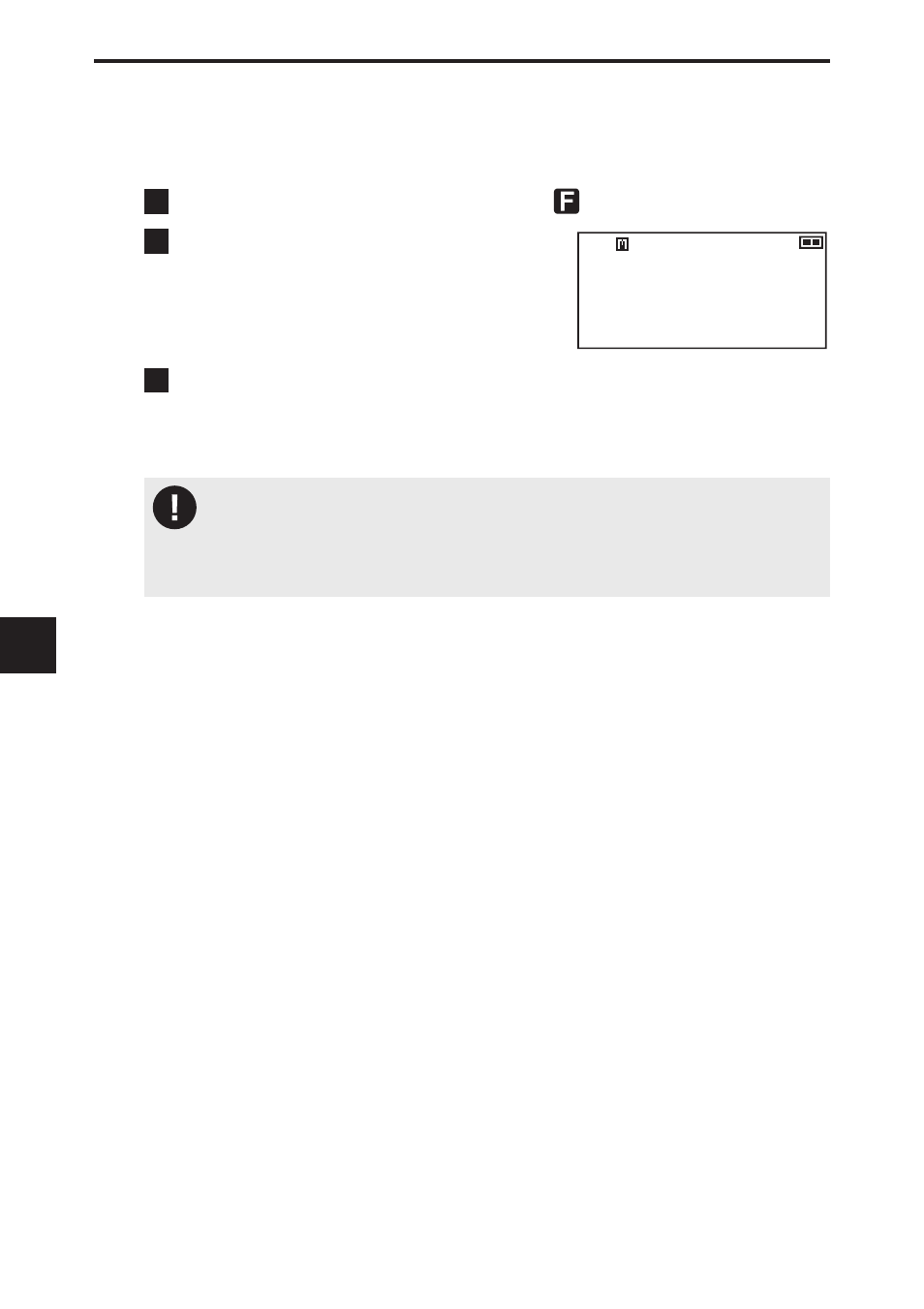
72
9. Useful Functions
9
9-10-4 Sensitivity setting of the Bug Detector function
You can set the detection sensitivity of the Silent mode of the Bug Detector
function.
1
Press the [FUNC] key to display on the LCD.
145.000
F M
VFO
B S
BUG sensitivity
OF
3
2
Press the right dial to display
“BUG sensitivity” on the LCD.
The LCD displays the contents as shown
on the right.
3
Rotate the dial to select from “1” through “5”.
The default is set to 3.
The sensitivity of the Bug Detector function can be selected from "1"
(lowest) through "5" (highest).
CAUTION
• The higher the sensitivity is set, the more frequently malfunctions will
occur. Selecting a lower sensitivity can reduce malfunctions; however,
the response becomes slow unless the receiver gets close to the bug-
ging device.
