4 setting the tone squelch/dcs, Ctcss 88. 5hz, 4-1 tone squelch function – Alinco DJ-X11 User Manual
Page 51
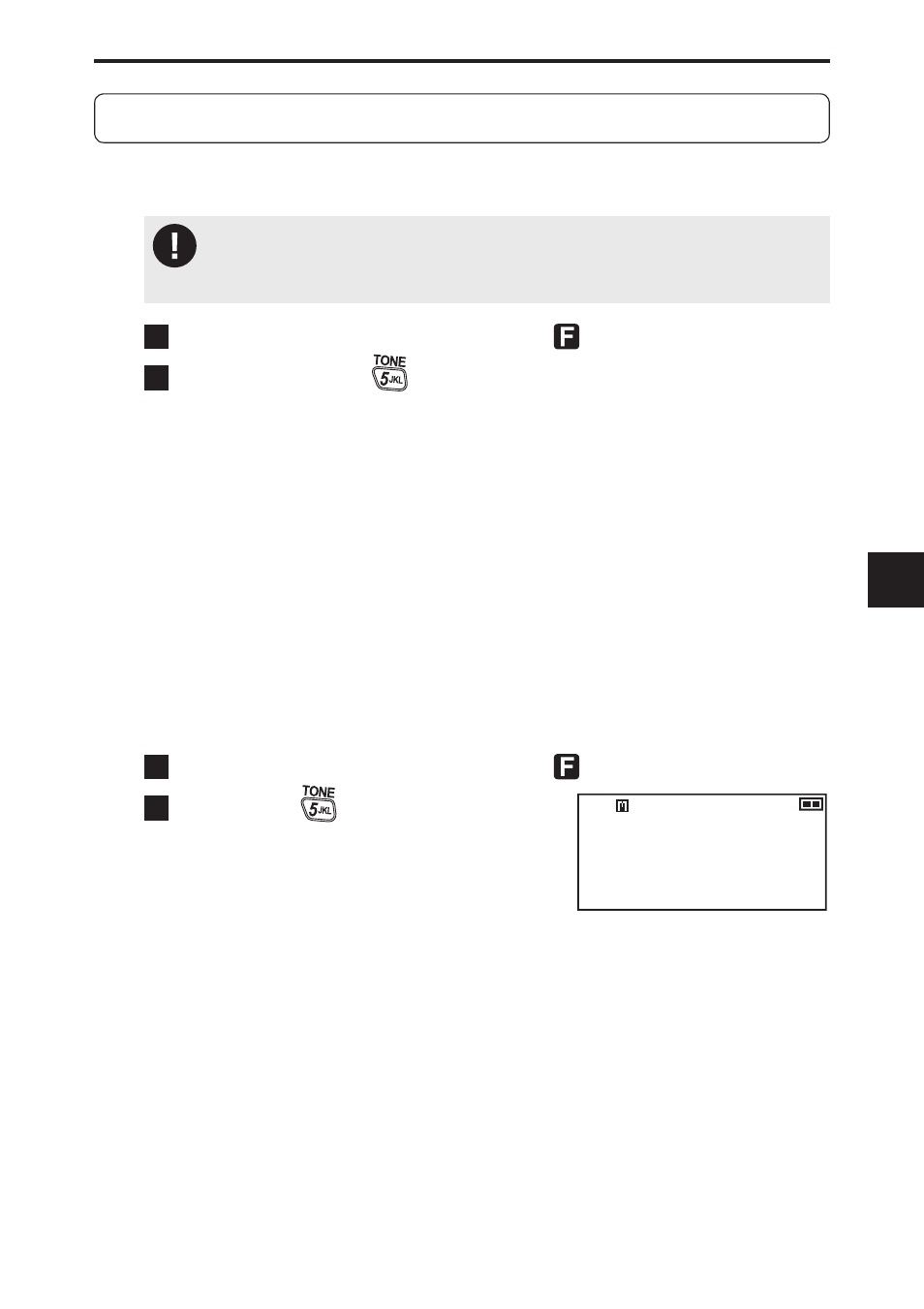
8
8. Functions Assigned to the Key Pad
51
8-4 Setting the Tone Squelch/DCS
To put the receiver on standby to receive signals from specifi c stations, use the
Tone Squelch (CTCSS) or DCS function.
CAUTION
• You cannot set both Tone Squelch and DCS functions to one band.
1
Press the [FUNC] key to display on the LCD.
2
Every time the
key is pressed, the functions are
switched in the following order:
CTCSS
→ CTCSS reverse → DCS → OFF
8-4-1 Tone Squelch function
There are two Tone Squelch function types.
• Tone Squelch “TSQ”:
Selective reception can be performed based on the decoder function
setting.
• Reverse Tone Squelch “SQ”:
The squelch closes when the received tone frequency matches the
selected frequency based on the decoder function setting. This function
is mainly used to receive taxi radio.
1
Press the [FUNC] key to display on the LCD.
T S Q
145.000
F M
VFO
B S
CTCSS
88. 5Hz
2
Press the
key several times
to select “CTCSS” or “CTCSS
reverse”.
