Bug coupling on – Alinco DJ-X11 User Manual
Page 71
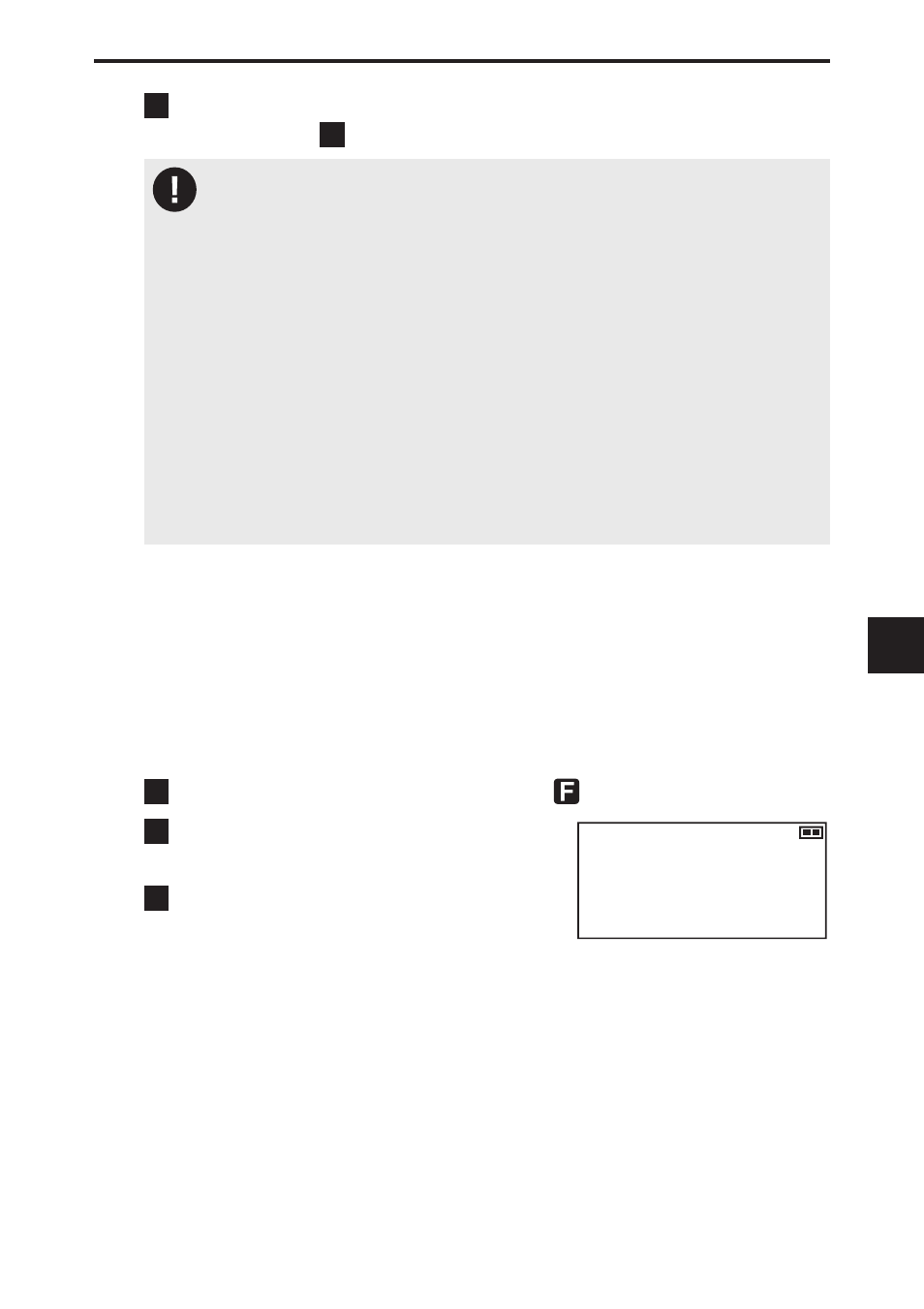
9
9. Useful Functions
71
3
To cancel the Bug Detector function, repeat the opera-
tion in Step
1
.
CAUTION
• Do not use earphones when using the Bug Detector function in this mode.
• The effective detection distance of the Bug Detector function is about 1 to 5 m.
• The Bug Detector function is greatly affected by the ambient sound, the
strength of the radio signals of the bugging device, and the sensitivity of the
microphone. The function may not work properly or may not be usable de-
pending on the surrounding environment (reverberation, etc.).
• When the DJ-X11 is moved quickly during the search, it may malfunction
due to the Doppler effect.
• The function may not work properly depending on the relationship between
the speaker orientation and the position of a bugging device.
• A malfunction may occur when the receiver receives radio signals including
a sound similar to the tone it produces during the Sound mode operation.
• The scan time may become longer during the bugging device search when
frequencies other than those often used by bugging devices have been
linked with the bank for Bug Detector channels. (P. 54)
9-10-3 Mode coupling setting of the Bug Detector function
You can use the Bug Detector function with a combination of both Silent and
Sound modes.
This setting cannot be selected while the Bug Detector function is active. When
you set this setting to "ON" and start the function, the search starts in the
mode specifi ed in advance. When a suspicious signal is found, the search is
automatically switched to the other mode.
1
Press the [FUNC] key to display on the LCD.
145.000
F M
VFO
B S
Bug coupling
ON
2
Press the left dial to display
“Bug coupling” on the LCD.
3
Rotate the dial to select from
“OFF”, “ON” and “ON continue”.
The default is “ON” which activates the coupling operation.
When “ON” is selected, the operation in the Silent mode automatically
switches to the Sound mode after suspicious signals are detected, and
vice versa. If no suspicious signal is detected, the search fi nishes without
changing the mode.
When “ON continue” is selected, the search continues until any suspicious
signals are detected.
