6 priority monitoring function – Alinco DJ-X11 User Manual
Page 55
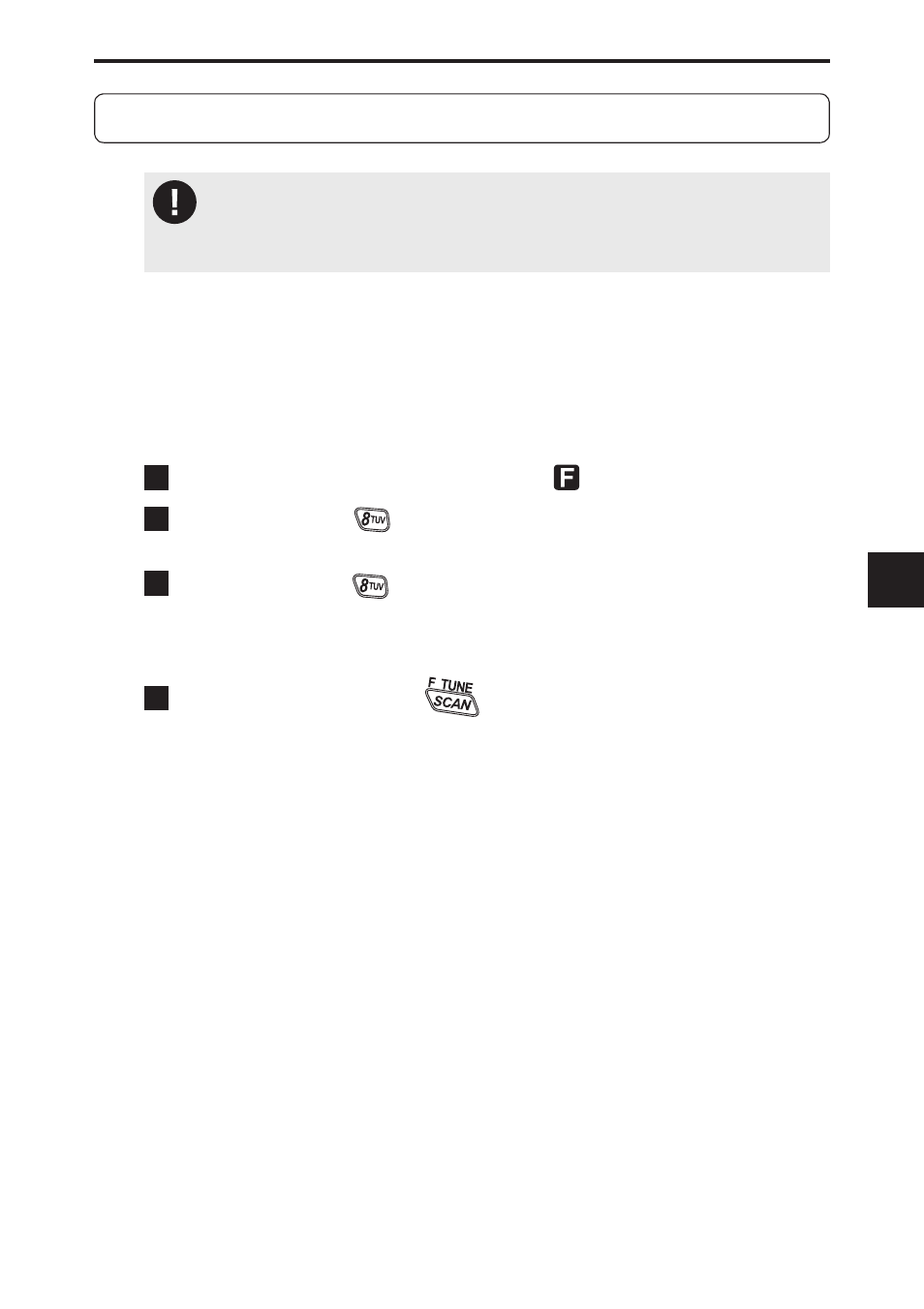
8
8. Functions Assigned to the Key Pad
55
8-6 Priority Monitoring Function
CAUTION
• When no data is programmed to the priority channel, the Priority Moni-
toring function is disabled. Refer to (P.35) for details.
The Priority Monitoring function monitors two channels alternately to improve
reception efficiency. After receiving signals from the active channel in VFO
mode for 5 seconds (*1), the DJ-X11 receives the signals from the selected
priority channel for 0.5 second to see if there are any signals being sent. This
function is useful when you set your favorite channel as the main channel, and
set a channel of interest as the priority channel.
This function can be used for the main and sub bands individually.
1
Press the [FUNC] key to display on the LCD.
2
Hold down the
PRIO
key and rotate the upper dial to select
a priority channel.
3
Releasing the
PRIO
key activates the Priority Monitoring
function.
When the signals from the priority channel are received, a beep sounds. The
reception continues until the signals sent from the priority channel stop. (*2)
4
Press the [FUNC] or
key to stop the Priority Moni-
toring function.
• Scanning is disabled while the Priority Monitoring function is ON.
• Since the DJ-X11 monitors the priority channel every 5 seconds (*1),
the audio of the main channel is momentarily interrupted at this interval.
Although this phenomenon is conspicuous in particular for constant
signals such as a broadcast, this is not a receiver failure.
*1 The interval at which the priority channel is monitored can be changed
in Set mode via the "Priority Monitoring interval setting" (P. 89)
*2 The time for which priority channel signal reception is stopped can be
changed in Set mode via the "Priority Monitoring duration setting" (P. 90).
